Step-by-Step Guide to Enabling Ambient Mode on YouTube
3 min read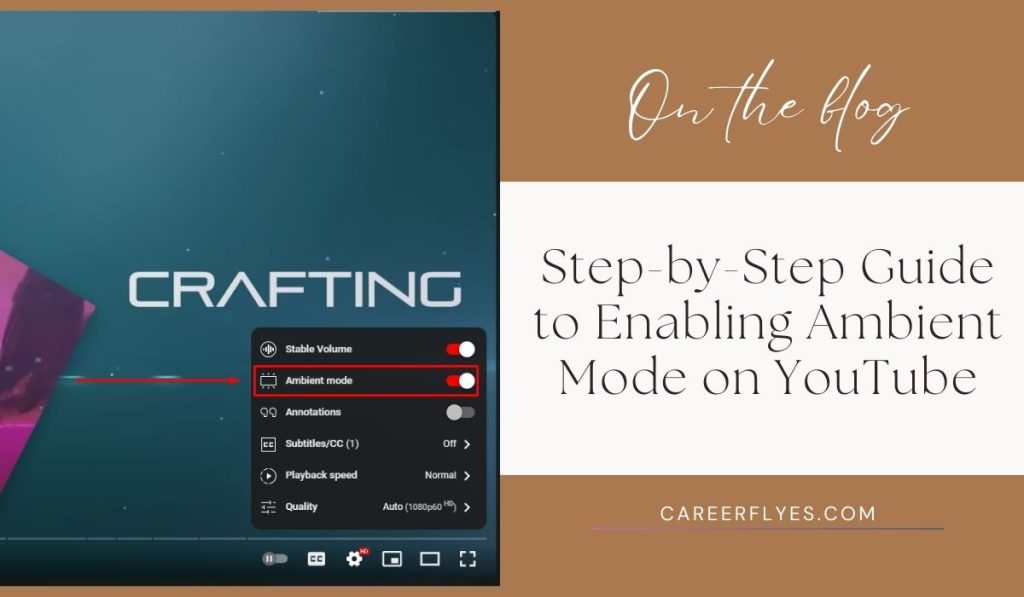
Have you ever wanted your YouTube viewing experience to feel more immersive and easy on the eyes? That’s where Ambient Mode comes in. YouTube’s Ambient Mode adds a beautiful, soft glow around the video, matching the colors of what you’re watching. It’s designed to help make watching videos feel more engaging and enjoyable, especially on long binges!
What is YoutTube Ambient Mode?
Ambient Mode is a visual feature on YouTube that gently extends the colors of the video you’re watching to the background of the screen. It’s like the video “spills” out of its box, creating a relaxing effect. It enhances the overall experience by reducing the contrast between the video and the background, making it easier on your eyes.
How to Use YoutTube Ambient Mode on Android
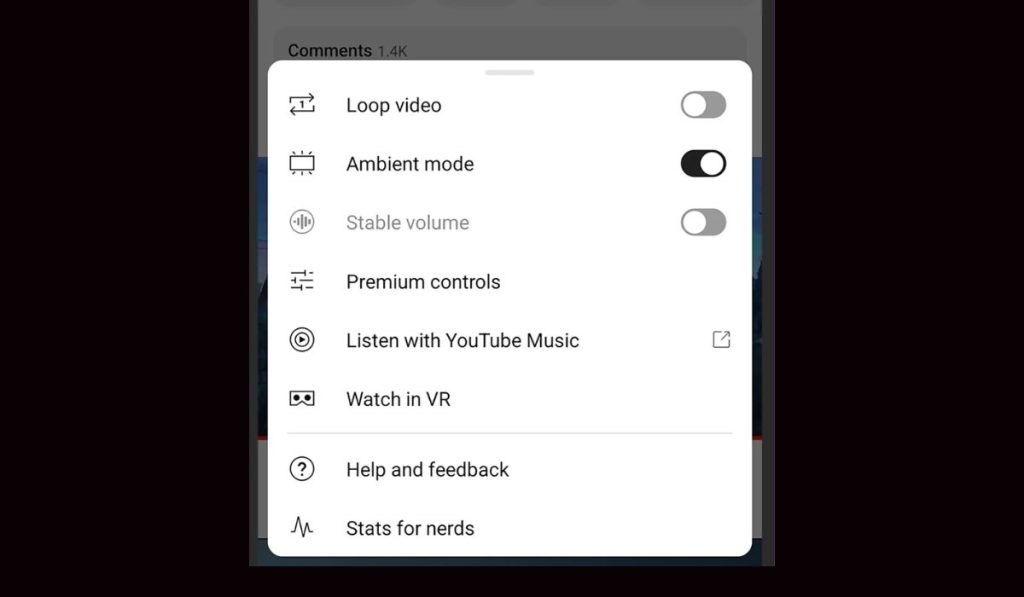
For Android users, enabling Ambient Mode is simple:
- Open your YouTube app.
- Play any video.
- Ambient Mode will automatically turn on when you’re using the Dark Theme.
- Enjoy the softer, extended colors around your video.
This mode makes watching videos on Android screens feel smooth and pleasing, especially with vibrant, dynamic content.
How to Use YoutTube Ambient Mode on iPhone
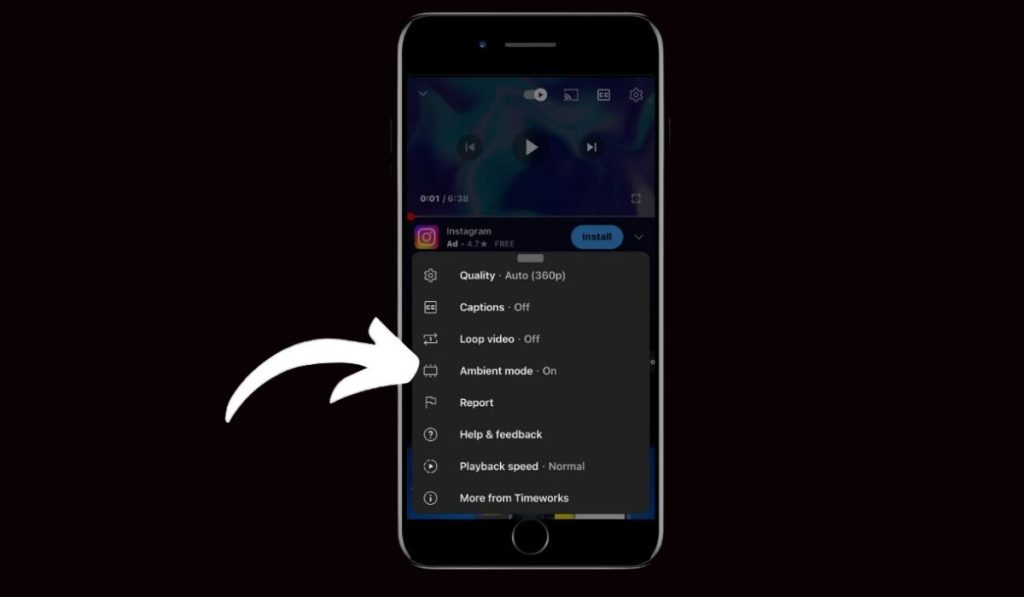
If you’re an iPhone user, the steps are nearly the same:
- Open the YouTube app.
- Play a video.
- Make sure your YouTube app is set to the Dark Theme.
- Ambient Mode will turn on, adding that soft background glow.
iPhones have stunning displays, and Ambient Mode looks great, especially with those rich, deep colors that make everything pop.
YoutTube Ambient Mode on Web Browsers
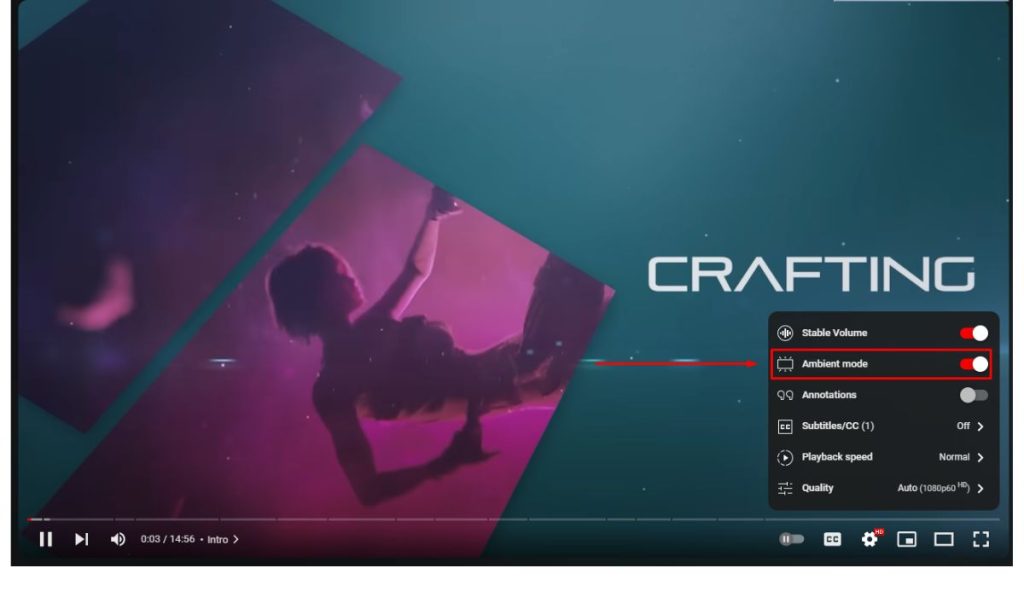
Watching YouTube on a computer? Don’t worry, you can enjoy Ambient Mode here too! On the YouTube web platform:
- Click on your profile picture.
- Go to Appearance.
- Select Dark Theme.
- Play a video, and Ambient Mode will automatically apply.
Ambient Mode on bigger screens creates a cinematic feel, especially if you’re watching in fullscreen mode. It’s great for movie trailers, music videos, or anything visually stunning.
Why Ambient Mode is Awesome
Ambient Mode makes watching YouTube more comfortable. The background lighting matches the mood of what you’re watching. This reduces the strain on your eyes when watching videos in a dark room, and it just looks cooler! Plus, it helps videos blend better with the surrounding screen, creating a more immersive viewing experience.
Will Ambient Mode Affect My Device’s Performance?
Don’t worry about your phone or computer slowing down. YouTube has designed Ambient Mode to be smooth and efficient, so it won’t drain your battery or affect performance.
How to Turn It Off
If you ever feel like turning off Ambient Mode, it’s easy:
- Go to Settings in your YouTube app or on the web.
- Switch to Light Theme, and Ambient Mode will automatically turn off.
Conclusion
Ambient Mode is a simple yet powerful way to improve your YouTube viewing experience. Whether you’re watching on Android, iPhone, or the web, it makes videos feel more immersive and comfortable to watch. If you haven’t tried it yet, give it a go and see the difference!
Give Ambient Mode a try and let us know what you think. Did it make your viewing more enjoyable? Share this article with your friends, or leave a comment below to tell us about your experience!



