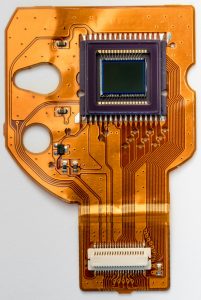Can We Upload on Instagram Without Notifying People?
3 min read
Have you ever wanted to upload a post to Instagram without letting everyone know right away? Sometimes, you just want to share something quietly, without notifying all your followers. Luckily, there are ways to do that!
In this article, we’ll explore how to upload on Instagram without sending out notifications to everyone. Whether you want to stay a little more private or just need to test your post before making it public, these tips will help!
What Happens When You Normally Post on Instagram?
When you upload a post on Instagram, your followers usually get notified in their feed. If you post a story, it shows up at the top of their screen with a colorful ring around your profile picture, making it hard to miss.
But sometimes, you might not want this attention right away. So, how can you upload without notifying everyone?
1. Use Instagram’s Draft Feature
One simple way to upload content without notifying anyone is by using Drafts. Here’s how:
- Open Instagram and start creating a post like usual.
- Before hitting “Share,” tap the back button.
- Instagram will ask if you want to save it as a draft. Choose “Save Draft.”
By saving your post as a draft, you can work on it, make edits, and keep it quiet until you’re ready to share.
2. Private Account for Quiet Posting
If you don’t want the whole world to see your post, you can make your Instagram account Private. This way, only people who follow you can view your content, and new users won’t be notified. To switch to a private account:
- Go to your profile.
- Tap the three lines at the top-right corner and select “Settings.”
- Under “Privacy,” switch your account to Private.
This won’t stop your current followers from seeing your posts, but it helps manage who gets notified in the future.
3. Close Friends for Private Stories
Want to share a story without notifying everyone? Use Instagram’s Close Friends feature. It allows you to pick specific people who will see your stories, without alerting everyone else. Here’s how to set it up:
- Go to your profile and tap the three lines.
- Select “Close Friends.”
- Add the people you want to share your story with.
Now, when you post a story, only your chosen Close Friends will be notified!
4. Archiving Posts for Later
Another option is to post something and archive it right away. Archiving hides the post from your feed without deleting it, so your followers won’t see it unless you bring it back. To archive a post:
- Upload the post as usual.
- Go to your profile, tap the post, and select the three dots.
- Tap “Archive” to hide the post.
You can unarchive it later when you’re ready for people to see it!
5. Muting or Restricting Followers
Instagram also gives you the option to Mute or Restrict certain followers. Muting means they won’t see your posts or stories in their feed, while Restricting hides your activity from them even further.
To mute a follower:
- Go to their profile.
- Tap the three dots at the top and select “Mute.”
To restrict a follower:
- Go to their profile, tap the three dots, and select “Restrict.”
This keeps your posts from notifying specific users, giving you more control.
Conclusion: Try These Quiet Posting Tips!
Instagram offers several ways to control who sees your posts and stories. Whether you use Drafts, Close Friends, or the Archive feature, you can upload without sending out notifications to everyone. These tips help you stay private and give you the freedom to post when you’re ready.
Ready to try these tips? Let us know if they work for you! Share this article with your friends and leave a comment below on your experience with Instagram’s privacy features.