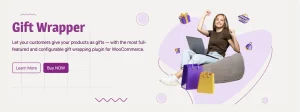IOB Net Banking Login & Registration
4 min read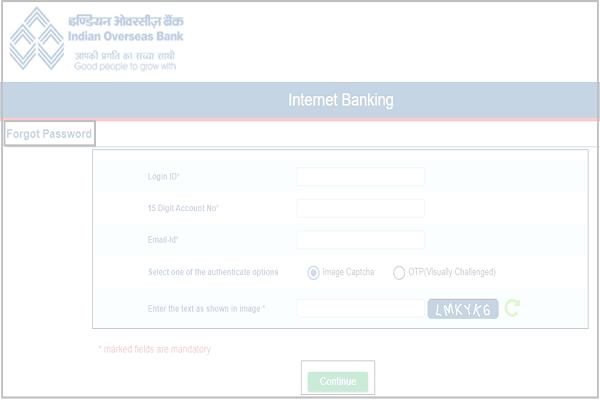
How to Register and Login to IOB Net Banking: Step-by-Step Guide
Meta Description: Learn how to register for IOB Net Banking and log in to manage your account online. Follow our step-by-step guide for quick registration, login, fund transfers, and more.
Indian Overseas Bank (IOB) is one of the leading banks in India, providing a range of banking services to its customers. One of the most convenient ways to manage your finances is through IOB Net Banking, a secure platform that lets you access your account, transfer funds, pay bills, and much more, all from the comfort of your home.
In this article, we will walk you through the steps to register for IOB Net Banking and how to log in to your account easily. Whether you’re a new user or just looking to activate your net banking, this guide has you covered.
Benefits of IOB Net Banking
Before diving into the steps, let’s take a look at some of the key benefits of using IOB Net Banking:
- 24/7 Access: Manage your bank account anytime and from anywhere.
- Fund Transfers: Transfer funds through NEFT, RTGS, or IMPS with just a few clicks.
- Bill Payments: Pay utility bills like electricity, phone, and water bills directly through the portal.
- Account Management: Check your account balance, view transaction history, and download account statements.
- Online Shopping: Pay for goods and services online securely with your IOB Net Banking account.
- Loan Applications: Apply for loans and track your loan status easily.
How to Register for IOB Net Banking
To get started with IOB Net Banking, you first need to register. Follow these simple steps to sign up for IOB Net Banking:
Step 1: Visit the Official IOB Website
- Go to the IOB official website by typing iob.in in your browser’s address bar.
- Once on the website, click on the ‘Digital Banking’ tab, and select ‘Internet Banking’ from the dropdown menu.
Step 2: Select the Registration Option
- On the Internet Banking page, select the ‘Register Individual’ option under the registration section. This will direct you to the registration form.
Step 3: Enter Your Account Details
- You’ll need to provide key account information to register for net banking. Enter your:
- Account number
- Registered mobile number
- Date of birth
- Customer ID (found in your bank passbook or statement)
- After filling out these details, you’ll receive a One-Time Password (OTP) on your registered mobile number.
Step 4: OTP Verification
- Enter the OTP you received on your mobile number into the portal for verification. Once verified, you can proceed to the next step.
Step 5: Set Your Login Credentials
- Now, set up your User ID and Password. Make sure the password is strong and secure, using a mix of letters, numbers, and special characters.
You’ll also be prompted to set a transaction password to securely authorize your transactions.
Step 6: Complete Registration
- Once all the details are submitted and verified, you’ll receive a confirmation message. Your IOB Net Banking account is now active, and you can log in using your new credentials.
How to Log in to IOB Net Banking
Once you’ve registered, logging into your IOB Net Banking account is easy. Follow these steps:
Step 1: Visit the IOB Net Banking Portal
- Go to the official IOB Net Banking website at iobnet.co.in.
Step 2: Enter Your Login Credentials
- On the login page, enter the User ID and Password you created during the registration process.
- If you’ve forgotten your User ID or Password, there’s an option to recover them by following a few security verification steps.
Step 3: Complete the Captcha
- Before logging in, you’ll need to enter the Captcha displayed on the screen to ensure you are not a robot.
Step 4: Access Your Account
- After successfully entering your credentials and the captcha, click on ‘Login’. You’ll now have access to your IOB Net Banking dashboard, where you can manage your account, transfer funds, and more.
Important Tips for Using IOB Net Banking
- Use Strong Passwords: Make sure to create strong and unique passwords for both your login and transaction processes to ensure security.
- Keep Your Contact Info Updated: Ensure that your registered mobile number and email address are up to date, as they will be used for OTPs and other important alerts.
- Log Out After Use: Always log out after completing your banking session, especially if you’re using a shared or public device.
- Monitor Transactions: Regularly check your transaction history to ensure no unauthorized activities are occurring.
Common Issues and Troubleshooting
Here are some common issues users face while using IOB Net Banking and how to troubleshoot them:
- Forgot User ID or Password: If you forget your login credentials, click on the ‘Forgot User ID/Password’ option on the login page and follow the instructions to recover them.
- Account Locked: If you enter the wrong password multiple times, your account may be temporarily locked. Wait for a few hours, or contact customer support for assistance.
- OTP Not Received: Ensure that your registered mobile number is active and that you have a good network connection. If the OTP still isn’t received, contact IOB’s customer service.
Conclusion
IOB Net Banking makes managing your finances simple, fast, and secure. Whether you want to transfer funds, pay bills, or check your account balance, everything is just a few clicks away. By following the registration and login steps above, you’ll have your IOB Net Banking account set up in no time.
Have you registered for IOB Net Banking? If you have any questions or need help during the process, feel free to ask in the comments below. If you found this guide helpful, share it with others who might be looking to get started with IOB Net Banking!