How to Remove Sensitive Content Warning on X (Formerly Twitter)
4 min read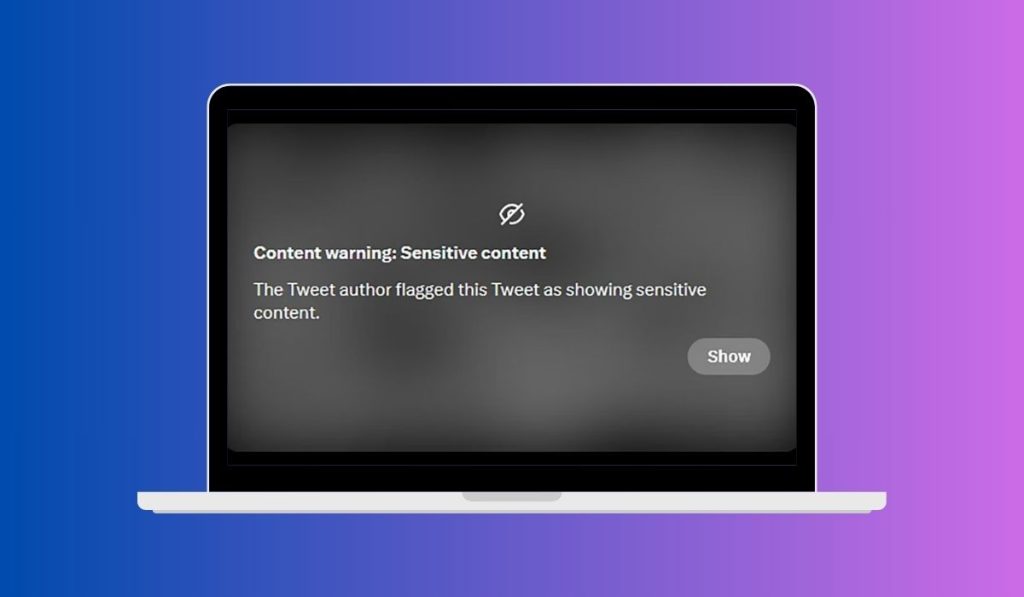
If you use X (formerly known as Twitter), you’ve probably encountered sensitive content warnings. These warnings appear to protect users from seeing graphic images or mature topics that some may find inappropriate. While this feature is helpful for many, some users prefer to remove these warnings to view content without restrictions. In this guide, we’ll show you how to remove the sensitive content warning on X, giving you full control over your browsing experience.
What is the Sensitive Content Warning on X?
The sensitive content warning is X’s way of shielding users from posts that may include graphic images, adult themes, or other mature content. X automatically places these warnings on certain posts, or users can choose to mark their own content as sensitive.
While these warnings help keep users safe from content they might not want to see, others may find the restrictions unnecessary, especially if they prefer unrestricted browsing. Fortunately, you can remove these warnings with a few simple steps.
Why Does X Display Sensitive Content Warnings?
1. Community Guidelines
X’s community guidelines require users to mark posts that contain sensitive content, such as graphic images or explicit language. This helps protect people from stumbling upon posts they may find disturbing.
2. User Preferences
X allows users to label their own posts as sensitive, which gives them control over what warnings appear on their content. By marking posts, they help others decide whether they want to view the content.
3. Automated Warnings
X also uses algorithms to automatically flag posts that might contain sensitive content. However, the algorithms can sometimes be overly cautious, placing warnings on posts that don’t actually need them.
How to Remove the Sensitive Content Warning on X (Mobile & Desktop)
If you want to disable the sensitive content warning on X, follow these simple steps:
Step 1: Log in to Your X Account
First, ensure you’re logged into your X account. You can only access and modify your content settings when signed in.
Step 2: Access Settings and Privacy
To adjust your settings:
- On Mobile: Tap your profile icon, then select Settings and Privacy.
- On Desktop: Click your profile icon in the upper-right corner, then choose Settings and Privacy from the dropdown menu.
Step 3: Adjust Privacy and Safety Settings
Once you’re in the settings menu:
- Go to Privacy and Safety.
- This section contains various options that let you control how X handles sensitive content.
Step 4: Disable ‘Hide Sensitive Content’ Option
To remove the warnings:
- On Mobile: Go to the Safety section and toggle off Hide Sensitive Content.
- On Desktop: Under Privacy and Safety, uncheck the option that says Display media that may contain sensitive content.
This change allows you to view posts that would normally be hidden by the sensitive content filter.
Step 5: Allow Media with Sensitive Content in Search Results
If you want to see sensitive content in search results, make sure the setting for search results is adjusted as well:
- Find the option to allow media with sensitive content in searches and enable it.
How to Disable Sensitive Content Warnings for Your Own Posts
If you’re a content creator and don’t want X to automatically mark your posts as sensitive, you can disable this option too:
Step 1: Go to Your Privacy Settings
Head back to the Privacy and Safety section in your settings.
Step 2: Uncheck ‘Mark Media You Tweet as Containing Sensitive Content’
Under the media settings, uncheck the option that marks your tweets as containing sensitive content. This will stop X from applying content warnings to your posts.
Why You Might Want to Keep Sensitive Content Warnings
While removing the sensitive content warning might give you more freedom, there are some good reasons to keep it enabled:
1. Protect Yourself from Unwanted Content
Sensitive content warnings help shield you from graphic or disturbing content you might not want to see. Turning off this feature could expose you to material that you’d rather avoid.
2. Maintain a Safer Browsing Experience
If you prefer a safer and more controlled browsing environment, keeping the warnings on ensures that your feed remains curated and protected from explicit content.
Troubleshooting: Common Issues and Fixes
1. Sensitive Content Still Appears
If sensitive content still appears in your feed even after you’ve disabled the warnings, try logging out and back into your account to refresh your settings.
2. Cannot Find the Option
If you can’t find the sensitive content settings, make sure your X app is updated to the latest version. Sometimes, certain features might be unavailable due to regional restrictions or outdated versions of the app.
3. Settings Revert Back
If your settings keep reverting back to default, clear your browser cache or reinstall the X app to resolve potential software bugs.
Conclusion: Control Your X Experience
Removing the sensitive content warning on X allows you to customize your experience and see all posts without restrictions. However, you can always turn this feature back on if you want a more controlled browsing environment. By following these steps, you can tailor your X settings to match your preferences.
Have you tried disabling the sensitive content warning? Let us know in the comments how it worked for you, or share this article with others who may want to adjust their settings!



