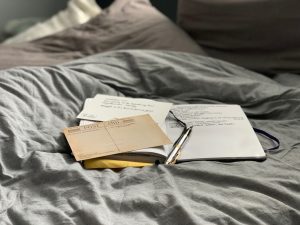Common Causes of the JioCinema ‘Failed to Play Content’ Error
Before jumping into the fixes, it’s helpful to understand what might be causing the issue. Here are some common reasons:
1. Internet Connection Problems
A weak or unstable internet connection is one of the most common causes of streaming errors on JioCinema. When your internet connection fluctuates, the app may struggle to load or buffer content, resulting in the error message.
2. App Glitches and Bugs
Sometimes, bugs within the app itself can cause playback issues. If the app hasn’t been updated in a while, it might run into compatibility problems or errors that prevent content from loading.
3. Server Issues
Occasionally, the problem may be with JioCinema’s servers rather than your device. If the servers are down for maintenance or experiencing high traffic, you might not be able to stream content.
4. Device Compatibility Problems
Older devices or those running outdated operating systems might have trouble running the latest version of the JioCinema app smoothly, leading to playback errors.
5. Cache and Data Corruption
Over time, the app’s cache and data can become corrupted, causing errors when trying to play content. Clearing the cache can often resolve these problems.
How to Fix the JioCinema ‘Failed to Play Content’ Error
Now that you know the potential causes, here are some steps to help you fix the issue and get back to streaming.
Step 1: Check Your Internet Connection
The first thing to check is your internet connection. If you’re on Wi-Fi, make sure your connection is strong and stable. If you’re using mobile data, ensure you have enough bandwidth to stream content.
- Restart your router if you’re on Wi-Fi.
- Switch to a different network if possible to see if the issue is with your current connection.
Step 2: Restart the JioCinema App
If your internet connection is fine, try closing and restarting the JioCinema app. Sometimes a simple restart can resolve temporary glitches that prevent content from loading.
- On Android: Use the recent apps button to close the app.
- On iOS: Double-tap the home button or swipe up and close the app.
Step 3: Clear Cache and Data
Clearing the app’s cache and data can help resolve any corruption issues that might be causing the error.
- On Android:
- Go to Settings > Apps > JioCinema.
- Select Storage and tap Clear Cache and Clear Data.
- On iOS: The easiest way to clear the cache is to uninstall and reinstall the app.
Step 4: Update the JioCinema App
Make sure you’re using the latest version of JioCinema. An outdated app can lead to bugs and playback issues.
- On Android: Visit the Google Play Store, search for JioCinema, and check if an update is available.
- On iOS: Open the App Store, search for JioCinema, and update if necessary.
Step 5: Check for Server Outages
If JioCinema’s servers are down, there’s little you can do except wait. You can check if the servers are experiencing issues by visiting websites like DownDetector or checking social media for updates.
Step 6: Reboot Your Device
A full device restart can often resolve issues with apps, including JioCinema. Simply turn off your device and turn it back on to see if this resolves the problem.
Step 7: Reinstall the JioCinema App
If the issue persists, try uninstalling and reinstalling the JioCinema app. This will remove any potential bugs or corrupted files from the previous installation.
- Uninstall the app from your device.
- Visit the Google Play Store or Apple App Store and reinstall the app.
Step 8: Contact JioCinema Support
If none of these solutions work, the issue might be more complex. Reach out to JioCinema’s customer support for further assistance. They can provide more specific troubleshooting based on your device and account.
Common Issues and Troubleshooting
Here are some additional issues you might face and how to resolve them:
Playback Works on Other Apps but Not JioCinema
If other streaming apps are working fine but JioCinema isn’t, the issue is likely specific to the app. Try switching to a different device to see if the problem persists, or contact JioCinema support.
Slow Loading Times
If the content is taking too long to load or keeps buffering, try lowering the video quality in the app settings or make sure no other apps are consuming bandwidth in the background.
Error Persists on One Show or Movie
If the error is happening with a specific show or movie, try playing something else to see if the issue is with that particular content. If it works fine with other titles, the issue might be with the content itself.
Conclusion: Solving JioCinema Playback Issues
The “Failed to Play Content” error on JioCinema is frustrating, but it’s usually easy to fix by checking your internet connection, restarting the app, clearing cache, or reinstalling the app. If you follow these steps, you should be able to get back to enjoying your favorite content without interruption.
Did this guide help? Share your experience in the comments, or let us know if you found a different solution!