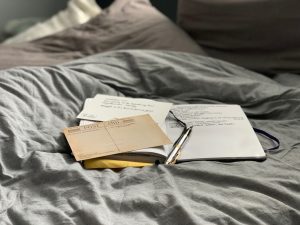How to Get Kinemaster All Old Versions APK Files Download
3 min read
Kinemaster has long been hailed as one of the most versatile and user-friendly video editing applications available for mobile devices. With its extensive range of features and intuitive interface, it’s no wonder that users who create videos often seek out older versions of the app for various reasons. Whether it’s for compatibility purposes, preference for specific features, or simply nostalgia, accessing older versions of Kinemaster can be a valuable resource for content creators and enthusiasts alike. In this guide, we’ll explore how to download all old versions of Kinemaster APK files, ensuring you have access to the version that best suits your needs.

Understanding the Importance of Old Versions
Before diving into the process of downloading old versions of Kinemaster, it’s essential to understand why users may seek out these versions in the first place. While newer versions often come with updated features and improvements, older versions may offer certain advantages:
1. Compatibility: Newer versions of Kinemaster may require higher system specifications. They could also need compatibility with specific devices. Older versions can be useful for users with older devices or those experiencing compatibility issues with newer updates.
2. Feature Preference: Some users may prefer the features, layout, or functionality of older versions of Kinemaster. Whether it’s the availability of certain tools or the simplicity of the interface, older versions may better suit individual preferences and workflow.
3. Stability and Reliability: In some cases, older versions of Kinemaster may be more stable and reliable. That is particularly true if newer updates introduce bugs or performance issues. Accessing older versions can provide a sense of consistency and reliability for users seeking uninterrupted and more user-friendly editing experiences.
Finding and Downloading Old Versions
While accessing older versions of Kinemaster APK files may not be as straightforward as downloading the latest version from official app stores, there are several reputable sources where you can find archived versions:
1. APKMirror: APKMirror is a trusted repository for APK files of various Android applications, including Kinemaster. Users can search for specific versions of Kinemaster and download the APK files directly from the website which makes it fast and simple. It’s important to verify the authenticity of files and ensure they are sourced from reputable sources to avoid security risks.
2. APKPure: Similar to APKMirror, APKPure offers a vast collection of APK files for Android applications, including older versions of Kinemaster. Users can search for specific versions and download the APK files securely from the website. As with any third-party source, it’s crucial to exercise caution and verify the legitimacy of files before downloading.
3. XDA Developers Forum: The XDA Developers Forum is a popular community hub for Android enthusiasts and developers. Users can often find archived APK files of various applications, including older versions of Kinemaster, shared by community members. While browsing the forum, users can find threads dedicated to Kinemaster and access download links provided by other users.

Precautions and Considerations
When downloading APK files from third-party sources, it’s important to take precautions to ensure the security and integrity of your device:
1. Verify the Source: Stick to reputable sources such as APKMirror, APKPure, or trusted community forums like XDA Developers. Avoid downloading APK files from unknown or unverified sources to mitigate the risk of malware or security threats.
2. Check File Integrity: Before installing any APK file, verify its integrity by checking the file size, version number, and digital signature. Discrepancies or inconsistencies may indicate that the file has been tampered with or compromised.
3. Enable Unknown Sources: To install APK files from sources other than the official app store, enable the “Unknown Sources” option in your device settings. This allows you to sideload APK files securely onto your device.
Accessing older versions of Kinemaster APK files can offer users greater flexibility, compatibility, and customization options for their video editing needs. By leveraging reputable sources and exercising caution when downloading and installing APK files, users can enjoy the benefits of older versions while minimizing security risks. Whether you’re seeking a specific feature, compatibility with your device, or simply exploring nostalgia, downloading old versions of Kinemaster ensures you have the tools and resources to unleash your creativity and produce stunning videos.