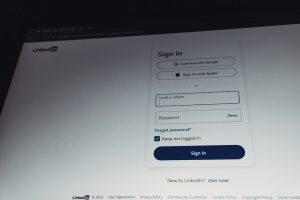How to export your WooCommerce data with Order Export plugin
6 min read
Are you ready to take your WooCommerce business to the next level? If so, then you’ll want to pay close attention to this article. In the world of e-commerce, data is king, and having the ability to export your WooCommerce data can be a game-changer for your business. With the Order Export plugin, you can harness the power of your sales and customer data like never before. Whether you’re looking to analyze trends, create custom reports, or migrate to a new platform, this plugin provides an easy and efficient solution for exporting your valuable data.
Understanding the need for data export
In today’s digital age, the need for data export has become increasingly essential for businesses to thrive. Whether it’s analyzing sales trends, managing inventory, or understanding customer behavior, having access to accurate and comprehensive data is crucial. Data export provides a way to extract valuable information from systems like WooCommerce (used with WordPress), enabling businesses to make informed decisions and drive strategic growth.
One of the key reasons for understanding the need for data export is its role in facilitating seamless integration with other platforms. By exporting data from WooCommerce using the Order Export plugin, businesses can easily transfer information to accounting software, CRM systems, or third-party analytics tools. This interoperability opens up new possibilities for streamlining operations and gaining deeper insights into various aspects of business performance. Furthermore, data export empowers businesses to maintain control over their information and leverage it effectively across different channels and applications.

Setting up the Order Export plugin
Setting up the Order Export plugin for your WooCommerce store is a crucial step in optimizing your business operations. With this powerful tool, you can seamlessly export and manage your sales data with ease, allowing you to make informed business decisions. Upon installation, the Order Export plugin offers an intuitive interface that allows you to customize export options, including order status, date range, and specific fields to be exported. This level of flexibility empowers you to tailor the exports according to your unique business needs, providing you with actionable insights.
Once configured, the Order Export plugin enables automated exporting at scheduled intervals, saving valuable time and effort. You can set up automatic exports to run daily, weekly or monthly, ensuring that crucial sales data is always readily available for analysis and reporting. Furthermore, the plugin supports various file formats such as CSV or Excel for convenient integration with other systems or software. By embracing this comprehensive solution for managing WooCommerce data effectively, businesses can streamline their operations and gain a competitive edge in today’s dynamic e-commerce landscape.
Exporting order data from WooCommerce
Exporting order data from WooCommerce can provide valuable insights for businesses looking to analyze sales trends and customer behavior. The Order Export plugin in WooCommerce offers a seamless solution for extracting this data, allowing users to customize the parameters of the export and obtain specific information tailored to their needs. This flexible approach enables businesses to access vital details such as product sales, customer demographics, and revenue patterns, which can be instrumental in devising effective marketing strategies and optimizing inventory management.
Moreover, the ability to export order data from WooCommerce empowers businesses with the means to integrate their sales information into external systems or third-party tools for further analysis. By exporting data in various formats such as CSV or Excel, companies can easily import this information into accounting software, CRM platforms, or business intelligence tools. This integration not only streamlines operational processes but also facilitates comprehensive reporting and performance tracking across different facets of the business.
In conclusion, leveraging the Order Export plugin in WooCommerce opens up a world of possibilities for businesses seeking to harness their order data effectively. From customizing exports to integrating data with external systems, this tool equips organizations with the insights needed to make informed decisions and drive growth in today’s competitive e-commerce landscape.
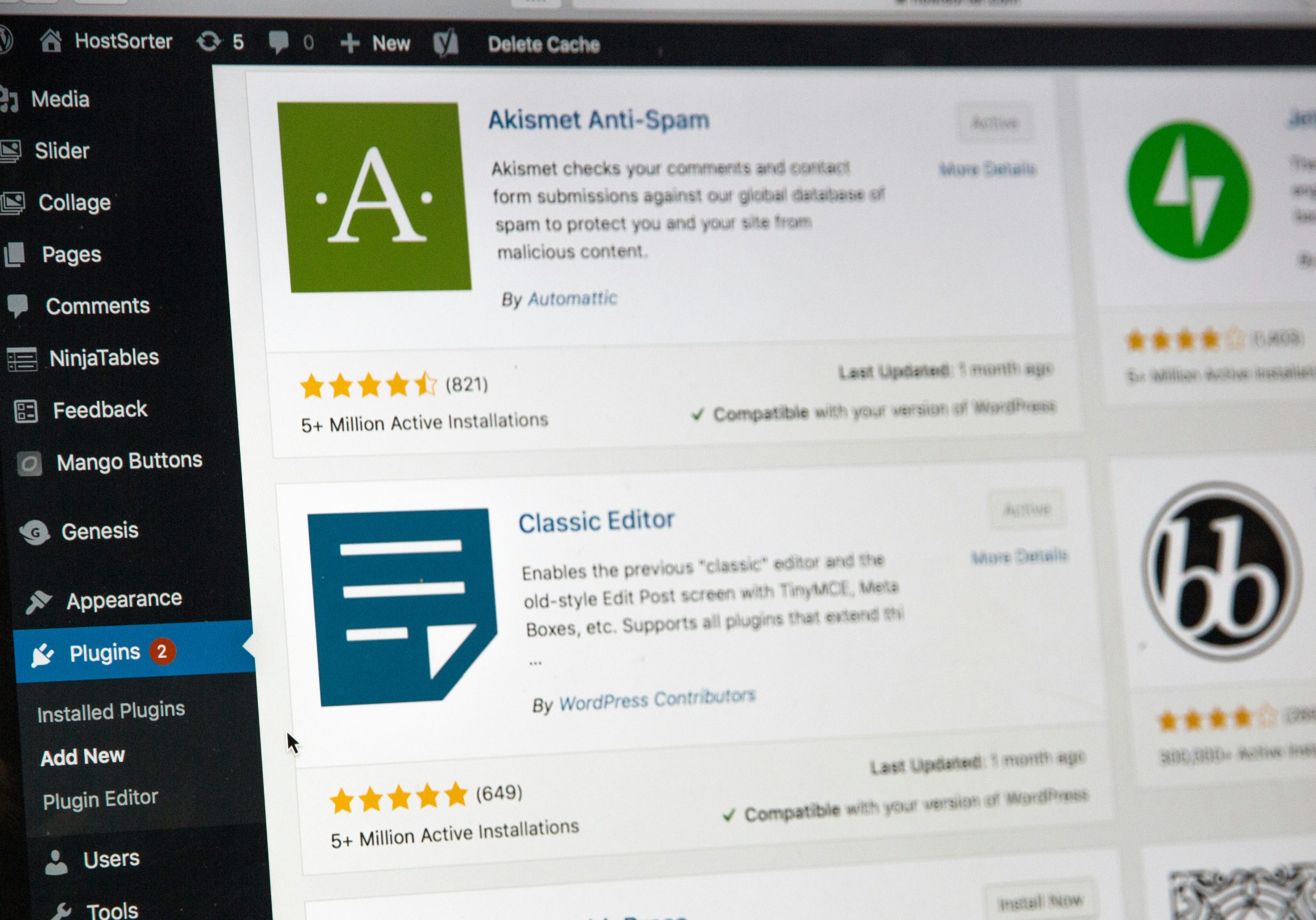
Customizing export settings for specific needs
When it comes to exporting WooCommerce data, customization is key. Fortunately, the Order Export plugin offers a wide range of export settings that can be tailored to specific needs. From selecting specific data fields to applying advanced filters and scheduling exports, this level of customization ensures that merchants can extract exactly the information they need for their unique business requirements.
One overlooked aspect of customizing export settings is the ability to format and structure the exported data. With the Order Export plugin, users can choose from various file formats such as CSV, XLS, XML, or even direct integration with Google Sheets. Furthermore, the ability to rearrange and customize column headers allows for seamless integration with third-party systems or analysis tools.
Going beyond just exporting standard order details, merchants can also use custom meta fields and taxonomy terms within WooCommerce to craft personalized export templates. This level of granular control enables businesses to capture specific product attributes, customer details, or any other pertinent information that aligns with their operational needs. Ultimately, by capitalizing on these customizable export settings within the Order Export plugin, businesses can streamline their processes while gaining valuable insights for decision-making and strategic planning.
Automating regular exports using scheduling
Automating regular exports of your WooCommerce data is a game-changer for busy store owners. With scheduling capabilities offered by the Order Export plugin, you can effortlessly set up daily, weekly, or monthly exports of your order, customer, and product data. This automation not only saves time but also ensures that you have the most up-to-date information at your fingertips without any manual intervention.
By automating exports using scheduling, you can streamline your business operations and stay ahead of the game. Imagine having detailed reports ready in your inbox every Monday morning, providing insights into sales trends or inventory levels without lifting a finger. Additionally, with the ability to customize export schedules based on specific business needs, this feature empowers you to tailor your data management process according to your unique requirements and priorities. In essence, automating regular exports transforms the way you monitor and analyze crucial eCommerce data, giving you the freedom to invest more time in strategic decision-making rather than mundane tasks.
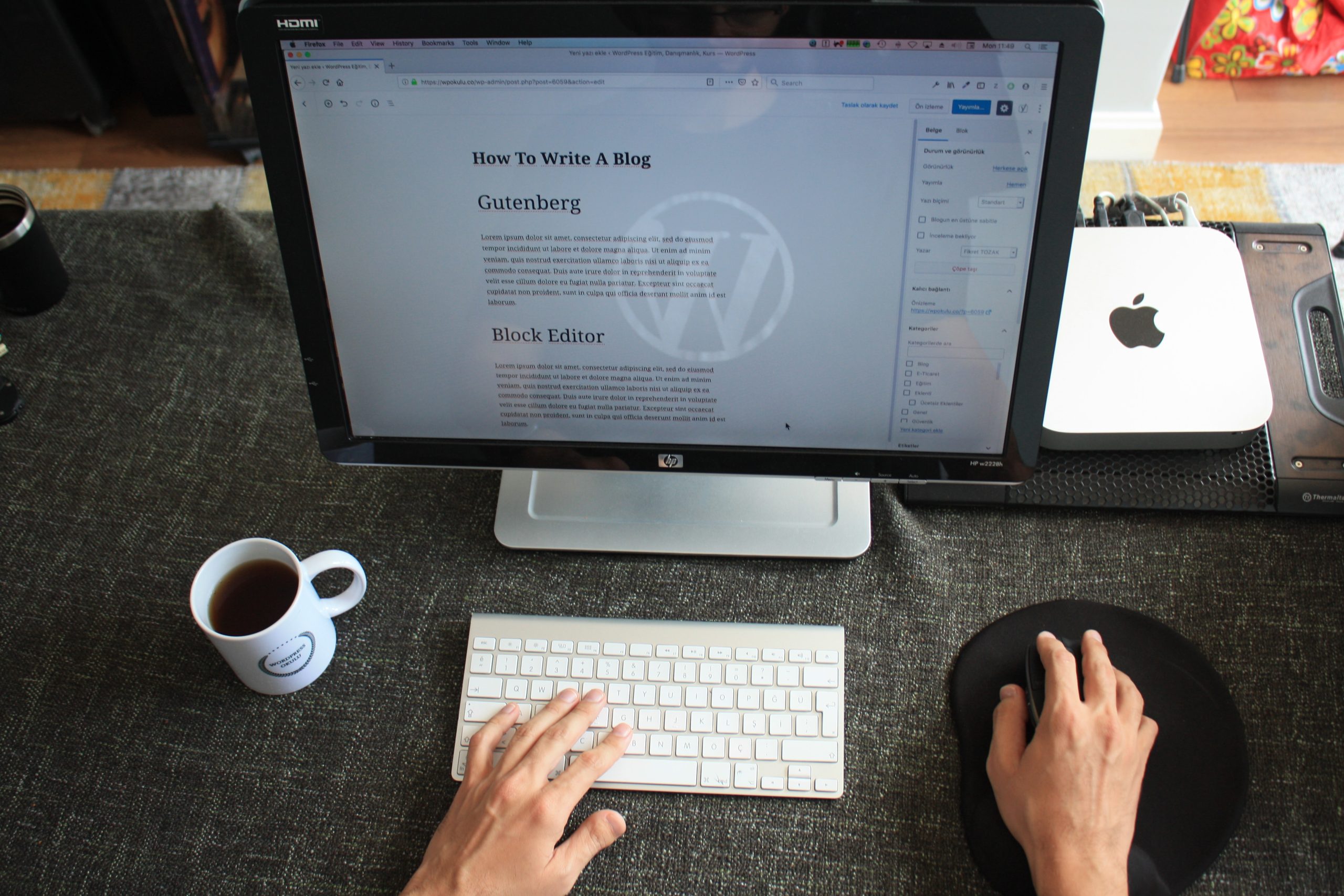
Analyzing and utilizing exported data effectively
Analyzing and utilizing exported data effectively is crucial for maximizing the potential of your WooCommerce store. Once you have exported your data using the Order Export plugin, it’s essential to delve deeper into the information to gain valuable insights. By analyzing sales trends, customer preferences, and inventory levels, you can make informed decisions that drive business growth.
One effective way to utilize exported data is by creating customized reports and visualizations. This allows you to easily identify patterns and trends that may not be immediately apparent in raw data. Additionally, leveraging advanced analytics tools or CRM software can help in segmenting customers based on their purchasing behavior, enabling targeted marketing campaigns that yield higher conversion rates. Including CRM software for real estate agents in this strategy can optimize client engagement and sales outcomes.
Furthermore, understanding how various factors such as seasonality, promotions, or product categories impact sales performance can guide strategic planning and resource allocation. By harnessing this wealth of information effectively, businesses can optimize their operations and drive sustainable success in the competitive e-commerce landscape.
Conclusion: Leveraging the power of WooCommerce data
In conclusion, harnessing the power of WordPress along with WooCommerce data can revolutionize your e-commerce business. By leveraging the insights gained from Order Export plugin, you can make informed decisions that drive growth and profitability. The ability to export and analyze sales, customer, and product data empowers you to optimize your marketing strategies, streamline operations, and enhance customer experiences.
Furthermore, with access to comprehensive data exports from WooCommerce, you gain a competitive advantage in this fast-paced digital landscape. Understanding customer preferences, identifying trends in purchasing behavior, and tracking inventory movements are just a few examples of how data-driven decision-making can propel your business forward. The synergy between technology-driven insights and human intuition is paramount; it allows for agility in responding to market dynamics while still preserving the personal touch that sets successful businesses apart. Embracing the full potential of WooCommerce data through robust exporting tools is not just a necessity but a strategic imperative for any modern e-commerce enterprise.