How to add Captcha to your WordPress site?
5 min read
In a digital landscape where internet bots are becoming increasingly sophisticated in their ability to exploit vulnerabilities, incorporating a reliable CAPTCHA solution is an essential step towards fortifying your website’s defenses. WP Captcha provides a user-friendly interface that seamlessly integrates with your WordPress site, offering various customizable options for implementing CAPTCHA challenges across different areas such as login forms, registration pages, and contact forms. Whether you’re running a personal blog or managing an e-commerce platform, the insights shared in this article will empower you to leverage WP Captcha’s robust features in order to shield your website from unwanted intrusions while maintaining a frictionless experience for legitimate visitors.
Understanding Captcha: What It Is and How It Works
Captcha, the acronym for Completely Automated Public Turing test to tell Computers and Humans Apart, is a widely used security tool that has become a familiar part of our online interactions. It works by presenting challenges or puzzles that are easy for humans to solve but difficult for automated bots. This technology plays a crucial role in preventing spam, abuse, and unauthorized access on websites by ensuring that real users are interacting with the site’s features.
The evolution of Captcha has led to the development of various types, including image recognition, audio-based challenges, and even behavior analysis. These innovations are aimed at enhancing user experience while maintaining strong protection against malicious activities. While adding Captcha to your WordPress site using plugins like wp captcha can seem daunting at first, understanding how it functions and its importance in safeguarding online platforms is essential for webmasters and website owners alike.
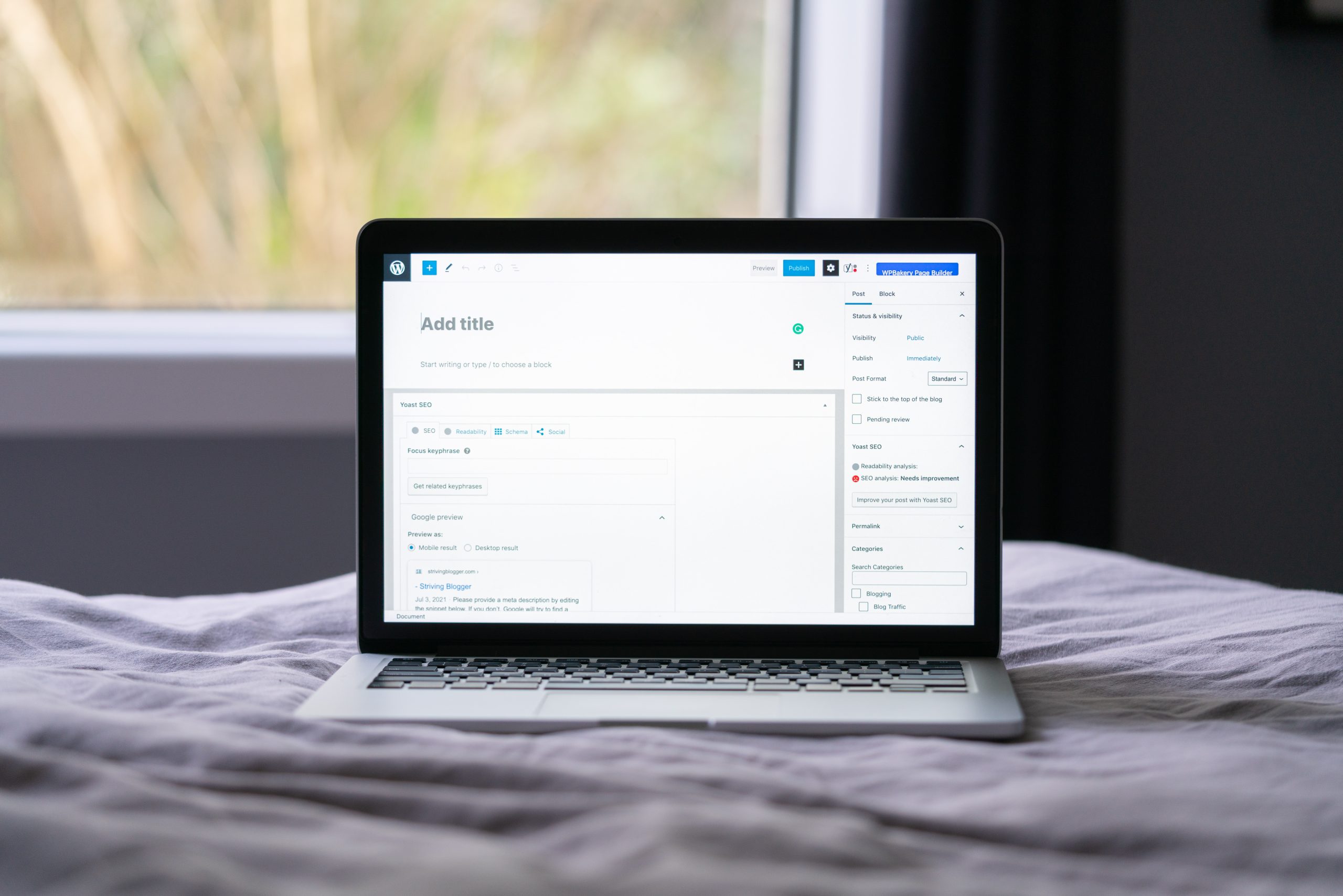
Installing WP captcha Plugin on Your WordPress Site
Installing the WP Captcha plugin on your WordPress site is a simple yet crucial step in safeguarding your website from spam and automated bots. By adding this powerful tool to your site, you can effectively prevent unauthorized access, secure user registrations, and protect your contact forms from malicious activities. One of the key benefits of using WP Captcha is its user-friendly interface and seamless integration with various WordPress plugins, making it an ideal choice for both novice and experienced users.
Furthermore, the versatility of WP Captcha allows you to customize settings according to your specific needs, whether you want to add captcha protection to login forms, registration pages, or comment sections. With its advanced features such as image-based and math-based captchas, you can enhance user experience while maintaining high-level security. Ultimately, by installing WP Captcha on your WordPress site, you not only fortify its defenses against spam attacks but also demonstrate a commitment to delivering a safe and reliable online environment for your visitors.
Configuring WP captcha Settings for Optimal Security
Configuring WP Captcha settings is essential for ensuring optimal security on your WordPress site. With the increasing threat of spam bots and malicious attacks, it’s crucial to fine-tune your captcha settings for maximum protection. Start by navigating to the WP Captcha plugin settings in your WordPress dashboard and customize the captcha options according to your specific needs. You can choose from various captcha types such as image-based or math-based challenges, and adjust the difficulty level to strike a balance between user experience and security.
Furthermore, consider implementing additional layers of security alongside captcha, such as two-factor authentication or IP blocking. This multi-tiered approach adds an extra level of defense against automated attacks and unauthorized access attempts. By taking a proactive stance in configuring WP Captcha settings, you can fortify your site’s protection, safeguard user data, and maintain a secure online environment for both yourself and your visitors.
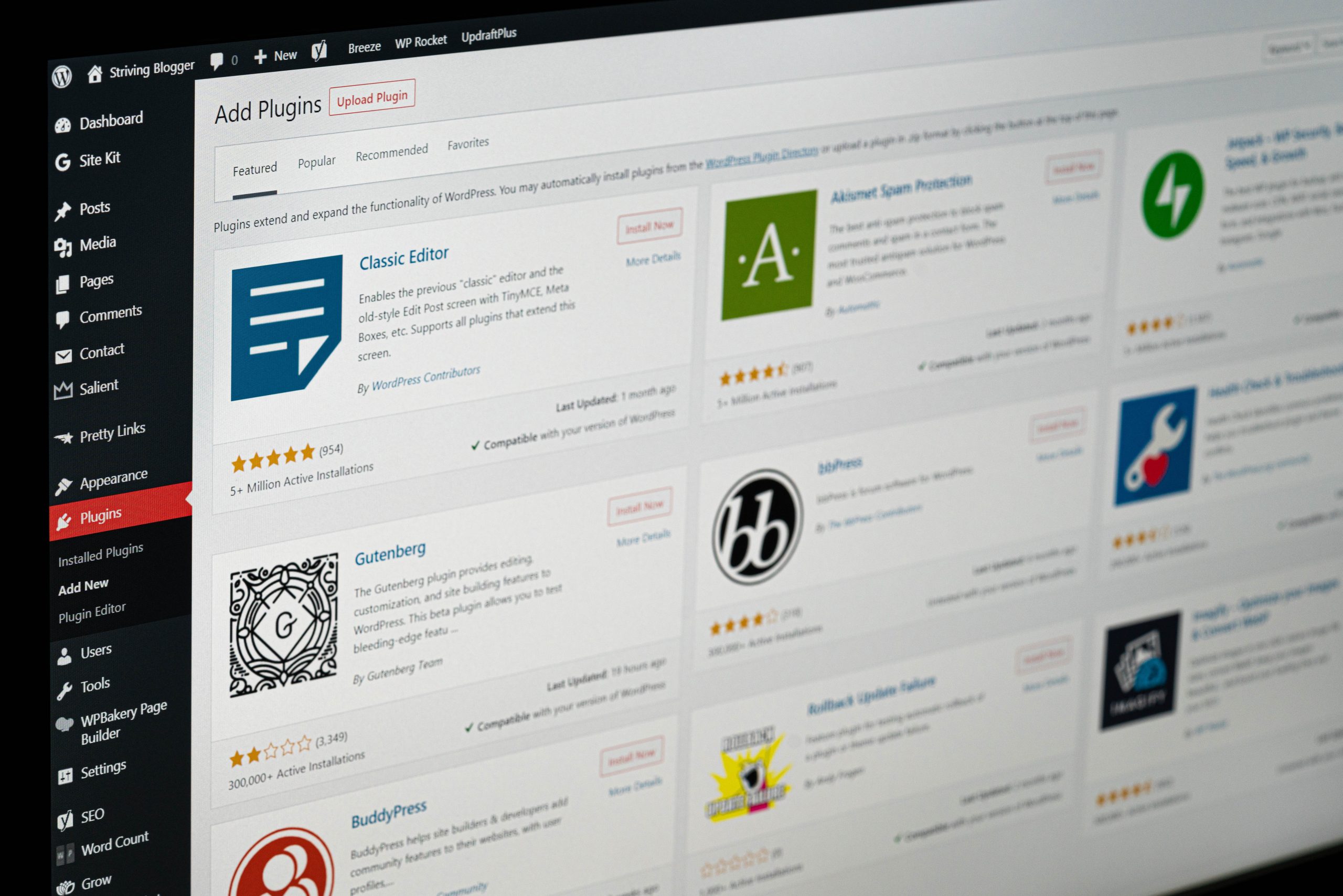
Testing and Verifying Captcha Functionality on Your Site
When it comes to adding Captcha to your WordPress site, testing and verifying its functionality is crucial for ensuring a seamless user experience and robust security. One effective way to test the Captcha functionality is by conducting simulated user interactions, such as submitting forms with incorrect Captcha inputs or intentionally bypassing the Captcha. This process helps identify any potential loopholes or vulnerabilities in the system, allowing you to fine-tune your implementation and enhance overall security.
Additionally, leveraging automated testing tools can streamline the verification process and help in identifying any inconsistencies or malfunctions within the Captcha functionality. By using these tools, you can validate various scenarios and edge cases, ensuring that your Captcha system performs efficiently across different browsers, devices, and user interactions. Implementing thorough testing measures not only improves the reliability of your Captcha solution but also demonstrates a commitment to safeguarding user data and preventing malicious activities on your site.
In conclusion, thorough testing and verification of Captcha functionality are essential steps in fortifying your WordPress site’s security. By actively assessing different use cases and utilizing automated testing tools, you can ensure that your Captcha system operates effectively while delivering a seamless experience for legitimate users. Prioritizing rigorous testing practices ultimately reinforces trust in your site’s security measures and enhances overall user confidence in engaging with your content.
Troubleshooting Common Issues with WP captcha
Troubleshooting Common Issues with WP captcha can be a crucial aspect of maintaining the security and functionality of your WordPress site. One common issue that users encounter is the captcha not displaying properly, which can be due to conflicts with other plugins or themes. In such cases, it’s important to deactivate other plugins one by one to identify the conflicting plugin and either find a workaround or seek support from the plugin developer.
Another frequent problem is users being unable to submit forms even after completing the captcha challenge. This issue often arises from caching plugins or server-side caching, which can interfere with form submissions. Clearing the cache and ensuring that there are no conflicting settings in your caching plugin can help resolve this issue. Additionally, ensuring that the WP captcha version is up to date and compatible with your WordPress version can also prevent many common issues from occurring.

Conclusion: Enhancing Security with WP captcha
In conclusion, WP captcha is a powerful tool for enhancing the security of your WordPress site. By adding captcha to your site, you can effectively deter automated bots and potential threats from accessing sensitive information or misusing your resources. This added layer of security not only protects your website from spam and malicious activity but also builds trust with your users by ensuring a safe browsing experience.
Moreover, WP captcha offers various customization options that enable you to integrate the captcha feature seamlessly into your site’s design, maintaining a cohesive and user-friendly interface. With its user-friendly interface and robust security features, WP captcha proves to be an essential tool for safeguarding your WordPress site from unauthorized access and potential cyber threats. It’s clear that implementing WP captcha is a strategic move in fortifying your website’s defenses while providing a smooth and secure user experience.



