How to Track Job Postings on LinkedIn: A Complete Guide
4 min read
LinkedIn is a powerful platform for job seekers, offering a range of tools to help you discover, track, and apply for job opportunities. Whether you’re actively searching or just staying informed, leveraging LinkedIn’s features can streamline your job hunt and give you a competitive edge.
This guide will explore methods for tracking job postings on LinkedIn, from setting up alerts to using the Career Dashboard for application management.
Why Track Job Postings on LinkedIn?
LinkedIn has become the leading platform for professionals to connect with recruiters, explore career options, and build industry networks. Tracking job postings ensures that you:
- Stay updated on new opportunities.
- Respond promptly to job openings in competitive fields.
- Organize your job search for efficiency and effectiveness.
By using LinkedIn’s tools effectively, you can simplify your job hunt and increase your chances of success.
Tools and Features for Tracking Jobs on LinkedIn
LinkedIn offers several built-in tools to help you track and manage job postings. Here’s how you can use them:
1. Job Alerts

Setting up job alerts ensures you’re notified of new opportunities that match your preferences.
How to Set Up Job Alerts:
- Go to the Jobs section on LinkedIn.
- Enter a keyword or job title along with your preferred location.
- Toggle the Job Alert switch to enable notifications.
- Customize the alert frequency (real-time or daily updates).
Pro Tip: Use specific keywords to get more relevant alerts. For example, instead of “manager,” try “digital marketing manager.”
2. Save Jobs for Future Reference
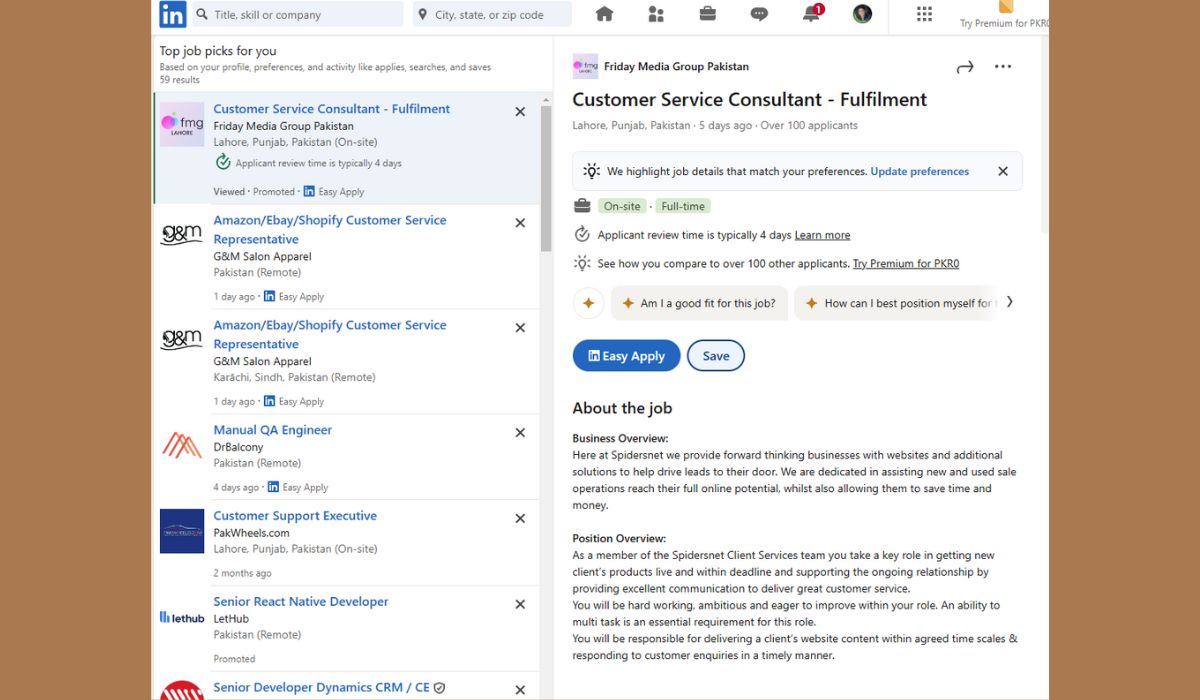
If you’re not ready to apply immediately, LinkedIn allows you to save job postings for later.
How to Save Jobs:
- Click the Save button on a job posting.
- Access your saved jobs in the My Jobs section under the Jobs tab.
This feature is perfect for comparing roles or applying at a convenient time.
3. Advanced Search Filters
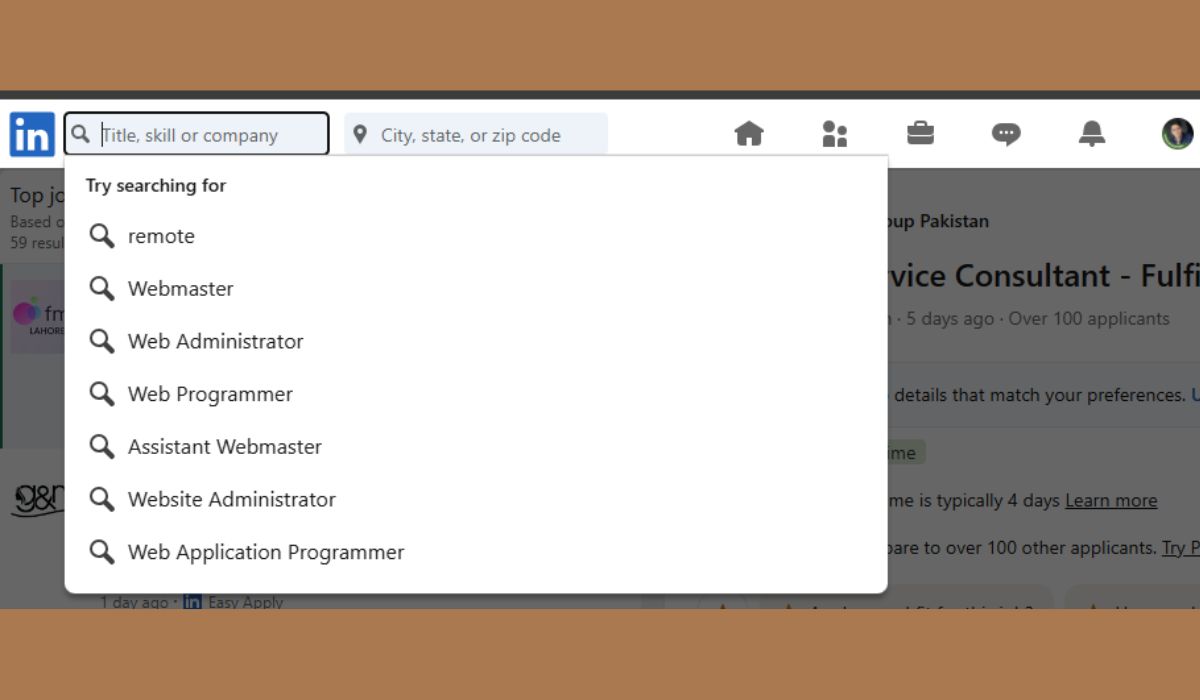
LinkedIn’s advanced filters help narrow down job searches for better results.
Available Filters Include:
- Location: Filter by city, state, or country.
- Experience Level: Choose entry-level, mid-level, or senior roles.
- Job Type: Specify full-time, part-time, contract, or remote work.
- Company: Focus on specific companies you’re interested in.
Pro Tip: Combine filters to zero in on opportunities that align perfectly with your career goals.
4. Automate Your Job Search
Save time by automating your job search with notifications and third-party tools.
Enable Notifications:
- On desktop, notifications appear in your LinkedIn dashboard.
- On mobile, push notifications keep you updated on the go.
Use Third-Party Tools:
- Platforms like Zapier or IFTTT can integrate LinkedIn job alerts with email or apps like Trello.
- Set up reminders to revisit saved jobs or follow up on applications.
Pro Tip: Automation ensures you never miss a relevant opportunity while keeping your search organized.
Leveraging LinkedIn’s Career Dashboard
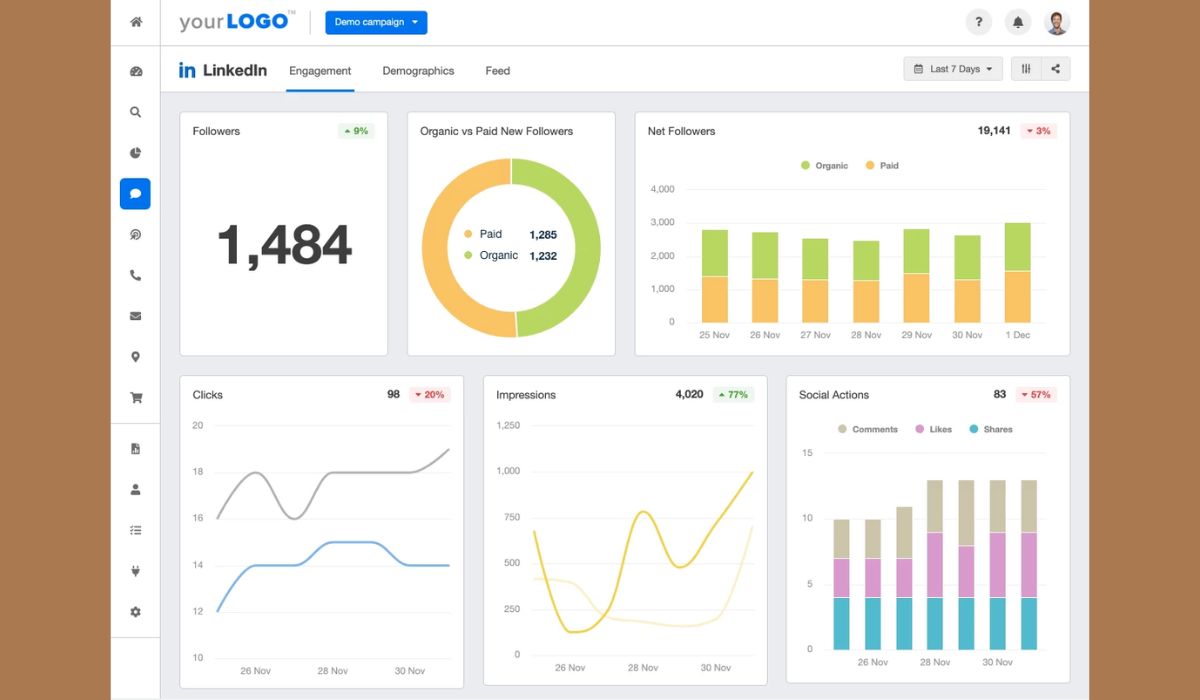
The Career Dashboard is a valuable resource for managing your job search and tracking your progress.
Tracking Applications:
The dashboard provides an overview of jobs you’ve applied for, including:
- Application Status: See if recruiters have viewed or saved your application.
- Reapplication Options: Easily reapply for expired roles if available.
Job Recommendations:
LinkedIn suggests jobs based on your profile, skills, and activity.
How to Improve Recommendations:
- Update your profile with relevant skills and keywords.
- Engage with industry-specific content to refine your interests.
Pro Tip: Regularly review job recommendations to discover opportunities you might have missed.
Networking to Stay Ahead
Networking is a critical part of tracking and securing job opportunities on LinkedIn.
Connect with Recruiters:
- Build relationships by sending personalized connection requests.
- Engage with recruiter posts to stay visible and informed.
Pro Tip: Express interest politely and ask about upcoming roles at their company.
Follow Companies:
- Follow companies that align with your career goals to receive updates on their latest openings.
- Learn about their culture and priorities through their posts.
Pro Tip: Being an early applicant can significantly improve your chances, so prioritize companies you’re passionate about.
Advanced Tips for Job Tracking
1. Use Keywords Strategically
Optimize your searches with Boolean operators:
- Quotes: Use
"digital marketing manager"to search for exact phrases. - AND/OR: Combine terms like
"marketing AND remote"to broaden results.
2. Engage with Job Posts
Interacting with job posts can increase your visibility to recruiters:
- Save, comment on, or share job postings to express interest.
- Use LinkedIn’s Easy Apply feature for faster applications.
Avoid These Common Mistakes
1. Relying Only on Alerts
Job alerts are helpful but shouldn’t replace proactive searches and networking. Regularly explore LinkedIn for hidden or unadvertised opportunities.
2. Neglecting Profile Optimization
An incomplete profile can lower your visibility to recruiters. Ensure your profile includes:
- Relevant skills and achievements.
- A professional photo and attention-grabbing headline.
Conclusion
LinkedIn offers a robust set of tools for tracking job postings, helping you stay organized and proactive in your job search. By setting up alerts, using advanced filters, and leveraging the Career Dashboard, you can efficiently manage opportunities. Combine these tools with networking efforts and a well-optimized profile to maximize your chances of success.
Start applying these strategies today and make the most of LinkedIn’s powerful features to land your dream job!



