How to Fix the “Buffout 4 Has Loaded Too Late” Error in Fallout 4
5 min read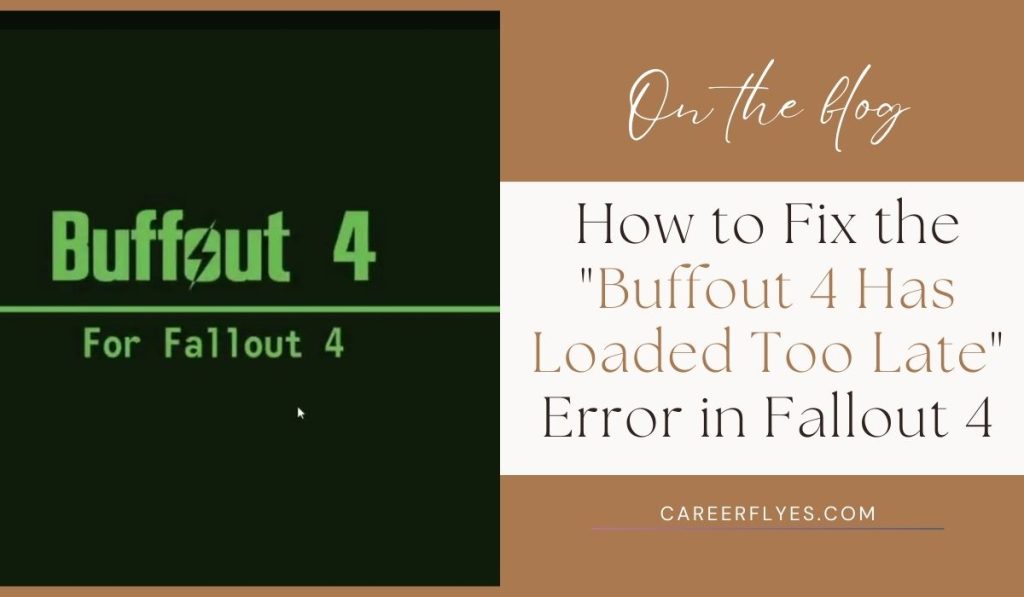
Are you encountering the “Buffout 4 has loaded too late” error in Fallout 4? You’re not alone! Buffout 4 is a popular mod that enhances Fallout 4’s performance, but sometimes things go wrong. This error can be frustrating, but there are simple fixes to get you back to exploring the wasteland. In this guide, we’ll explain why the error happens and how you can fix it.
What Is Buffout 4?
Buffout 4 is a widely used mod that stabilizes Fallout 4 by fixing bugs, improving performance, and enhancing compatibility with other mods. It’s essential for players using multiple mods who want smoother gameplay. However, if the mod isn’t loaded correctly, it can trigger the “Buffout 4 has loaded too late” error, which can disrupt your game.
Why Does the “Buffout 4 Has Loaded Too Late” Error Occur?
There are several reasons why this error happens:
- Mod Load Order Issues: Buffout 4 needs to load at a specific point in your mod order. If it loads too late, it won’t function properly.
- Mod Conflicts: Incompatibilities between Buffout 4 and other mods can cause this error.
- Outdated Mod Files: If Buffout 4 or Fallout 4 Script Extender (F4SE) are outdated, they may cause the game to break.
- Incorrect Installation: If Buffout 4 isn’t installed properly, it may not load correctly.
- Missing Dependencies: Buffout 4 requires certain additional files and libraries to function.
How to Fix “Buffout 4 Has Loaded Too Late” Error
Here’s how you can fix the issue and get Buffout 4 running smoothly.
1. Fix the Mod Load Order
The load order determines the order in which mods are loaded into the game. If Buffout 4 is loaded too late, it won’t function properly.
- How to Fix: Open your mod manager (such as Vortex or MO2) and check the load order. Ensure that Buffout 4 is placed near the top, but it must be loaded after Fallout 4 Script Extender (F4SE). Adjusting the order can often solve the issue.
2. Update Buffout 4 and Fallout 4 Script Extender (F4SE)
Running outdated versions of either Buffout 4 or F4SE can cause issues with how they load.
- How to Fix:
- Go to Nexus Mods or another trusted mod site.
- Download the latest version of Buffout 4 and F4SE.
- Replace the old files in your Fallout 4 installation directory.
- Restart the game and check if the error is resolved.
Staying up-to-date with these mods ensures compatibility and smooth gameplay.
3. Check for Mod Conflicts
Sometimes, Buffout 4 may conflict with other mods that alter performance or use similar resources.
- How to Fix:
- Review your mod list to check for any mods that might conflict with Buffout 4, particularly mods that change game performance or memory allocation.
- Temporarily disable conflicting mods and relaunch Fallout 4 to see if the issue persists.
Removing or reordering conflicting mods can prevent load order issues.
4. Install Buffout 4 Dependencies
Buffout 4 relies on additional libraries to function correctly. Missing dependencies can cause it to load improperly.
- How to Fix: Ensure that you have the following dependencies installed:
- Address Library for F4SE Plugins.
- TBB Redistributables.
- If these are missing, download and install them from the Nexus Mods page.
- Restart Fallout 4 after installing these dependencies and check if the error is fixed.
Installing the correct dependencies ensures Buffout 4 can function without issues.
5. Reinstall Buffout 4 Correctly
If the error persists, the mod might not have been installed properly.
- How to Fix:
- Uninstall Buffout 4 using your mod manager.
- Redownload the latest version of Buffout 4.
- Follow the installation instructions carefully to ensure all files are placed in the correct directories.
- Launch Fallout 4 and check if the issue is resolved.
A fresh installation can eliminate any errors caused by improper file placement.
Additional Troubleshooting Tips
If the issue isn’t fixed by the above methods, try these additional troubleshooting steps.
Use LOOT to Optimize Load Order
LOOT (Load Order Optimization Tool) is a helpful tool for automatically sorting your mods into the correct load order.
- How to Use LOOT:
- Download and install LOOT from its official website.
- Run the tool and let it sort your load order.
- After LOOT adjusts the load order, relaunch Fallout 4 and check for errors.
LOOT can fix load order issues and help prevent future conflicts.
Verify Integrity of Game Files
Sometimes, the problem could be with Fallout 4’s core files, not just the mods.
- How to Fix:
- On Steam, go to your Library, right-click on Fallout 4, and choose Properties.
- Click on Local Files, then select Verify Integrity of Game Files.
- This process will check for and fix any corrupted or missing game files.
Check Buffout 4 Log Files
If you’re still having trouble, checking the Buffout 4 log files can give you more detailed information about the issue.
- How to Find the Log File:
- Navigate to your Fallout 4 folder in your documents.
- Open the Buffout 4 logs and review any error messages or warnings that could help you diagnose the issue further.
Preventing Future Issues
To avoid running into the “Buffout 4 has loaded too late” error again, follow these tips:
- Keep Mods Updated: Regularly check for updates for Buffout 4, F4SE, and other mods you use to ensure compatibility.
- Organize Your Load Order: Use tools like LOOT to keep your mods in the correct order and prevent load conflicts.
- Backup Your Settings: Make sure to back up your mod configurations regularly, especially before installing new mods.
When to Contact Mod Support
If you’ve tried all of the solutions above and are still encountering the error, it may be time to contact Buffout 4 mod support. You can also post on the Nexus Mods forum or Buffout 4’s official Discord for further assistance. Be sure to include details such as the error message, your load order, and the steps you’ve already taken to troubleshoot the issue.
Conclusion
The “Buffout 4 has loaded too late” error can be frustrating, but with the steps outlined in this article, you should be able to fix the issue and continue playing Fallout 4 with the mod’s benefits. Whether it’s adjusting the load order, updating mods, or reinstalling dependencies, there’s a solution for everyone.
Have you experienced this issue? Share your experience or let us know which fix worked for you in the comments below!



