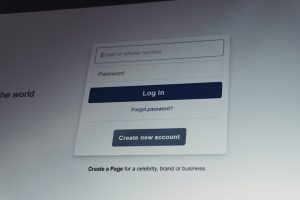What’s the Best Way to Store Your PC During Travel?
3 min read
Traveling with a personal computer (PC), whether for business, gaming, or extended vacations, can be a challenging task. Handling such a sensitive piece of equipment requires more than just careful packing—it demands awareness of the ideal conditions and best practices to preserve its longevity and functionality. From desktops to laptops, each type of PC has specific storage needs while on the move. Here’s a comprehensive guide that outlines the best ways to store your PC during travel, ensuring it stays safe, secure, and fully operational.
The Importance of Proper Storage
Storing your PC correctly while traveling is vital for several reasons. Improper handling can lead to:
- Internal component damage due to shock or vibrations
- Overheating from poor ventilation in storage areas
- Screen damage in laptops, which are especially delicate
- Hard drive failures, particularly in older machines still using HDDs
Understanding the risks associated with travel can help users take preemptive steps to protect their devices.
Pre-Travel Preparations
Before placing the PC into a bag or box, a few preparatory steps are recommended:
- Back up all data: Use cloud storage or an external drive to ensure that important files are safe in case of damage.
- Power down completely: Avoid sleep mode, as movement can awaken the device and cause internal wear.
- Detach peripherals: Remove USB drives, headphones, and other extras that can bend or break while stored.
- Use dust covers and screen protectors: These minor additions can make a big difference during long journeys.
Choosing the Right Travel Case
The case or bag used for transporting a PC is perhaps the most crucial element in travel storage. A well-padded, shock-absorbent container helps protect against impact damage.

For laptops, a high-quality carrying case with compartments for accessories is essential. Ensure the case is rated for your PC’s screen size, and opt for water-resistant or waterproof materials if you’re traveling through unpredictable weather. For desktops, consider custom-fitted hard shell cases with foam inserts shaped to snugly house each component.
Handling During Transport
When transporting your PC by car, plane, or train, how and where you place it matters:
- Avoid storing the PC in checked luggage: Always carry laptops as hand luggage to minimize handling risks.
- Secure the PC in your vehicle: Make sure it doesn’t slide around in the trunk or backseat. Use seat belts to hold cases in place if needed.
- Mind the temperature: Never leave your PC in hot cars or cold planes for extended periods. Extreme temperatures can damage internal components.

Storage at the Destination
Once you’ve arrived, don’t immediately power on the PC. Especially if significant temperature changes occurred, let it rest until its internal components reach room temperature. Store it in a dry, cool area away from direct sunlight. Use a surge protector if plugging in at unfamiliar locations, as voltage fluctuations can be harmful.
Recommended Accessories
- Padded laptop sleeves or hard shell laptop cases
- Cable organizers to prevent tangling and wear
- Portable cooling pads for laptops during use
- Dust-resistant keyboard covers
Conclusion
In summary, protecting your PC during travel requires preparation, proper packing techniques, and mindful storage conditions. Whether carrying a powerful desktop to a LAN party or flying with a laptop for work, taking steps like using protective cases, backing up your data, and avoiding temperature extremes can make all the difference. With the right approach, your PC will be ready to perform flawlessly when you reach your destination.
Frequently Asked Questions
- Q: Can I keep my desktop PC in checked luggage?
A: It’s not advisable. Checked luggage undergoes rough handling that may damage fragile PC components. Always use a dedicated hard travel case if no other option exists. - Q: Are laptop bags really necessary?
A: Yes. A quality laptop bag with padding offers essential protection against bumps, drops, and environmental hazards. - Q: How can I protect my PC during airport security checks?
A: Use a TSA-approved bag that allows laptops to remain inside during scanning. Always keep an eye on your device during the process to prevent theft or mishandling. - Q: Should I remove my battery before traveling?
A: For older laptops with removable batteries, it can be beneficial, especially if storing the PC for an extended period. For modern integrated battery laptops, just power off completely. - Q: Is it okay to use vacuum-sealed bags to save space?
A: No. These bags can exert undue pressure on screens and chassis, potentially causing cracks or warping. Stick to padded, breathable containers instead.