What Is a Syntax Error and How to Fix It
3 min read
When writing code in any programming language, one of the most common types of mistakes a developer can encounter is a syntax error. These errors occur when the rules of the programming language are not followed, making it impossible for the computer to understand and execute the code. Understanding what a syntax error is and how to fix it is essential for both novice and experienced programmers.
What Is a Syntax Error?
In programming, a syntax error refers to a mistake in the code that violates the grammatical rules of the programming language being used. Every language has a specific syntax, which includes correct use of symbols, punctuation, keywords, and structure. When the interpreter or compiler tries to process the code and encounters something that doesn’t match its expected syntax, it will throw an error message and stop execution.
Common examples of syntax errors include:
- Missing or unmatched parentheses, brackets, or braces
- Incorrect use of punctuation, such as forgetting a semicolon
- Misplaced or misspelled keywords and function names
- Using the wrong case in case-sensitive languages
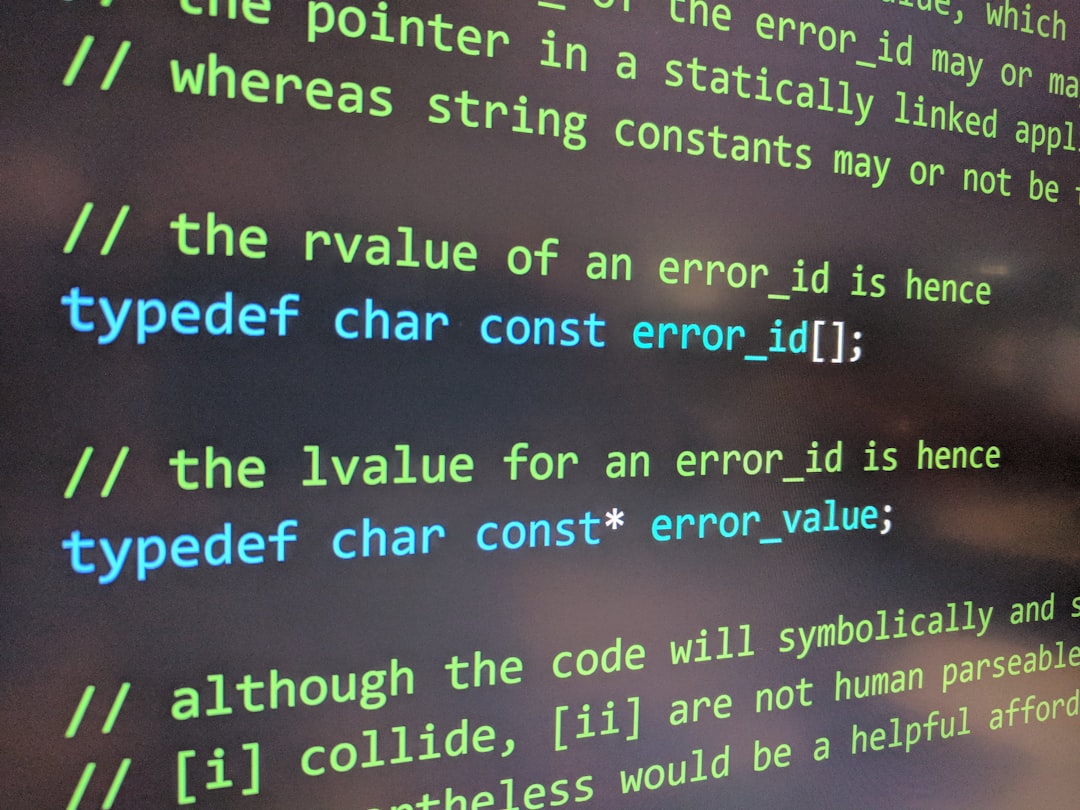
Why Syntax Errors Matter
Syntax errors are critical because they prevent a program from running at all. Unlike logic errors, which might result in unexpected behavior during execution, syntax errors are detected before the program even starts. This means the programmer must correct these issues before proceeding further.
Most modern development environments (IDEs) assist by highlighting syntax errors in real-time, offering suggestions or indicating the line where the problem occurs. However, simply identifying the presence of an error is not always enough—understanding what caused it and how to resolve it is key to improving coding skills.
How to Fix Syntax Errors
Fixing syntax errors requires attention to detail and a good understanding of the programming language in use. Here are some effective strategies:
- Read error messages carefully: Compilers and interpreters usually provide detailed error messages that indicate the type of error and the line where it occurred. Use this as the starting point.
- Check for common mistakes: Look for missing semicolons, unmatched brackets, or incorrect use of quotes. These make up a large portion of syntax issues.
- Compare with working code: Comparing your code against examples or similar working code can reveal discrepancies that may be causing the problem.
- Use a linter or IDE: Tools like linters highlight syntax errors and sometimes even offer fixes. IDEs like Visual Studio Code or PyCharm provide real-time feedback and suggestions.
- Take breaks: If you’re stuck, take a short break and return with fresh eyes. A small typo can easily be missed when you’ve been looking at the same code for too long.
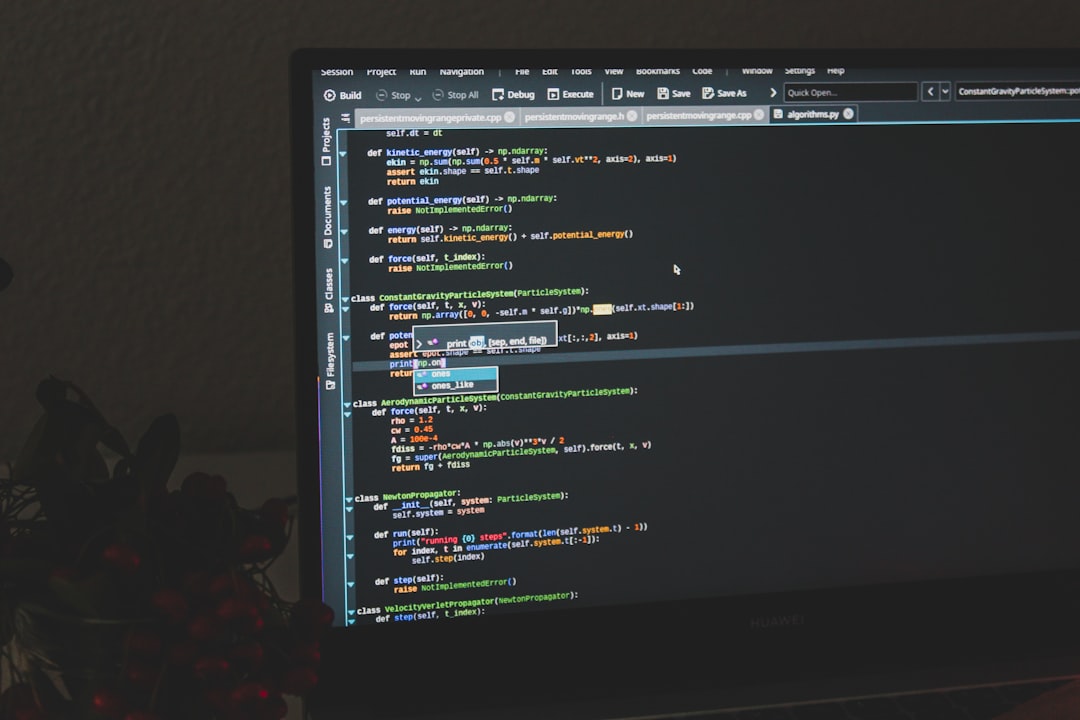
Examples in Different Languages
Syntax errors manifest differently depending on the language you’re using, but the concept remains the same. Here are a few examples:
- Python:
print("Hello, world!'— A mismatched quote will result in a syntax error. - JavaScript:
if x == 5 { console.log(x); }— Missing the parentheses around the condition. - Java:
System.out.println("Test")— Missing semicolon at the end of the statement causes a syntax error.
Conclusion
Syntax errors are an unavoidable part of programming, especially when learning a new language. Fortunately, they are also among the easiest issues to fix. With practice and the help of modern tools, developers can quickly identify and resolve syntax errors, making their code clean and executable. Developing a keen eye for these small mistakes will greatly improve the quality and efficiency of any programming project.
FAQ
- What is the difference between syntax errors and logical errors?
- Syntax errors prevent a program from running due to incorrect syntax. Logical errors occur when the syntax is correct, but the program doesn’t behave as intended.
- Can a program run with syntax errors?
- No, syntax errors must be corrected before a program can be compiled or interpreted successfully.
- What tools help identify syntax errors?
- Text editors, IDEs, and linters can highlight syntax errors in real-time and sometimes provide suggestions for corrections.
- Are syntax errors language-specific?
- Yes, each programming language has its own syntax rules, so an error in one language may not be an issue in another.
- How can new developers learn to avoid syntax errors?
- Through consistent practice, using IDEs that support syntax highlighting, and reviewing language documentation to understand proper code structure.


