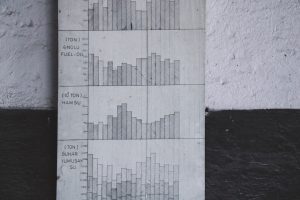Unddit Not Working? How to Fix Common Issues
4 min read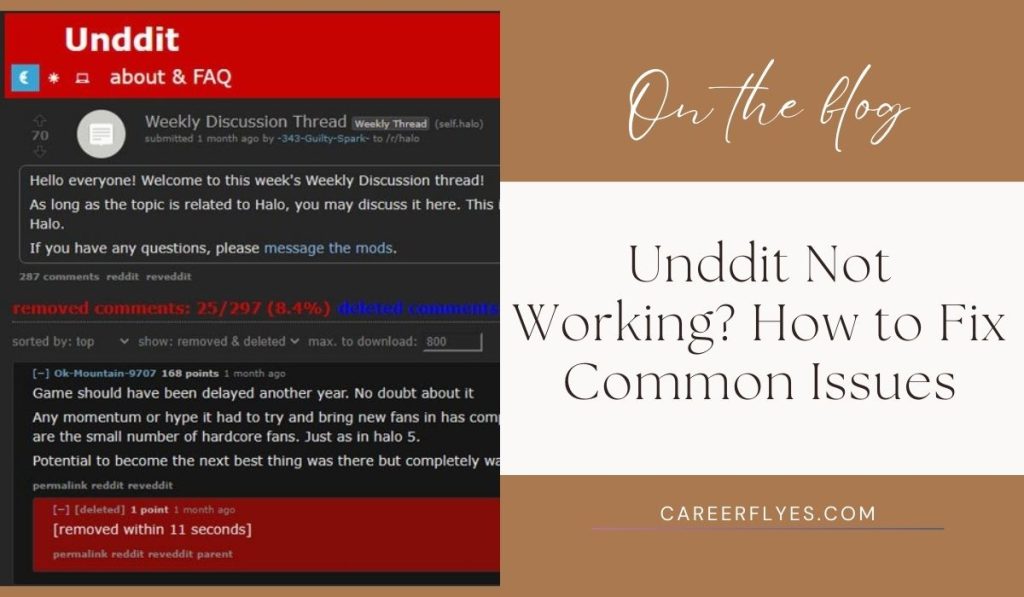
Unddit is a handy tool for anyone who wants to see deleted Reddit posts and comments. However, sometimes you might find that Unddit isn’t working. Whether it’s showing error messages or simply not loading, this can be frustrating—especially when you’re eager to recover some important Reddit content.
Don’t worry! In this guide, we’ll explain why Unddit might not be working and give you simple steps to fix common problems.
Why Unddit Might Not Be Working

There are several reasons why Unddit may not work properly. Let’s take a look at some common causes:
- Server Problems: Sometimes, Unddit’s servers might be down or overloaded. This can make the website slow or unavailable.
- Browser Issues: If you’re using an outdated browser or have too many extensions running, Unddit may not load correctly.
- URL Problems: If you copy the wrong Reddit URL or leave out part of it, Unddit won’t be able to find the post or comment.
- Deleted Before Tracking: If the Reddit post or comment was deleted before Unddit started tracking it, you won’t be able to recover it.
- Reddit API Changes: Reddit sometimes updates its system, which can affect third-party tools like Unddit. If Reddit changes something in its API (the way apps connect to it), it might break tools like Unddit for a short time.
How to Fix Unddit Not Working
Here are some simple fixes you can try to get Unddit working again:
Fix 1: Check Unddit’s Status
Sometimes, Unddit might not be working because its servers are down. When this happens, you won’t be able to access the site until the issue is resolved on their end:
- Go to a website like DownDetector.
- Search for Unddit.
- Check if other users are reporting issues with the site.
If the server is down, you’ll need to wait for Unddit to come back online.
Fix 2: Clear Your Browser Cache
Old cache files stored in your browser might be causing Unddit to malfunction. Clearing your browser’s cache can resolve the issue and make the website load correctly again:
- Open your browser and go to Settings.
- Find the option labeled Clear Browsing Data.
- Select Cached Images and Files.
- Click Clear Data.
- Refresh the Unddit page to see if it works.
Fix 3: Use a Different Browser
Sometimes, your browser might not be compatible with Unddit. Switching to a different browser can often solve the problem:
- Download or open an alternative browser, like Google Chrome, Firefox, or Microsoft Edge.
- Go to the Unddit website in the new browser.
- Check if it works properly now.
Fix 4: Update Your Browser
If your browser is outdated, Unddit might not function as expected. Updating your browser can fix this problem and improve compatibility:
- Go to your browser’s Settings menu.
- Scroll down to find the About section or Update option.
- Click Check for Updates.
- If an update is available, install it.
- After the update, reopen Unddit and check if it’s working.
Fix 5: Check the Reddit URL
Unddit requires the correct Reddit URL to retrieve deleted posts or comments. If the URL is incomplete or incorrect, the site won’t be able to fetch the data:
- Go back to Reddit and copy the full URL of the post or comment thread.
- Make sure the link includes both the thread ID and the comment ID (if applicable).
- Paste the URL into Unddit again and see if the post or comment appears.
Fix 6: Wait for Reddit API Updates
Sometimes, Reddit updates its API, which can temporarily break tools like Unddit. In these cases, there’s not much you can do except wait for the developers to fix the issue:
- Keep checking back on Unddit’s social media or website for updates on the issue.
- Try using alternative tools like Reveddit or Ceddit (explained below) while you wait for Unddit to be updated.
Common Unddit Error Messages and How to Fix Them
Here are some errors you might see when using Unddit and what they mean:
- “Page Not Found”: This usually means the URL is incorrect. Double-check the link and make sure you copied it correctly.
- “No Data Available”: If you see this, the post or comment might have been deleted before Unddit started tracking it. Unfortunately, there’s no way to recover content if it wasn’t tracked.
- “Server Timeout”: This happens when Unddit’s servers are too busy or slow. Give it some time and try refreshing the page later.
Alternatives to Unddit When It’s Not Working
If Unddit still isn’t working, don’t worry—there are other tools you can use to recover deleted Reddit posts and comments:
- Reveddit: This is a great alternative that lets you see deleted posts and comments. It also shows posts removed by moderators or Reddit’s system. Just visit reveddit.com and paste the Reddit thread URL.
- Ceddit: Ceddit is another tool that works specifically for deleted comments. You can visit ceddit.com and see comments highlighted in red that were removed from Reddit threads.
- Wayback Machine: The Wayback Machine is an internet archive that saves copies of websites. You can paste the Reddit thread URL into archive.org and see if it was saved before being deleted.
Final Thoughts
It can be frustrating when a useful tool like Unddit isn’t working, but by following these steps, you can troubleshoot most common issues. Remember, if Unddit is down or can’t recover a post, you still have alternatives like Reveddit and the Wayback Machine.
Have you experienced issues with Unddit? Did any of these solutions work for you? Let us know in the comments below! And if you found this guide helpful, don’t forget to share it with friends who might be facing the same problem.