The Strange Bug Where Image Attachments Disappeared From Emails Sent by My Plugin and the MIME Fix That Recovered Files
5 min read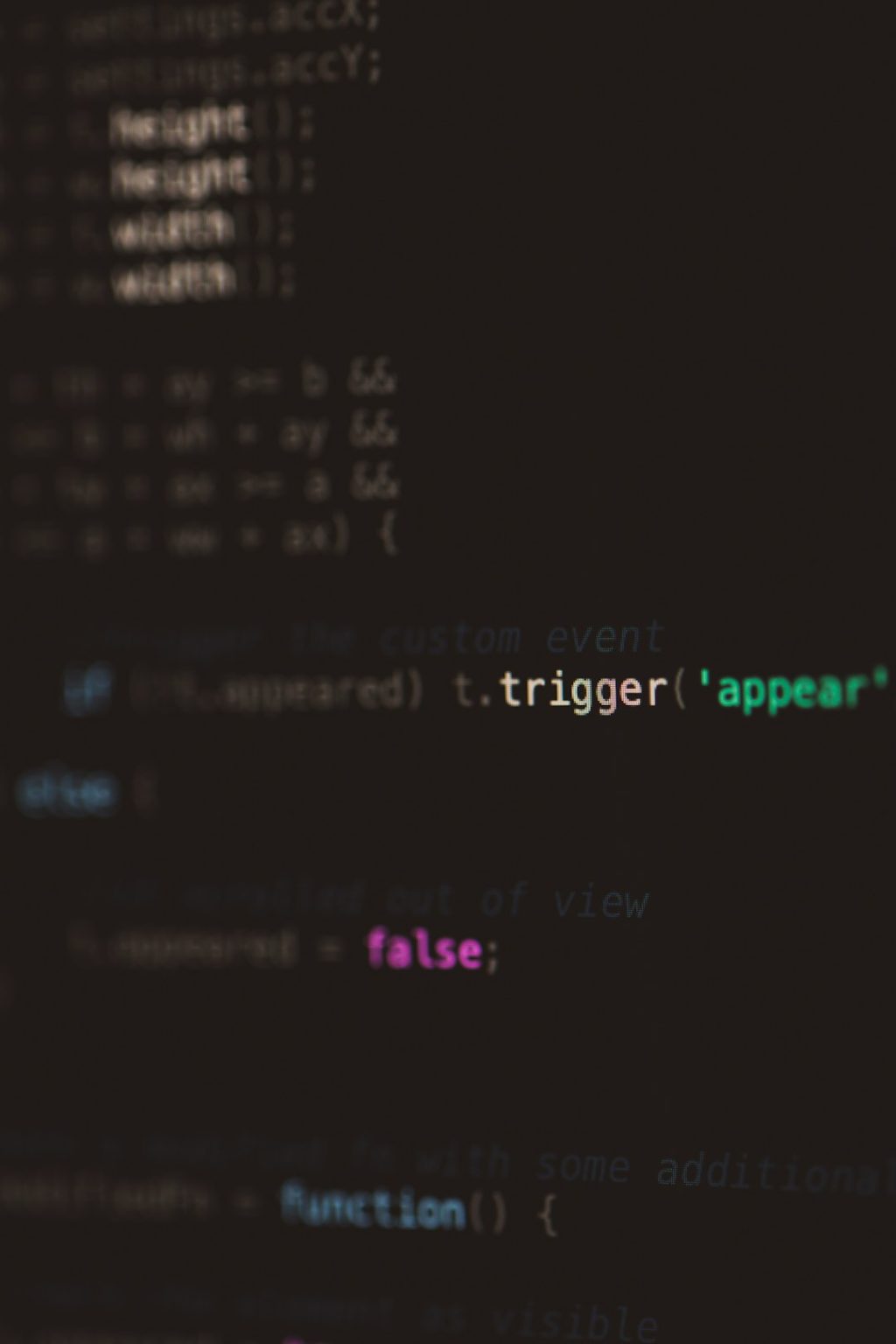
When developing custom solutions, even small changes in implementation can lead to baffling bugs. One such mystery unfolded when a plugin meant to send emails with image attachments suddenly stopped sending those files altogether. Developers scratched their heads as emails appeared in inboxes without a trace of the once-functional image files. After a deep dive into MIME types and a fair share of debugging, the solution turned out to be both surprising and educational.
TL;DR
Image attachments mysteriously disappeared from emails sent via a custom plugin. After ensuring file paths and permission settings were correct, the bug was traced to a misconfigured MIME header. Once the correct MIME boundary and content-type were applied, attachments resumed working. This article walks through the troubleshooting steps and the eventual fix that saved many hours of confusion.
The Sudden Disappearance of Image Attachments
Everything had been working perfectly—emails were going out with embedded image attachments, especially JPEGs and PNGs used in customer support replies or marketing notifications. Then one morning, users reported receiving emails where the images were missing, and only the plain text arrived. Yet, no major code changes had been made to the plugin… or so it seemed.
After confirming that the files were stored correctly and that they existed at the moment emails were composed, developers grew more puzzled. The logs showed the message being composed with an attachment, but in the recipients’ email clients—nothing.
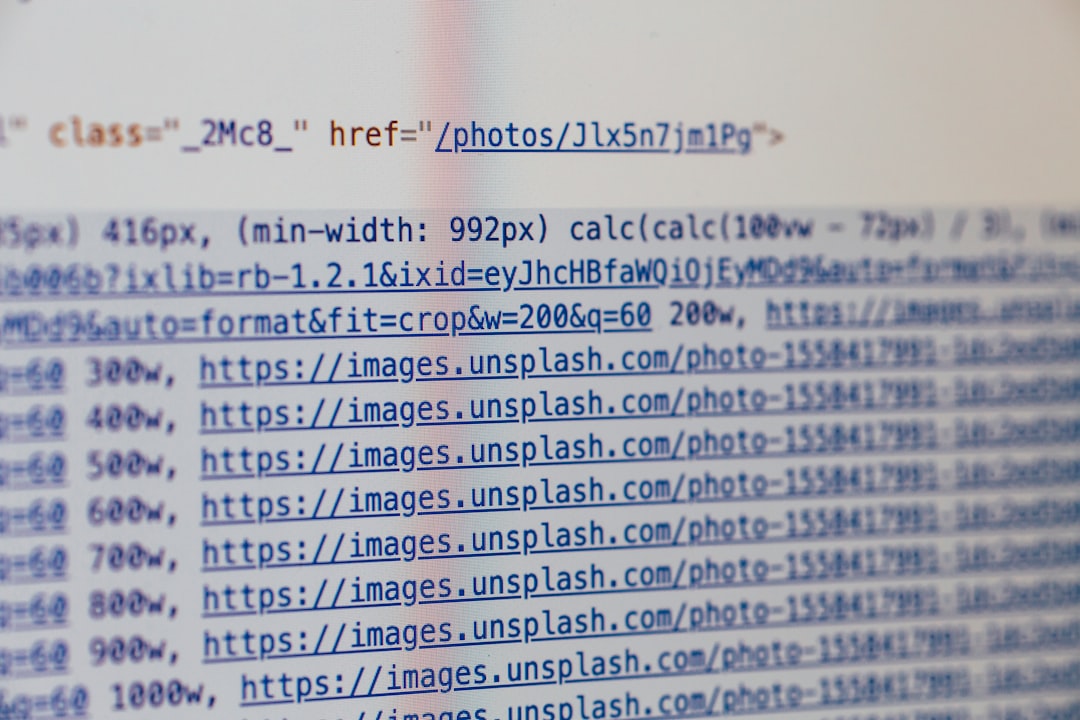
Initial Misdiagnosis: Was It the File Path?
First suspicions fell on the file path or file permissions. Could it be that the application no longer had read access to the files being attached? Or maybe the relative path to the image directory had changed while running in production mode versus the staging server?
Various experiments followed:
- Logging the absolute file path before attachment
- Manually checking file availability with CLI tools
- Hardcoding a known good image path
However, file access worked fine. The image content was reachable, readable, and encoding properly when logged in binary form. Yet, still no attachments in the final emails.
The Clue in the Raw Email Source
One sharp-eyed QA engineer decided to view the raw source of a test email delivered to a Gmail account. Therein lay the breakthrough—the email was sent as a plain multipart message, but the boundary value in the MIME message did not match up with any actual part blocks. Worse, the content disposition of the supposed image part was missing altogether.
This mismatch in headers indicated not a file access issue, but a formatting bug in how the multipart email was being constructed. That changed the focus of debugging toward how the plugin generated its email content.
Understanding How MIME Works
MIME—Multipurpose Internet Mail Extensions—is the standard for formatting messages that contain various parts beyond plain text. Whether you’re sending attachments like PDFs or embedding images directly into the body of an email, you rely on correct multipart/MIME formatting.
An email with attachments typically needs to define:
- A correct Content-Type (such as image/jpeg or image/png)
- An associated boundary string to separate parts of the email
- A valid Content-Disposition header to mark the part as an attachment
The Faulty MIME Structure
The plugin in question was manually constructing the MIME content using string concatenation. Although such a technique is fragile, it’s not uncommon in lightweight applications. The problem had crept in silently when a minor code cleanup removed a newline character separating MIME boundaries.
For example, this broken snippet was in use:
--boundary123 Content-Type: image/jpeg; name="photo.jpg" Content-Disposition: attachment; filename="photo.jpg" Content-Transfer-Encoding: base64 /9j/4AAQSkZJRgABAQAAA... --boundary123--
But email clients couldn’t parse it without a proper double CRLF line break before the base64-encoded data. That caused them to ignore the entire part gracefully, leading to the image simply vanishing instead of producing an error.
The MIME Fix That Saved the Day
Once this was discovered, the developers adjusted the code to follow the precise MIME specifications:
- Ensuring proper CRLF line endings between headers and body
- Correctly defining the final boundary with
--boundary-- - Properly encoding filenames with special characters
After implementing the fix, emails again began arriving with intact image attachments—even on the most pedantic email clients like Outlook.
To automate testing, the team introduced unit tests to validate email structure using mock email parsers. They also logged full raw email content in staging environments to catch any regressions early going forward.
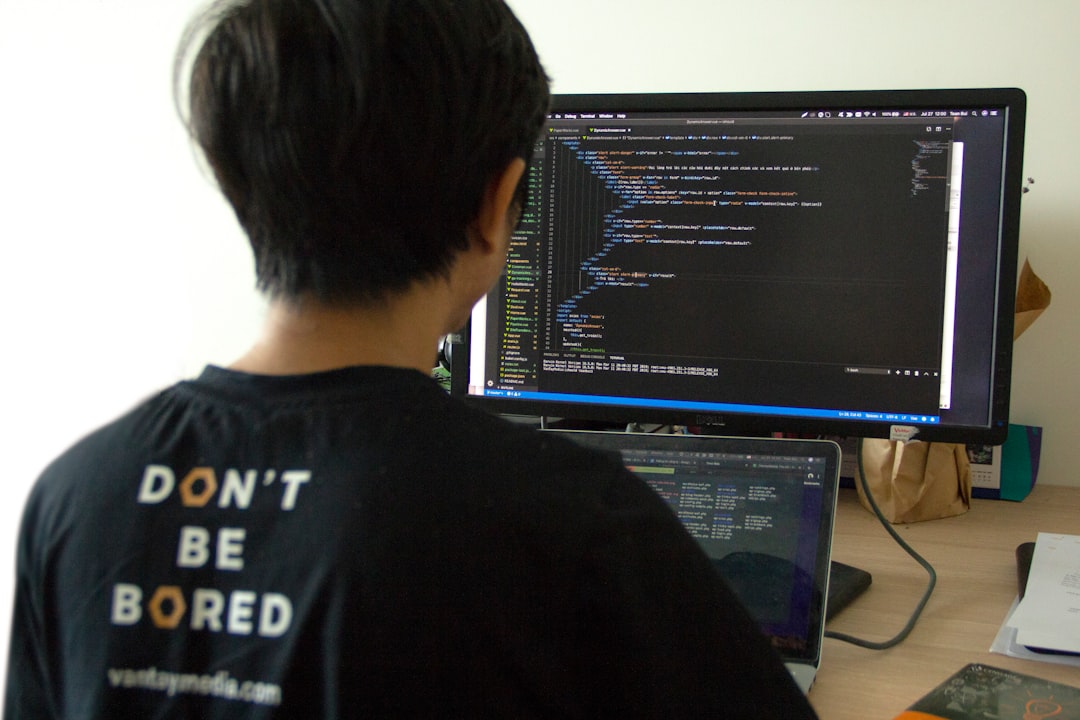
Lessons Learned
This extremely specific bug served as a masterclass in why MIME formatting is a precise science, not a guessing game. While libraries like PHPMailer or nodemailer abstract much of this complexity, custom implementations must respect every spec detail. Skipping even something as seemingly trivial as a newline can cause significant real-world issues.
A surprise benefit? The development team upgraded their plugin to use a MIME-compliant library instead of building emails manually. The investment paid off through increased reliability and easier maintenance.
FAQ: Common Questions About MIME and Missing Attachments
-
Q: Why would an image be missing from an email if it was attached correctly in code?
A: Even if the file is attached in your code, invalid MIME formatting—such as incorrect boundaries or missing headers—can cause email clients to ignore the image silently. -
Q: What is the purpose of a MIME boundary?
A: A boundary separates different parts of a multipart message. Email clients use it to distinguish between the text, HTML, and attachments. If it’s missing or mismatched, attachments may not be rendered. -
Q: Can I avoid dealing with MIME if I use a library like PHPMailer?
A: Yes. Libraries like PHPMailer or nodemailer handle all MIME formatting internally. However, understanding MIME helps when you’re troubleshooting or extending functionality. -
Q: How can I test MIME email formatting?
A: Send test emails to multiple clients like Gmail and Outlook, but also review raw email source headers. Tools like Mailtrap or Papercut SMTP allow you to inspect exactly what is sent.
Conclusion
What initially appeared as a file system or permission issue turned out to be a subtle MIME formatting bug—an easy mistake with far-reaching effects. This experience underscores the importance of understanding underlying protocols, even when using abstractions. Whether you’re sending emails from a plugin or a full-blown messaging service, attention to MIME detail can make or break user experience.



