PandaDoc Free Tier: Downgrade Paths and E-Sign Alternatives
4 min read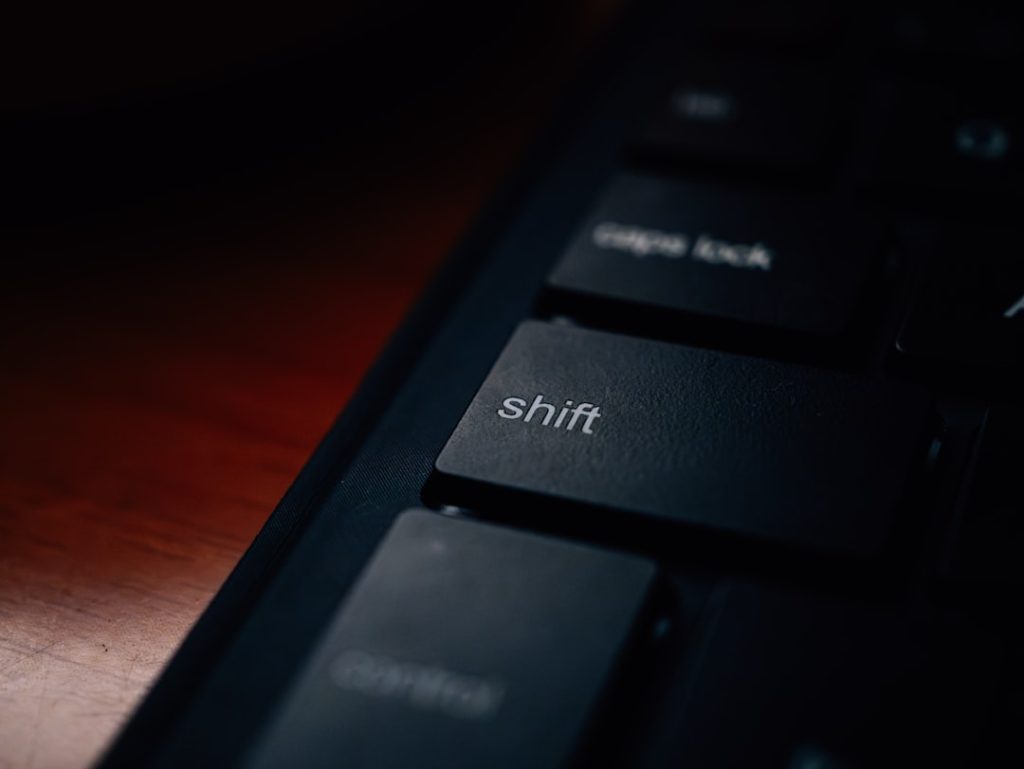
In today’s digital era, managing documents effectively can make a tremendous difference in how businesses operate. PandaDoc, a leading document automation platform, has become a favorite among professionals for its ability to streamline contracts, proposals, and e-signatures. But what happens when businesses need to reduce costs or simplify their operations? That’s where understanding PandaDoc’s free tier and downgrade paths becomes crucial.
What is PandaDoc?
PandaDoc is an all-in-one document management tool designed for businesses of all sizes. It offers tools for creating, managing, tracking, and signing digital documents. With a user-friendly interface and robust integration capabilities, PandaDoc has positioned itself as an asset to both small teams and large organizations.
Yet, for freelancers, startups, and growing enterprises, the financial commitment to a premium plan can be a burden. Fortunately, PandaDoc provides a Free eSign plan — a powerful offering for teams looking to reduce expenses without compromising on digital document capabilities.
Understanding PandaDoc’s Free eSign Plan
PandaDoc’s free tier is known as the Free eSign Plan, developed for users who need basic e-signature functionality without the bells and whistles of higher-tier subscriptions. It’s a perfect starting point or a useful downgrade for users not utilizing the full features of a premium package.
Key Features of the Free Tier:
- Unlimited eSignatures – Send documents for legally binding signatures with no cap.
- Upload and Send Documents – Upload pre-built PDFs and send them for signatures.
- Document Status Tracking – Know when your document is opened and signed.
- Mobile App Access – Manage documents from anywhere using PandaDoc’s mobile app.
While it doesn’t include document creation tools or CRM integrations, these basic functionalities can serve individuals and small teams well.

How to Downgrade to the Free eSign Plan
Downgrading your account from a paid PandaDoc subscription to the Free eSign Plan is straightforward — however, many users don’t know where to begin or what limitations they’ll face after doing so.
Steps to Downgrade:
- Log in to your PandaDoc account.
- Go to the Billing or Subscription section within your account settings.
- Select the option to Change Plan.
- Choose the Free eSign Plan and confirm your selection.
If you’re on an annual contract, contacting PandaDoc support may be necessary to request an early downgrade. Some legacy subscriptions might require additional approval before processing the downgrade.
Things to Keep in Mind Before Downgrading:
- Loss of Templates – You won’t be able to create or store templates once you downgrade.
- CRM Integrations Disabled – Integrations with platforms like Salesforce and HubSpot will be deactivated.
- Limited Document History – While signature tracking remains available, advanced analytics will not be accessible.
Downgrading is ideal for businesses no longer actively utilizing advanced features, but it does come with a trade-off. Assess how essential these tools are before making the switch.
When to Consider Staying on a Paid Plan
The Free eSign Plan offers substantial value, but not for everyone. If your business depends on automation, branding, or analytics, staying on a paid plan may be worth the investment. Here’s when you should think twice before downgrading:
- High Document Volume – Companies sending many documents per day benefit from saved templates and workflow automation.
- Team Collaboration – Multiple users working together on documents will find paid collaboration tools essential.
- Brand Customization – If branded documents are important for your professional image, the free plan might fall short.
Top Alternatives to PandaDoc for eSignatures
While PandaDoc’s free plan is an excellent choice, there are several alternative platforms offering similar features — some even free tiers of their own. Exploring these options can help find what best meets your specific needs.
1. DocuSign
DocuSign is one of the most well-established platforms in the e-signature market. Its features span enterprise-grade document workflows and compliance support.
- Free Trial: 30-day trial with access to premium features.
- Pros: Widely recognized, secure, and integrates with major platforms.
- Cons: Paid plans can be costly for small teams.
2. HelloSign (Now Dropbox Sign)
HelloSign offers a user-friendly interface with seamless Dropbox integration, ideal for personal and small business use.
- Free Plan: 3 documents/month with basic e-sign capabilities.
- Pros: Great for light users, easy onboarding.
- Cons: Limited monthly document allowance on the free tier.
3. SignNow
SignNow provides a solid set of features that includes templates, bulk sending, and team management tools.
- Free Trial: 7-day full access trial.
- Pros: Feature-rich for businesses, affordable paid plans.
- Cons: Free version has very limited use cases.
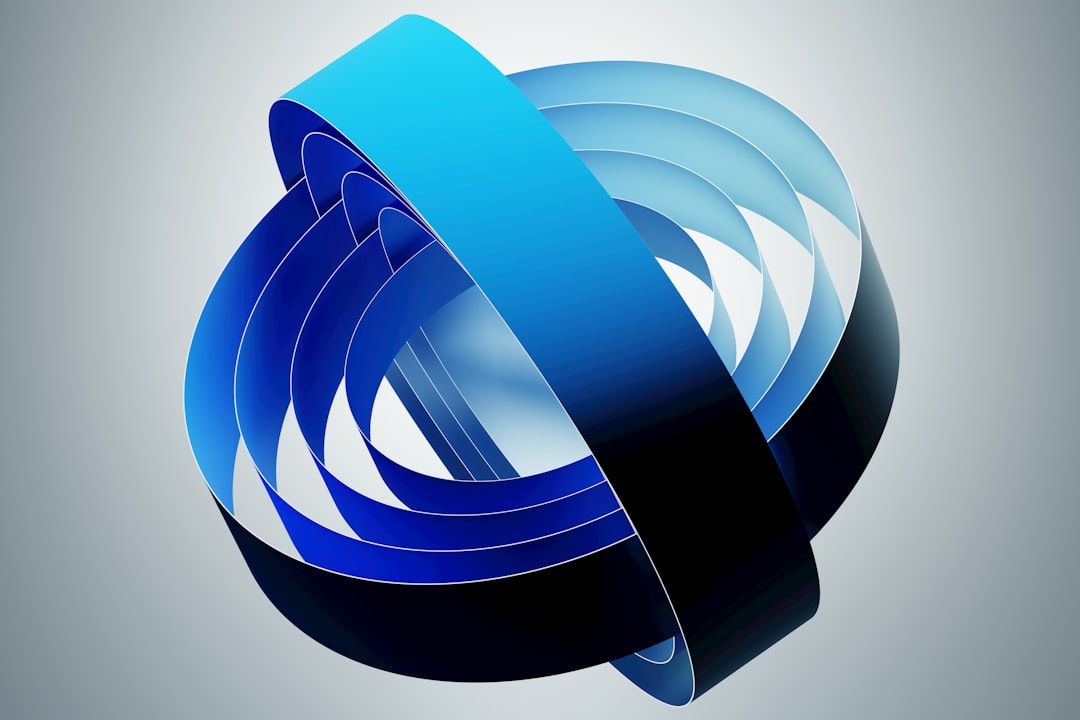
4. Adobe Acrobat Sign
Adobe Acrobat Sign fits perfectly within the Adobe ecosystem, making it a preferred option for users already using Adobe products.
- Free Trial: 7-day access to all features.
- Pros: Enterprise-ready, trusted by large companies.
- Cons: More complex and often overkill for simple e-signature needs.
Making the Right Decision for Your Business
Transitioning to PandaDoc’s free tier or exploring alternatives is a strategic decision. It often depends not just on budget but also on your workflow requirements. Consider these questions before committing to a downgrade:
- How often do I send documents for e-signature?
- Do I require CRM or payment integrations?
- Is document branding or analytics important to my business growth?
- Would another platform meet my needs better or more affordably?
As many organizations shift toward remote-first operations, the ability to create and sign documents online becomes indispensable. Managing that capability through a cost-efficient solution like PandaDoc’s free plan or its rivals can lead to long-term savings.
Conclusion
PandaDoc’s Free eSign Plan offers a streamlined, no-cost route for businesses and individuals needing basic electronic signature functionality. The ability to downgrade from premium plans provides flexibility while allowing users to retain core functionality. Still, PandaDoc isn’t the only option in the market. Depending on your needs, exploring competitors such as HelloSign, DocuSign, and SignNow could reveal a more tailored fit.
In an age where digital document management defines productivity, choosing the right e-signature platform—and knowing when and how to scale up or down—is more strategic than ever.



