Kapwing Reviews: Features, Pros & Cons and User Feedback
3 min read
Want to make cool videos without spending hours learning tricky software? Meet Kapwing — a fun, easy-to-use online tool made for creators of all kinds. Whether you’re a YouTuber, student, teacher, or content creator, Kapwing might just become your new best friend. But is it really as good as people say? Let’s find out!
What is Kapwing?
Kapwing is an online video editing platform that works right in your browser. No downloads. No fuss. Just upload, edit, and share! It’s popular with TikTokers, teachers, marketers, and casual creators who want to whip up eye-catching content fast.

You can create memes, trim videos, add text, make subtitles, and so much more. And the best part? You don’t need to be a tech wizard to use it.
Top Features of Kapwing
Kapwing offers a variety of cool tools. Here are some of the main features:
- Video editor: Trim, crop, resize, and enhance your videos.
- Subtitles tool: Add or auto-generate subtitles with AI.
- Audio editor: Mute, replace, or adjust the sound in your clips.
- Templates: Use ready-made designs for TikTok, Instagram, and YouTube.
- Collage maker: Combine photos and videos easily.
- Smart cut: Automatically removes silences in your video – so cool!
Kapwing also supports real-time collaboration. That means your whole team can work on one video — at the same time!
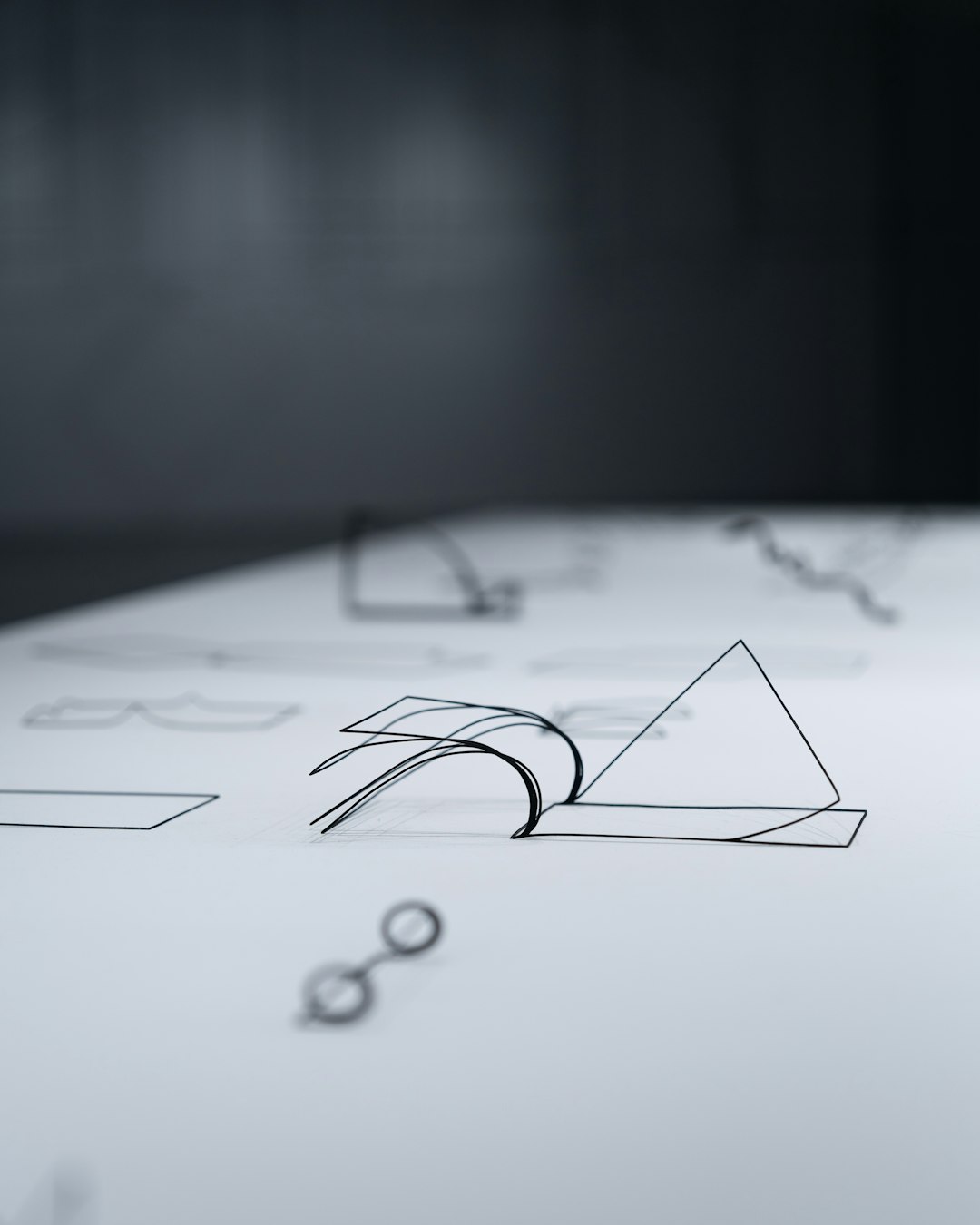
Pros: What Users Love About It
Creators love Kapwing for many reasons. Here are some favorite perks:
- Easy to use: The interface is simple and clean. Even beginners can dive right in!
- No software needed: Everything happens in your browser. No need for downloads.
- Great starter features: Lots of free tools for casual editing.
- Fast processing: Videos render quickly, even on slower machines.
- AI tools: Smart Cut and Auto Subtitle save tons of time.
It’s basically like having a tiny video studio in your pocket!
Cons: What Could Be Better
Nothing’s perfect, and Kapwing has its downsides too. Some users mention:
- Free plan limitations: Free version has watermarks and limited exports.
- Glitches: Occasionally, the editor may lag or crash unexpectedly.
- Rendering issues: Some longer videos take a while to export.
- Requires Internet: No offline editing — so you’ll need Wi-Fi.
These issues aren’t deal-breakers, but they’re worth considering if you’re working on big projects.
What Are Users Saying?
Most users leave positive reviews for Kapwing. Here’s a snapshot of common feedback:
- “I love how beginner-friendly it is.”
- “Perfect for creating short content for social media!”
- “The auto-subtitle tool is a lifesaver.”
- “Sometimes it freezes, but overall it’s fantastic.”
Most people say they return to Kapwing because of how simple and fast it is to use compared to pro-level software like Adobe Premiere.
Plans and Pricing
Kapwing has both free and paid options:
- Free Plan: Basic editing tools, watermarks on export.
- Pro Plan: $24/month or $192/year, removes watermarks, longer exports, and unlocks premium tools.
- Teams Plan: Built for companies, offers collaboration features and priority support.
If you’re just testing it out, the free version is a great place to start!
Final Thoughts
Kapwing is a fun, beginner-friendly platform that makes content creation easy. It’s ideal for anyone who wants to edit quickly without diving deep into complex tools.
If you’re working on casual projects, school work, or growing your social media presence, Kapwing could be your go-to editor. Just be aware of its online-only nature and watermark in the free plan.
All in all? It’s a great tool that packs a punch while staying simple.
So go ahead—give it a try. Your next viral video might just be a few clicks away!



