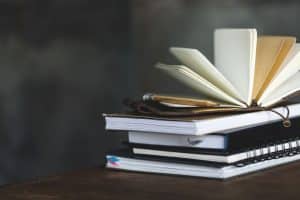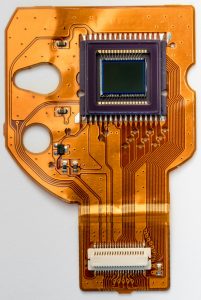Is ShareMe only for Xiaomi?
3 min read
Is ShareMe Only for Xiaomi? Learn the Truth About Its Compatibility
If you’re looking for a fast and easy way to share files between smartphones, you might have come across ShareMe (formerly known as Mi Drop). Many people think that ShareMe is only available for Xiaomi devices, but is that true? Let’s clear up the confusion and find out if ShareMe is exclusive to Xiaomi or if it works on other phones too.
What is ShareMe?
ShareMe is a file-sharing app that lets you transfer files, photos, videos, and more between smartphones without using the internet. It’s known for its fast transfer speeds and the ability to handle large files easily. The best part? You don’t need Wi-Fi or mobile data to send files!
The Xiaomi Connection
ShareMe was developed by Xiaomi, one of the biggest smartphone manufacturers in the world. Initially, the app was designed to be a built-in solution for Xiaomi users to quickly share files. It was part of their effort to provide a better user experience. This connection is why many people think ShareMe is only for Xiaomi phones.
Is ShareMe Only for Xiaomi Devices?
The short answer is no! ShareMe is not exclusive to Xiaomi devices. Even though it was created by Xiaomi, the app is available for all Android smartphones. You can download it from the Google Play Store and use it on brands like Samsung, Huawei, Oppo, and more.
So, whether you have a Xiaomi device or not, you can use ShareMe to transfer files easily. This makes ShareMe a popular choice for anyone looking for a reliable file-sharing app.
How to Use ShareMe on Non-Xiaomi Devices
If you’re using a non-Xiaomi phone and want to try ShareMe, it’s easy! Here’s a quick guide:
- Download ShareMe from the Google Play Store.
- Open the app and follow the simple setup process.
- Choose the files you want to send or receive.
- Connect with another phone by scanning a QR code or connecting via Bluetooth.
- Start transferring your files at high speed—no internet required!
The app works the same on non-Xiaomi devices, so you don’t have to worry about missing any features.
ShareMe vs. Other File-Sharing Apps
You might be wondering how ShareMe compares to other popular file-sharing apps like Google Files, SHAREit, or Xender. Here’s a quick breakdown:
- Google Files: While Google Files is a great app, it requires an internet connection for cloud-based transfers. ShareMe doesn’t need Wi-Fi or data.
- SHAREit: SHAREit is similar to ShareMe, but it contains ads, which can be annoying. ShareMe is ad-free, making for a cleaner user experience.
- Xender: Xender offers fast file transfers too, but some users report a less user-friendly interface compared to ShareMe’s simple design.
Overall, ShareMe stands out for its clean interface, ad-free experience, and fast, reliable file transfers.
Security and Privacy with ShareMe
When using file-sharing apps, it’s important to consider security and privacy. ShareMe uses encryption to protect your files during transfers, ensuring your data stays secure. However, like any app, it’s important to only share files with trusted devices and people.
Conclusion
If you were worried that ShareMe is only for Xiaomi users, you can relax! ShareMe works across all Android phones, making it a versatile and easy-to-use file-sharing solution. Whether you’re transferring large files or just sending a quick photo, ShareMe offers a simple, fast, and reliable way to get the job done.
Have you tried ShareMe on a non-Xiaomi device? Let us know in the comments! If you found this article helpful, don’t forget to share it with your friends who might be wondering if they can use ShareMe on their phones too.