HTTP Error 503 – Service Unavailable: How to Resolve It
3 min read
When browsing the internet, encountering an error can be frustrating, especially when it’s something as opaque as an HTTP Error 503 – Service Unavailable. This error may appear unexpectedly and can affect websites ranging from small blogs to large enterprise systems. While it might seem daunting, understanding what this error means and how to resolve it can save website administrators and developers a great deal of stress.
What Is HTTP Error 503?
HTTP Error 503 – Service Unavailable is a server-side error. This means that the problem originates on the web server that is hosting the website or service, not with the user’s device or internet connection. The 503 status code specifically indicates that the server is temporarily unable to handle the request due to being overloaded or undergoing maintenance.
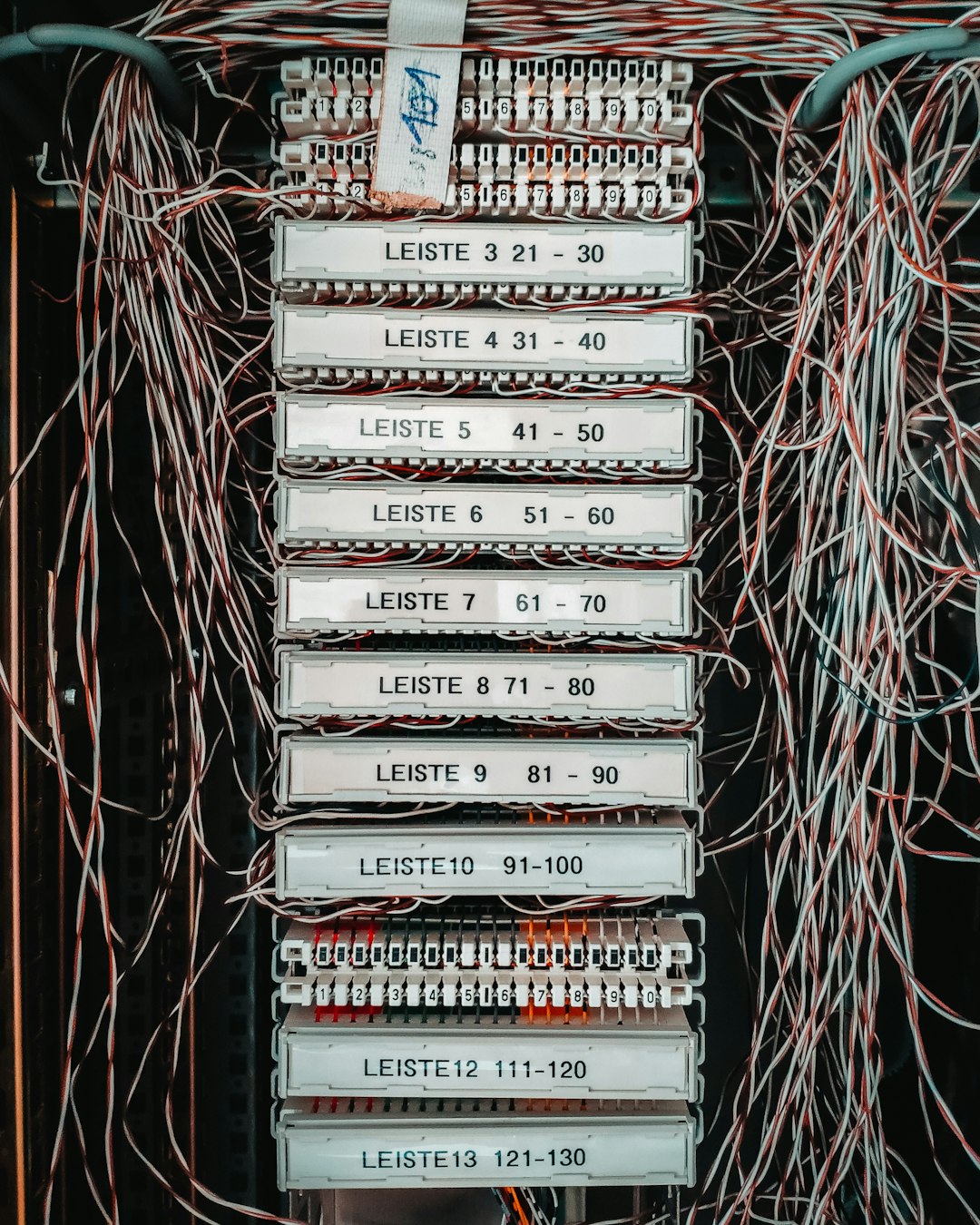
This error is designed to be temporary, and it suggests that the server will function properly again after some time. However, if the issue persists, it may point toward deeper server problems or misconfigurations.
Common Causes of HTTP Error 503
There are several reasons why a web server might return a 503 error:
- Server Overload: Sudden spikes in traffic can overwhelm a server’s capabilities.
- Maintenance Mode: Servers might return a 503 error when they’re deliberately taken offline for updates or fixes.
- Faulty Code: Backend code errors or bugs can interrupt service availability.
- Resource Limits: Servers running out of memory, bandwidth, or processing power may respond with this error.
- Network Issues: Problems with CDN proxies or DNS servers can also result in a 503.
How to Fix HTTP Error 503
Correcting a 503 error depends on the root cause. Site owners and server administrators can take the following steps:
1. Restart the Server
Sometimes, a simple server reboot can resolve temporary overloads or crashed services that may be causing the error.
2. Check for Scheduled Maintenance
If the site is under maintenance, the 503 error can be intentional. Confirm whether any updates or deployments are being performed.
3. Review Server Logs
Analyzing the server logs may help pinpoint where the problem occurred and whether it’s related to traffic spikes, memory issues, or blocked scripts.
4. Optimize Application Code
Unoptimized loops, poor database calls, or inefficient queries may consume excessive server resources. Audit and refine problematic code.
5. Temporarily Disable Plugins or Extensions
For sites built on content management systems (CMS) like WordPress, conflicting plugins may cause 503 errors. Try disabling them one at a time to identify the culprit.

6. Check CDN and Firewall Settings
Misconfigured content delivery networks or firewalls may interrupt connections. Review their settings to ensure they aren’t interfering.
7. Upgrade Hosting Resources
If traffic consistently overwhelms your server, scaling up resources or moving to a better hosting plan can provide a long-term solution.
Best Practices to Prevent HTTP 503 Errors
- Implement auto-scaling to dynamically handle fluctuations in traffic.
- Use monitoring tools to keep track of server performance and uptime.
- Regularly update website software to reduce bugs and vulnerabilities.
- Employ caching techniques to serve content more efficiently.
- Configure timeouts properly to avoid leaving processes hanging.
Conclusion
Although HTTP Error 503 – Service Unavailable is usually a temporary issue, frequent occurrences indicate an underlying problem that needs attention. With a methodical approach involving diagnostics, optimization, and proactive resource management, administrators can ensure smoother website operations and improved user experience. Staying ahead of these issues plays a critical role in maintaining the reliability and credibility of any online service.
Frequently Asked Questions (FAQ)
-
What does “HTTP Error 503 – Service Unavailable” mean?
It means the server is currently unable to handle the request, often due to overload or maintenance. -
Is a 503 error permanent?
No, it is typically a temporary condition indicating service interruption. -
Should I contact my hosting provider about 503 errors?
Yes, especially if you cannot resolve the issue on your own or it occurs frequently. -
Can plugins cause a 503 error on platforms like WordPress?
Yes, incompatible or faulty plugins can lead to server instability, resulting in this error. -
Will refreshing the page help fix a 503 error?
It might, if the error was caused by a temporary server issue. However, persistent errors require further investigation.



