How To Use Life360 Without a Phone Number
3 min read
Want to use Life360 but don’t have a phone number? No problem! It might sound impossible, but we’ve got a few clever tricks to help you use Life360 without one. Whether you’re using a tablet, an old phone with no SIM, or just want to do some experimenting, this guide will help.
What is Life360 Anyway?
Life360 is a cool app that helps families and friends stay connected. It shows where everyone is on a map and sends alerts when someone arrives or leaves a place. But usually, it needs a phone number to work.
So… can you still use it without a phone number? Yes, you can! Let’s show you how.
Option 1: Use a Temporary/Virtual Phone Number
Some apps give you phone numbers for free. These will work with Life360.
Here are a few apps you can try:
- TextNow
- Google Voice
- Burner
Here’s how to do it:
- Download one of the apps above.
- Get a free number.
- Use that number to sign up for Life360.
- Enter the verification code when Life360 sends it.
And you’re in!

Option 2: Use Email Login (with a twist)
Life360 usually wants a number during sign-up. But here’s a secret trick: if you log in instead of signing up, it may let you use just an email.
Try this method:
- Ask a friend (or use a second device) to create a Life360 account with a number.
- Log out of the account on that device.
- On your device, open Life360 and tap “Log In.”
- Enter the email and password from that account.
This way, you skip the number requirement!
Option 3: Use Wi-Fi Only (on a Tablet or Old Phone)
You don’t need a phone plan to use Life360. Just use Wi-Fi!
How this helps:
- Your device can still connect to Life360 using internet.
- You won’t be able to call or text, but GPS and updates will still work.
Here’s what to do:
- Connect your device to Wi-Fi.
- Use one of the number apps to get a virtual number.
- Use the number to set up Life360.
Voila! You’re online and connected.
What Can You Do Without a Phone Number?
You can still enjoy all these Life360 features:
- Live location tracking
- Safety alerts
- Arrival notifications
- Driving reports (if enabled)
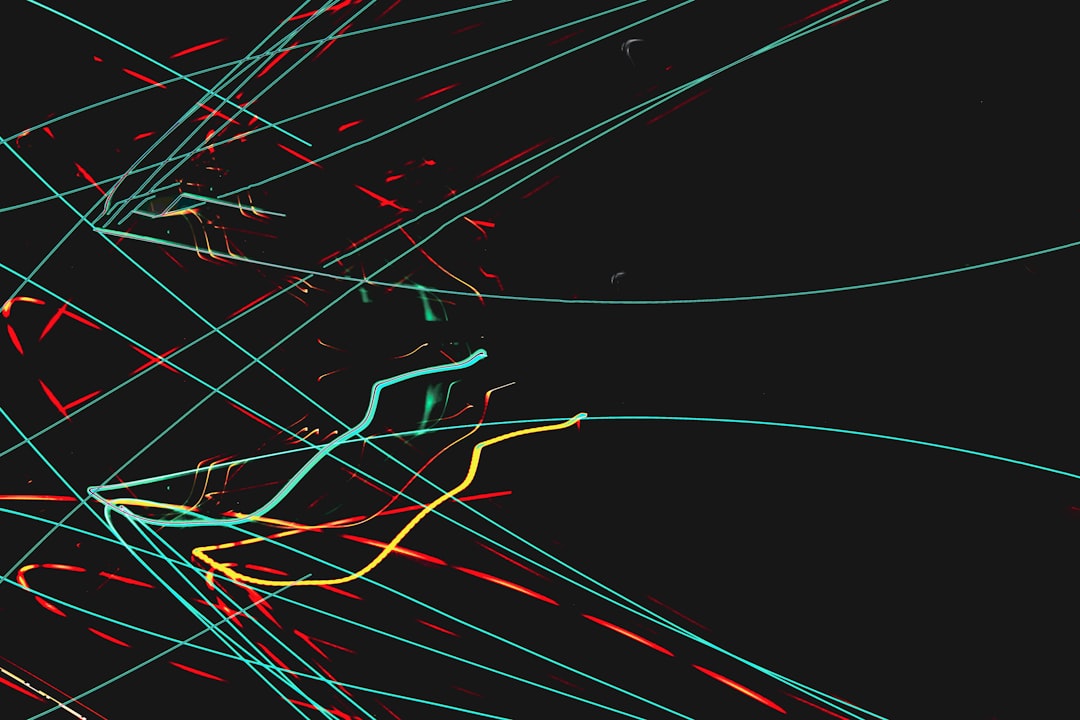
So even without a number, you’re still part of the circle!
Things to Keep In Mind
Using a fake or temporary number might stop working later. If the app needs to verify the phone again, you’ll need access to that number.
Also, some features may not work 100% perfectly with no SIM card, especially if not connected to Wi-Fi.
Bonus Tip: Use an Emulator
Feeling techy? You can run Life360 on your computer using an Android emulator like Bluestacks or NoxPlayer. Just log in with your account. No phone or number needed!
How to do it:
- Install an emulator on your computer.
- Download Life360 from the Play Store in the emulator.
- Log in using your email and password.
Now you’re tracking like a pro from your desktop!
Final Thoughts
Life360 is built for phones, yes. But that doesn’t mean you must have one. With the methods above, you can jump into a circle, see where your family is, and stay safe — all without a real phone number.
So go ahead and try it. Your location circle is waiting!



