How to Turn Off Professional Mode on Facebook
2 min read
If you’ve enabled Professional Mode on your Facebook account but want to switch back to a regular profile, it’s easy to do! Professional Mode is designed for creators and businesses to access additional tools and features, but if you’re looking for a more personal experience, follow these simple steps to turn it off.
How to Turn Off Professional Mode on Facebook
Step-by-Step Guide toDisable Professional Mode:
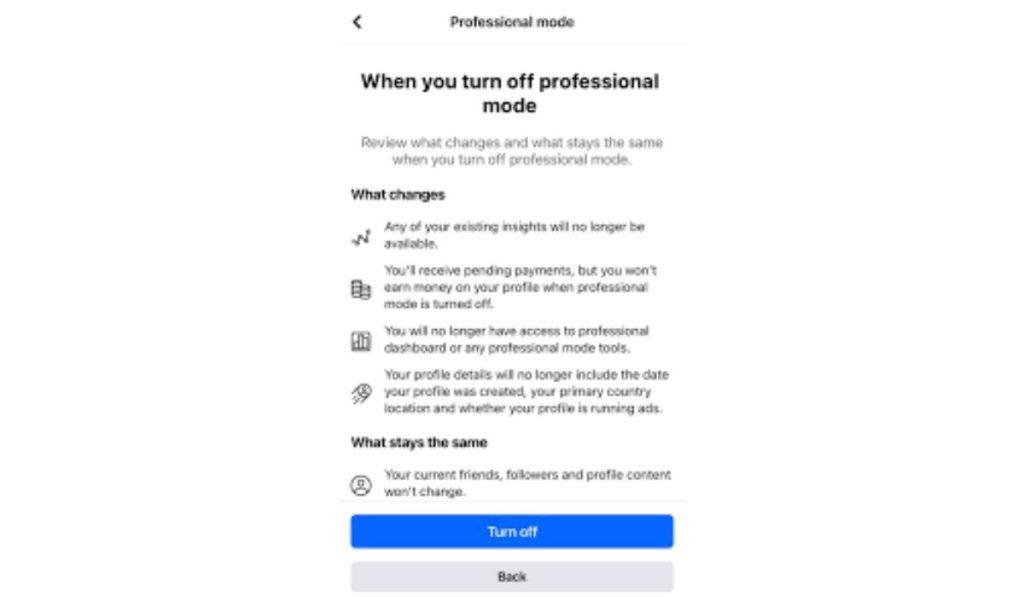
- Open the Facebook App or Website
- Launch the Facebook app on your mobile device or go to the Facebook website on your computer.
- Go to Your Profile
- Click on your profile picture or your name to navigate to your profile page.
- Access Settings
- On your profile, look for the three dots (•••) or the More option, typically located near your profile picture.
- Click on Settings or Edit Profile from the dropdown menu.
- Find Professional Mode Settings
- Scroll down to find the Professional Mode option in your settings.
- It might be listed under a section called Account or Privacy.
- Toggle Off Professional Mode
- Once you find the Professional Mode option, toggle it off. You might see a confirmation prompt asking if you’re sure you want to disable it.
- Confirm Your Choice
- Follow any prompts to confirm that you want to disable Professional Mode. Your profile will revert back to a personal account.
- Check Your Profile
- After disabling Professional Mode, check your profile to ensure that it has switched back to the regular view. You should no longer have access to professional tools and insights.
What Happens When You Turn Off Professional Mode?
When you disable Professional Mode, your account will lose access to certain features designed for creators and businesses, such as:
- Insights and analytics related to your content.
- The ability to monetize content through various Facebook programs.
- Professional tools like scheduling posts or promotional features.
However, you will still retain all your posts, friends, and connections. Your profile will function just like any regular Facebook account.
Conclusion
Turning off Professional Mode on Facebook is a straightforward process that allows you to return to a more personal experience on the platform. Whether you’re looking for a break from professional tools or simply prefer to interact with friends and family, following these steps will help you revert your account easily.
Have any questions about turning off Professional Mode? Let us know in the comments below! If you found this guide helpful, consider sharing it with your friends who might also want to make the switch. Happy Facebooking!



