How to Troubleshoot Common iCEV Login Issues: A Guide
3 min read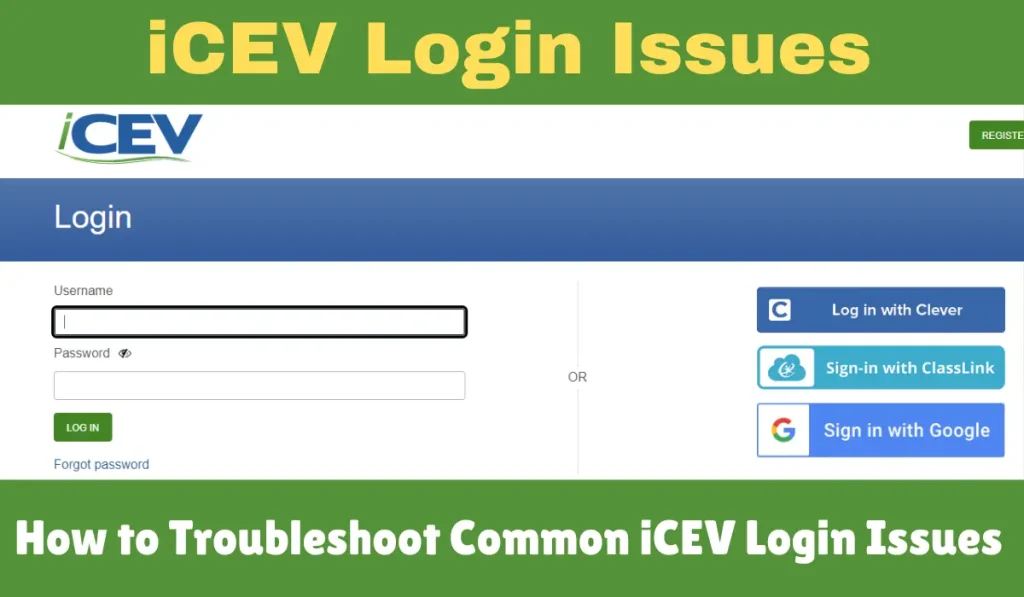
iCEV is a valuable tool for students and educators, offering a range of resources to enhance learning and teaching. However, like any digital platform, users might face some login issues.
This article will help you understand and resolve common problems with iCEV login. We’ll cover how to recover a forgotten password, unlock a locked account, and fix technical difficulties. By following these steps, you can get back to using iCEV without a hitch.
How to Fix Common iCEV Login Issues?
1. Forgotten Password
Steps to Recover a Forgotten Password:
- Go to the iCEV Login Page: Open your web browser and navigate to the iCEV login page.
- Click on “Forgot Password?” Look for the “Forgot Password?” link near the login fields and click on it.
- Enter Your Email: You will be prompted to enter the email address associated with your iCEV account.
- Check Your Email: iCEV will send you a password reset link. Open your email inbox, find the email from iCEV, and click on the link provided.
- Create a New Password: Follow the instructions to set a new password. Make sure it is strong and unique.
Tips for Creating Strong Passwords:
- Use a Mix of Characters: Combine uppercase and lowercase letters, numbers, and special characters.
- Avoid Common Words: Don’t use easily guessable words like “password” or “123456.”
- Make It Long: Aim for at least 8-12 characters to increase security.
Password Reset Link Troubleshooting:
- Check Spam Folder: Sometimes the reset email might end up in your spam or junk folder.
- Ensure Correct Email: Double-check that you entered the correct email address when requesting a reset.
2. Account Lockout
Reasons for Account Lockouts:
- Incorrect Login Attempts: Entering the wrong password multiple times can lock you out for security reasons.
- Inactive Accounts: Accounts that haven’t been used for a while might be locked.
How to Unlock a Locked Account:
- Wait and Retry: Often, you just need to wait a bit before trying to log in again.
- Use Password Reset: If waiting doesn’t work, use the password reset option to regain access.
- Contact Support: If you are still locked out, reach out to iCEV support for help.
Preventing Future Lockouts:
- Remember Your Password: Use a password manager to store and remember your passwords securely.
- Avoid Multiple Incorrect Attempts: Make sure you’re entering the correct login details to avoid lockouts.
3. Technical Difficulties
Common Technical Problems:
- Browser Compatibility: Sometimes, the browser you’re using might not work well with iCEV.
- Network Issues: Connectivity problems can prevent you from logging in.
Troubleshooting Steps for Browser Issues:
- Try a Different Browser: If iCEV isn’t working in one browser, try using another one.
- Update Your Browser: Ensure your browser is up-to-date to avoid compatibility issues.
- Disable Extensions: Some browser extensions might interfere with the login process. Try disabling them temporarily.
Troubleshooting Steps for Network Connectivity Problems:
- Check Your Internet Connection: Ensure you’re connected to the internet and that the connection is stable.
- Restart Your Router: Sometimes, restarting your router can resolve network issues.
- Try a Different Network: If possible, connect to a different network to see if the problem persists.
Additional Troubleshooting Tips
- Clearing Browser Cache and Cookies: Sometimes, clearing your browser’s cache and cookies can solve login problems. Go to your browser’s settings to clear this data.
- Checking for Updates: Make sure your iCEV platform is up-to-date. Sometimes, updates can fix login issues.
- Contacting iCEV Support: If you’ve tried everything and still have problems, reach out to iCEV support for further assistance.
Conclusion
In summary, while logging into iCEV, you might encounter issues such as forgotten passwords, account lockouts, or technical difficulties. By following the steps outlined in this guide, you can troubleshoot and resolve these problems effectively. Remember, if you need more help, don’t hesitate to contact iCEV support. Proper troubleshooting will ensure a smooth experience and keep you focused on what really matters—your education and teaching.
This guide is designed to be clear and helpful, ensuring that even beginners can easily resolve iCEV login issues. By keeping this information handy, you can tackle any login challenges and continue benefiting from the valuable resources iCEV offers.



