How to See Your Leaderboard Rank on Dak.gg
4 min read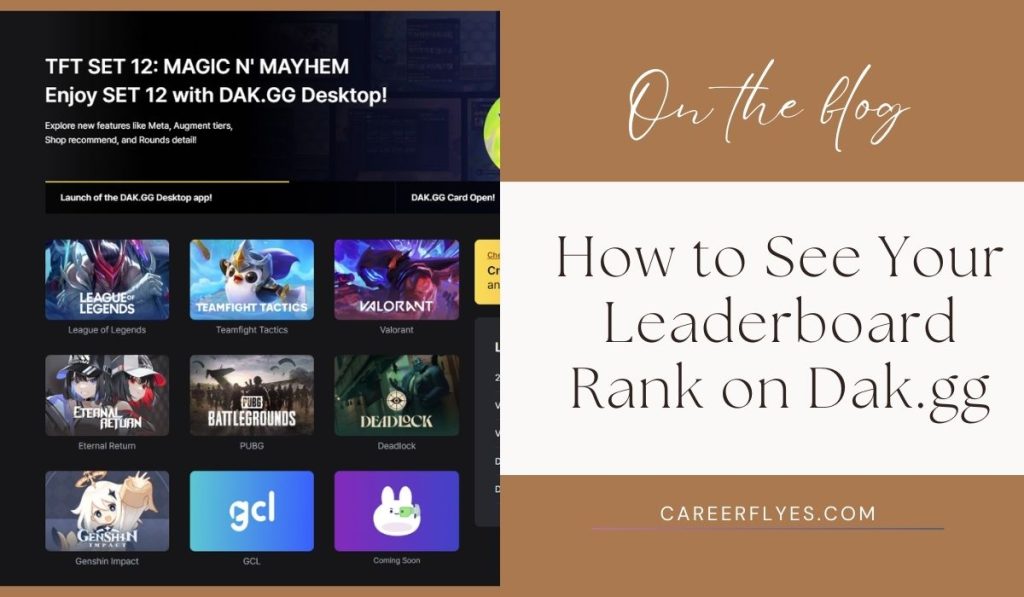
If you’re a competitive gamer, tracking your performance and leaderboard rank can give you an edge. Dak.gg is a popular stat-tracking platform that helps players monitor their in-game performance across several top games like PUBG, Apex Legends, Valorant, and more. If you want to see how you stack up against other players, Dak.gg provides detailed leaderboard rankings to help you track your progress.
In this guide, we’ll show you how to easily check your leaderboard rank on Dak.gg and offer tips on how to improve it.
What Is Dak.gg?
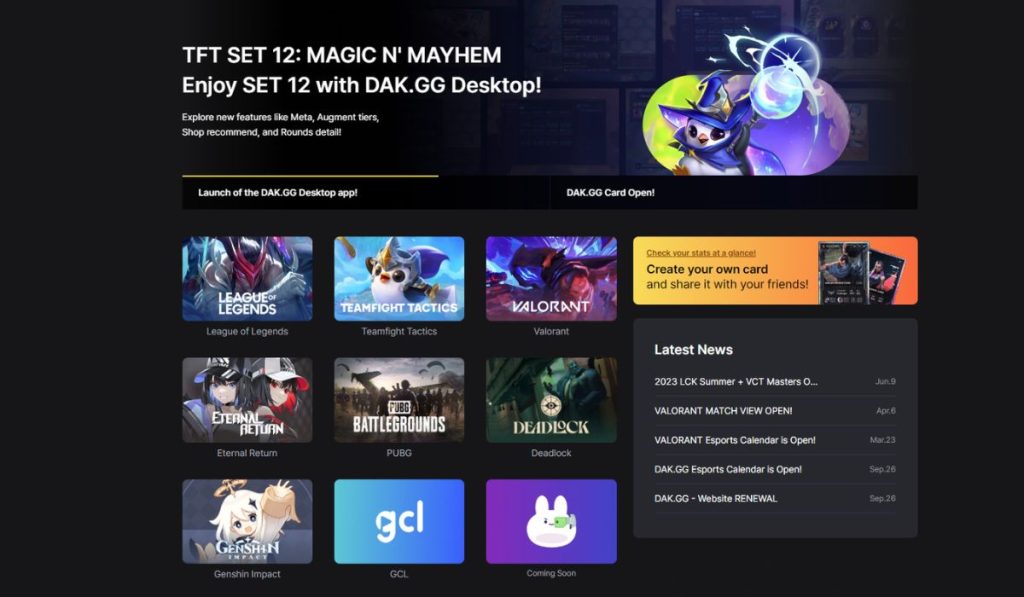
Dak.gg is a website designed to track player stats and leaderboard ranks for various popular games. It pulls in-game data from your profile, providing insights into your performance, including win rate, kill/death ratio (K/D), and more. With Dak.gg, you can monitor your progress over time, compare yourself against other players, and see how you rank on the global leaderboard.
Games Supported by Dak.gg:
- PUBG
- Apex Legends
- Valorant
- League of Legends
- Other popular competitive games
Players use Dak.gg to:
- View detailed match stats and performance metrics.
- Track their leaderboard rank.
- Compare performance against other players in different regions and game modes.
How to Access Dak.gg and Create an Account
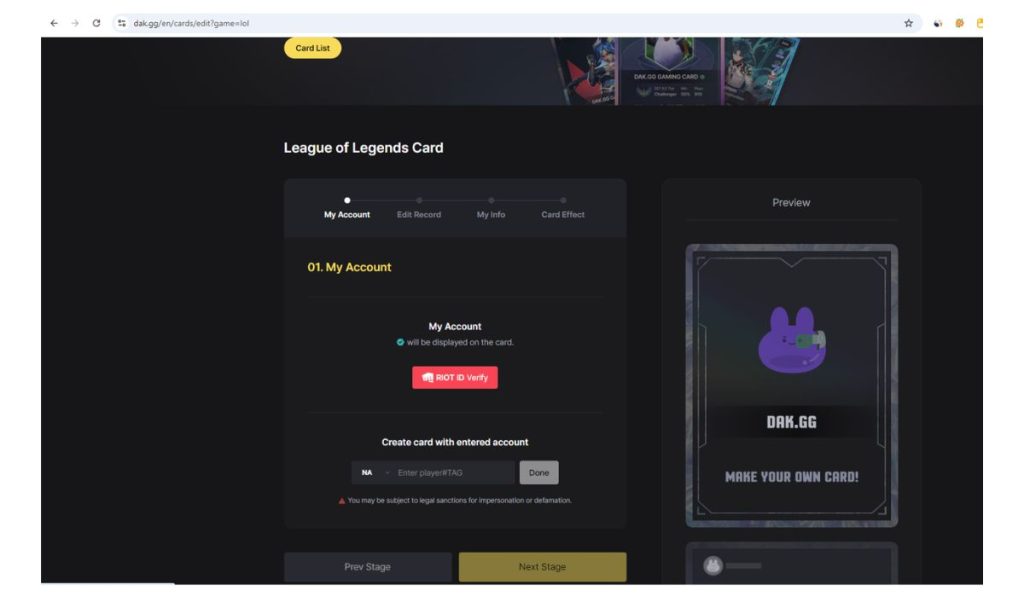
Step 1: Visit Dak.gg
Start by visiting the official Dak.gg website. This is where you’ll find all the tools you need to track your stats and leaderboard rank.
Step 2: Create or Log in to Your Account
If you’re new to Dak.gg, you’ll need to create an account. If you’ve used it before, log in using your existing credentials. In most cases, you may also need to link your game account to Dak.gg to get accurate and up-to-date statistics.
- Create Account: Enter your details and follow the prompts to set up your Dak.gg account.
- Log In: If you already have an account, simply log in using your username and password.
How to See Your Leaderboard Rank on Dak.gg
Now that you have access to Dak.gg, follow these steps to see your leaderboard rank.
Step 1: Select Your Game
Each game has its own leaderboard, so make sure to choose the correct game to see your ranking.
- From the Dak.gg homepage, click on the game you wish to view, such as PUBG, Apex Legends, or Valorant.
- This will take you to the specific stats page for that game.
Step 2: Search for Your Username
If your game account is linked, your stats may appear automatically. If not, you’ll need to search for your in-game username.
- Enter your in-game username in the search bar.
- Click Search to see your stats and leaderboard rank.
Step 3: Navigate to the Leaderboard Section
Once your profile loads, you can view your leaderboard rank.
- Find the Leaderboard section on your stats page.
- Depending on the game, you can view your global rank, regional rank, or rank among your friends (if the game supports it).
Step 4: Compare Your Rank
You can filter the leaderboard to see specific rankings, such as by region or game mode.
- Use the region filter to see how you rank in your region (e.g., North America, Europe).
- For battle royale games, you can check different game modes, such as solo, duo, or squad.
- Compare your current rank to other top players in your region or globally.
Understanding the Leaderboard Ranking System
Each game on Dak.gg has its own ranking system. Here’s a general overview of the ranking criteria used to determine your leaderboard rank:
Ranking Criteria:
- Win Rate: The percentage of games you’ve won.
- Kill/Death Ratio (K/D): Your kills compared to your deaths.
- Total Matches Played: Some games also consider how often you play.
- Damage per Game: The total amount of damage you deal to enemies in each game.
Some games may prioritize certain metrics, such as K/D ratio or win rate, when calculating your rank, so it’s important to focus on improving those areas to climb higher.
How to Improve Your Leaderboard Rank
If you’re looking to climb the ranks, here are a few tips to help you improve your leaderboard position on Dak.gg:
Tip 1: Play Consistently
- Why It Helps: Regularly playing the game gives you more chances to improve your stats and climb the leaderboard.
Tip 2: Focus on Key Metrics
- Why It Helps: Improve your K/D ratio, win rate, or other performance metrics that influence your leaderboard rank. For example, prioritizing survival and smart decision-making can boost your win rate in battle royale games.
Tip 3: Track Your Progress
- Why It Helps: Regularly checking your Dak.gg stats lets you monitor areas that need improvement. If your win rate is low, try focusing on strategies that help you win more matches.
Troubleshooting: What to Do If You Can’t See Your Rank
If you encounter issues while trying to view your leaderboard rank on Dak.gg, here are some quick fixes:
Issue 1: Account Not Linked Properly
- Solution: Ensure that your game account is correctly linked to Dak.gg. Log out and log back in, or reconnect your game account if necessary.
Issue 2: Outdated Stats
- Solution: Dak.gg may take some time to update. If your stats or rank aren’t showing up, wait a few hours and refresh the page.
Issue 3: Wrong Username
- Solution: Make sure you entered your in-game username correctly. Even small typos can prevent Dak.gg from retrieving your stats.
Conclusion
Dak.gg is a powerful tool for tracking your leaderboard rank and performance in your favorite competitive games. By following the steps outlined above, you can easily see where you stand among other players and make improvements to climb the leaderboard.
Have you checked your leaderboard rank on Dak.gg? Let us know how you compare with other players in the comments below! If you found this guide helpful, share it with your fellow gamers and subscribe for more tips and tricks on improving your game performance!



