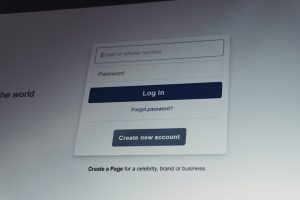How to Publish a Book on Amazon and Make Money: A Step-by-Step Guide
6 min read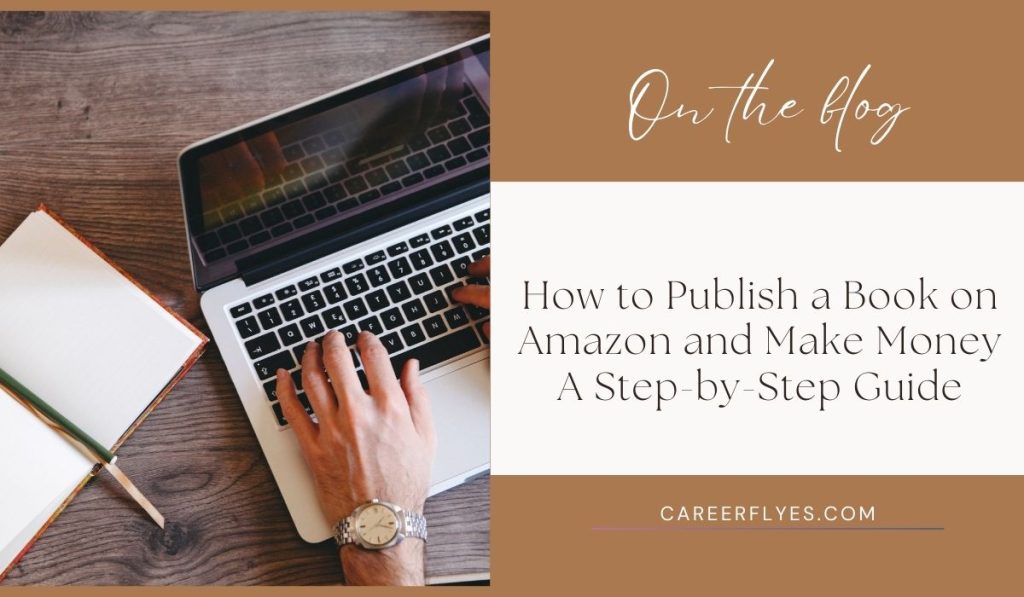
Publishing a book on Amazon has never been easier, making it possible for anyone to become a published author and earn money. With Amazon’s Kindle Direct Publishing (KDP) platform, you can self-publish and reach millions of readers worldwide. Whether you’re interested in publishing a novel, a self-help book, or even a children’s book, Amazon provides the tools you need to bring your work to life and monetize it. Here’s a step-by-step guide to publishing a book on Amazon and strategies for maximizing your earnings.
Step 1: Write and Edit Your Book
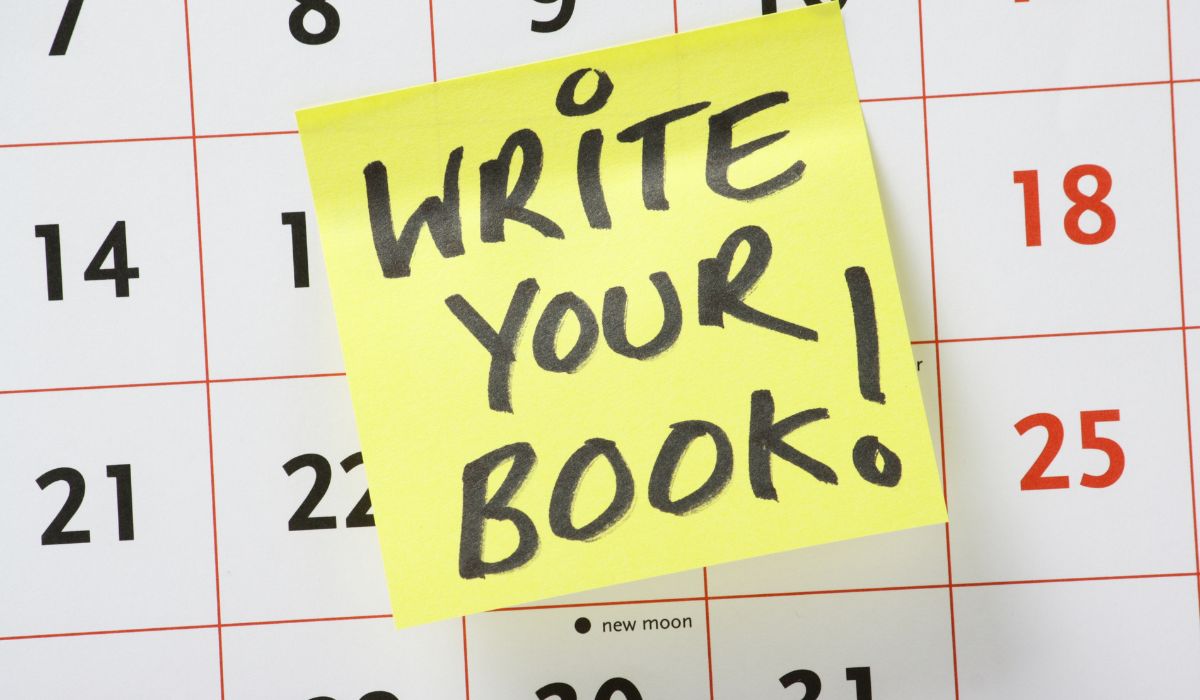
Before you can publish, you need a finished book that’s polished and ready for readers. Here are some essential steps to complete your manuscript:
- Plan and Outline: Start by brainstorming and outlining your book’s structure. An outline can help you stay organized and give your book a logical flow.
- Draft and Revise: Write your book, then take time to revise and refine it. Many authors go through multiple drafts to improve quality.
- Edit and Proofread: Professional editing is essential for a polished book. Consider hiring a freelance editor or using editing tools to catch any grammar, spelling, or formatting errors.
Publishing on Amazon means you’re competing with thousands of other books, so quality is key. Readers will only buy your book if it’s well-written and error-free, so investing time in editing can pay off in the long run.
Step 2: Format Your Book for Amazon Kindle and Print

Amazon supports both eBooks and paperback publishing. Each format has specific formatting requirements:
-
Format for Kindle (eBook):
- Use a readable font and simple formatting.
- Make sure images are high-quality and sized correctly.
- Save your file in one of Amazon’s supported formats, such as MOBI, PDF, or DOCX.
-
Format for Print (Paperback):
- Amazon’s KDP platform allows you to publish paperback books as well. For print, you’ll need to ensure your file has proper margins, bleed settings, and layout.
- Download Amazon’s free paperback templates to simplify this process and ensure your book meets their requirements.
Amazon Kindle Direct Publishing (KDP) Tools: Amazon provides helpful resources, such as KDP’s formatting guides and templates, that can guide you through the process of formatting both eBooks and paperbacks.
Step 3: Design a High-Quality Cover
Your book cover is the first thing readers will see, so a visually appealing design is essential to attract attention. Amazon has specific requirements for eBook and paperback covers:
- Create an Eye-Catching Design: Use colors, fonts, and images that reflect your book’s genre. If design isn’t your strength, consider hiring a graphic designer or using design tools like Canva or Adobe Spark.
- Amazon’s Cover Requirements: For Kindle eBooks, Amazon recommends a cover with a 1.6:1 aspect ratio and at least 2560 x 1600 pixels. For print, check KDP’s size requirements based on your book’s dimensions.
- Use Amazon’s Cover Creator Tool: KDP offers a free Cover Creator tool, allowing you to customize cover templates directly on the platform.
A professional-looking cover can increase clicks, so it’s worth the effort to design something eye-catching and relevant to your book’s theme.
Step 4: Set Up Your Book’s KDP Listing
Once your book and cover are ready, it’s time to upload them to KDP and set up your book’s details. Here’s what to include:
- Book Title and Subtitle: Choose a clear, descriptive title. A subtitle can provide more information or include keywords for SEO (e.g., “Mastering Time Management: Tips for Productivity”).
- Author Name and Contributors: Add your author name and any other contributors, such as illustrators or co-authors.
- Book Description: Write a compelling book description that hooks readers. Highlight what’s unique about your book and why it’s worth reading.
- Keywords and Categories: Use keywords related to your book’s genre and topics, and select up to two relevant categories to help readers find your book.
Make sure your listing is as complete and descriptive as possible, as it can directly impact your book’s visibility and appeal to potential buyers.
Step 5: Set Pricing and Royalties
One of the most important parts of publishing on Amazon is deciding on your pricing and royalty options. Amazon offers flexible options for both eBooks and paperbacks:
- eBook Pricing: Amazon allows you to choose between a 35% or 70% royalty rate, depending on your book’s price range. To qualify for the 70% rate, eBooks must be priced between $2.99 and $9.99.
- Paperback Pricing: Set a price that covers printing costs (determined by Amazon based on page count and dimensions) and offers a reasonable profit margin.
- Consider Competitor Pricing: Look at similar books in your genre to help you set a competitive price point.
Balancing affordability with profitability is key. A lower price can attract more readers, while a higher price may be suitable for niche or in-depth content.
Step 6: Publish and Promote Your Book
Once everything is set up, you’re ready to publish! After clicking “Publish” on KDP, your book typically goes live within 72 hours. But simply publishing isn’t enough—you’ll need to promote your book to attract readers. Here are some effective ways to promote your Amazon book:
- Amazon Advertising: Amazon offers advertising options directly on its platform. You can set a budget to promote your book to readers who might be interested in your genre or topic.
- Social Media Marketing: Share your book on social media platforms like Instagram, Twitter, and Facebook. Use relevant hashtags and join communities where your potential readers might be.
- Email Marketing: If you have an email list, send a launch announcement to let subscribers know about your new book. Include a direct link to your Amazon listing for easy access.
- Reach Out to Book Reviewers: Reviews can significantly impact sales. Consider reaching out to book bloggers or reviewers, or encourage friends and family to leave honest reviews on Amazon.
A steady marketing effort is crucial for visibility, as Amazon’s algorithm often promotes books that are actively selling and receiving positive feedback.
Tips to Maximize Earnings from Your Amazon Book
Publishing on Amazon is accessible, but maximizing earnings requires strategy. Here are some tips for increasing your book’s profitability:
- Optimize Keywords and Categories: Use high-traffic keywords that accurately describe your book. Picking the right categories can improve your book’s chances of ranking in niche areas.
- Publish a Series: Authors who publish books in a series often see higher earnings, as readers are more likely to purchase subsequent titles if they enjoy the first.
- Offer Promotions and Discounts: Amazon’s Kindle Countdown Deals and free promotions can boost visibility and attract more readers, especially for new authors.
- Consider Multiple Formats: Publishing your book as an eBook, paperback, and even audiobook can reach more readers and increase your potential earnings.
- Leverage Kindle Unlimited: Enrolling in KDP Select makes your book available to Kindle Unlimited subscribers, allowing you to earn money based on pages read, which can add another revenue stream.
Conclusion: Making Money with Amazon Publishing
Publishing a book on Amazon offers a tremendous opportunity for authors to reach a global audience and generate income. By following these steps—writing a quality book, formatting it for Kindle, creating an eye-catching cover, setting up a compelling KDP listing, choosing the right price, and promoting it effectively—you can build a profitable book business on Amazon.
Remember, success takes time and dedication, especially if you’re building a brand around your work. With persistence and smart marketing, Amazon can become a valuable platform to earn money from your books. So, why wait? Start preparing your manuscript today and take the first step toward becoming a published author on Amazon!
Have you tried publishing on Amazon? Share your experiences or questions in the comments below, and let’s help each other succeed in the world of self-publishing!