How to Delete Your DoorDash Account on Mobile or Desktop
3 min read
There may come a time when a user decides they no longer want to use DoorDash, whether for privacy reasons, a change of lifestyle, or simply because they’ve found other alternatives. Deleting a DoorDash account is a straightforward process, but the steps can vary slightly depending on whether you’re using a mobile device or a desktop computer. Here’s a simple guide explaining how to delete your DoorDash account from either platform.
How to Delete Your DoorDash Account on a Desktop
If you’re on a desktop computer or using a web browser, follow these steps for a smooth account deletion experience:
- Log into Your DoorDash Account: Open your preferred web browser and go to DoorDash.com. Use your credentials to log in to your account.
- Access Account Settings: Once you’re logged in, click on the profile icon located in the upper-right corner of the page and select ‘Account’ from the menu.
- Navigate to Manage Account: On the left-hand menu, scroll down and click on ‘Manage Account.’
- Delete Your Account: Near the bottom of the ‘Manage Account’ page, you’ll see an option that says ‘Delete Account.’ Click on it.
- Two-Factor Authentication: DoorDash will send a verification code to your registered email or phone number before allowing you to proceed.
- Confirm Deletion: Enter the verification code, then confirm by clicking ‘Delete Account.’
Once confirmed, the account and all associated data will be permanently deleted. This action cannot be undone.
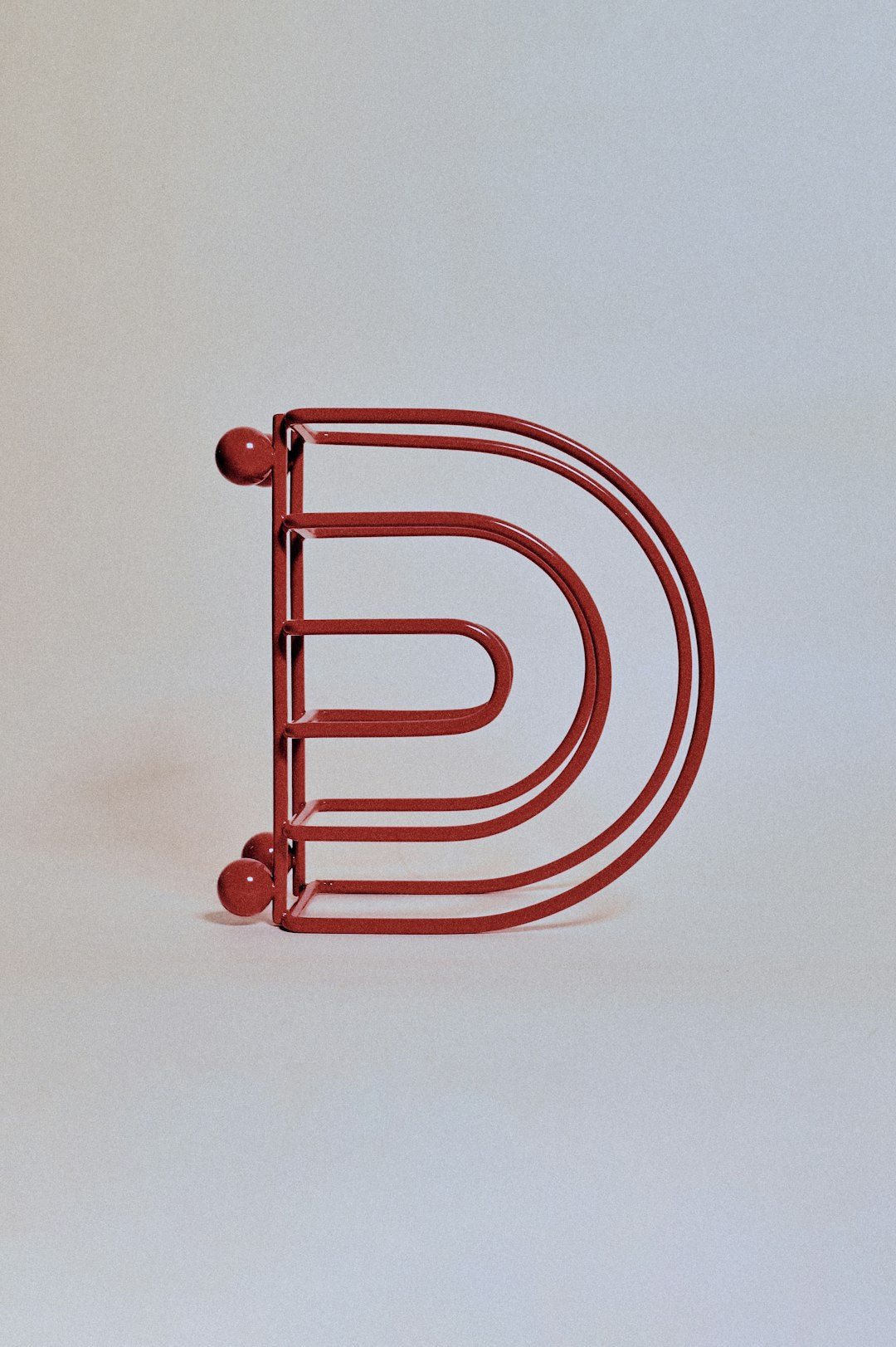
How to Delete Your DoorDash Account on a Mobile Device
Deleting an account using the DoorDash mobile app involves similar steps but with a few differences in interface layout:
- Open the DoorDash App: Tap the DoorDash icon on your smartphone to launch the app.
- Access Account Settings: Tap the account icon usually located in the bottom navigation bar to open your profile settings.
- Go to Help or Manage Account: Tap on ‘Account’ or use the search bar in the Help Center to find ‘Delete Account.’ Unfortunately, mobile app deletion is limited, so the app may redirect you to use a web browser version for this feature.
- Use Mobile Browser: Open your phone’s web browser and log into your DoorDash account from www.doordash.com. Follow the same desktop deletion instructions.
Because of the app’s limited functionality in handling sensitive requests like account deletion, DoorDash advises users to perform this action via the full website, even when using a mobile phone.

Things to Consider Before Deleting Your Account
- Outstanding Orders: Make sure there are no current or pending orders before account deletion.
- Payment History: You won’t be able to access past order details or receipts once the account is deleted.
- Subscription Services: If you’re subscribed to DashPass, be sure to cancel it beforehand to avoid future charges.
- Data Removal: Deleting your account permanently erases your profile, order history, saved addresses, and payment information.
FAQ
Can I delete my account using the DoorDash app only?
No, the app lacks the full functionality needed for account deletion. You’ll ultimately be redirected to use a desktop or mobile browser.
What happens to my DashPass subscription when I delete my account?
If not canceled before deletion, DashPass subscriptions could continue to charge you. Cancel it manually before confirming account deletion.
Is account deletion permanent?
Yes, once confirmed, the deletion is permanent. All personal information, including your order history and saved payment methods, will be erased.
Can I recover my account after deleting it?
No, DoorDash does not allow account recovery after deletion. You’ll need to create a new account if you wish to use the service again.
How long does it take for the account to be deleted?
Account deletion is usually immediate after confirmation and verification steps are completed.
By following the steps outlined above, users can successfully delete their DoorDash account whether they’re using a desktop or mobile device. Just make sure to back up any necessary information before starting the process.



