How to Delete or Edit Your Reviews on Steam: Quick and Easy Tutorial
4 min read
Ever dropped a review on Steam in the heat of the moment? Maybe the game was buggy, your internet was down, or you were just hangry. But now you’ve cooled off, and you want to change your review—or maybe delete it altogether. Good news: it’s super easy!
This guide will walk you through how to edit or delete your Steam reviews. It’s perfect whether you’re using your computer or the Steam mobile app. Let’s go!
🎮 Why Would You Want to Edit or Delete a Review?
Before we dive in, let’s look at why you might want to reverse your Steam wisdom:
- You changed your mind after a game update or patch.
- You made a typo and now it haunts your review.
- You reviewed the wrong game (hey, it happens to the best of us).
- You just want to clean up your review history.
Whatever your reason—relax. Steam makes it fast and painless.
🧭 Finding Your Review
First step: find that review! Here’s how.
On Desktop:
- Open Steam.
- Click on your username at the top of the window.
- Choose “Profile” from the menu.
- Scroll down a bit and click “Reviews” on the right-hand side.
On Mobile:
- Open the Steam app.
- Tap on the three horizontal lines in the top-left corner.
- Tap on your profile at the top.
- Select “Reviews” from the list.
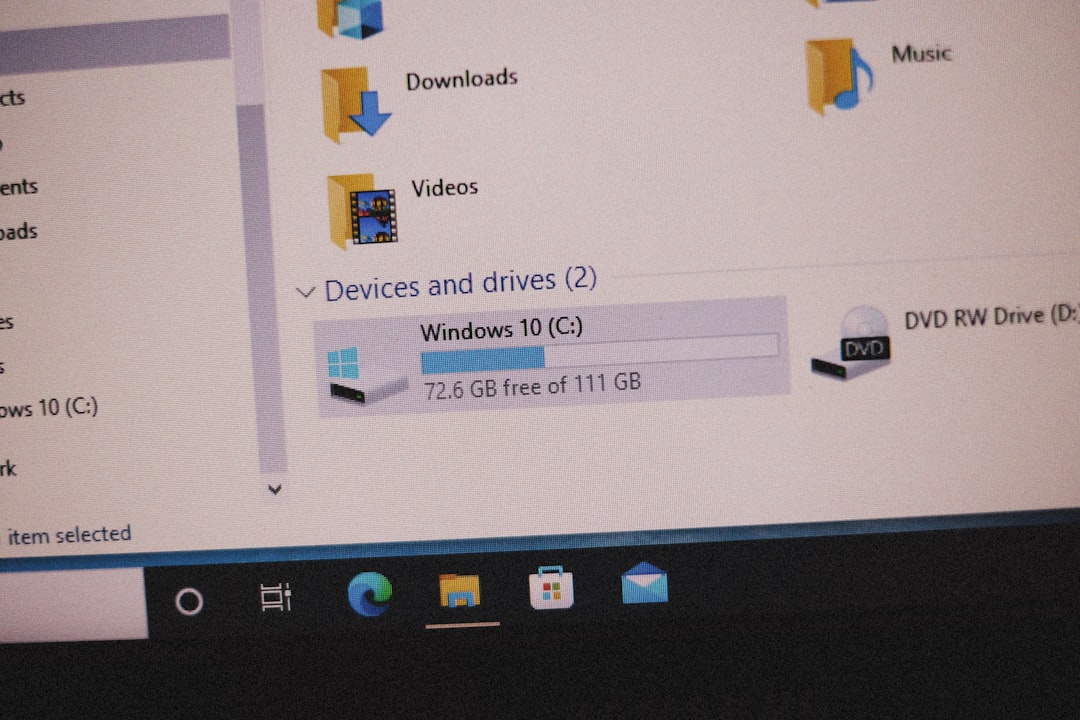
✏️ How to Edit Your Review
Here’s how to update that critique, fix a typo, or change your stance from “Not Recommended” to “Heck Yes!”
Edit on Desktop:
- Go to your Reviews tab on your Steam profile.
- Find the review you want to edit.
- Click the “Edit” button below the review box.
- Make your changes—update the text, change the recommendation, or even add funny tags.
- Click “Post Review” to save it.
Edit on Mobile:
- Head to Your Reviews via your profile.
- Tap the review you want to change.
- Tap the pencil icon (yep, editing time!).
- Update your message and change your rating if needed.
- Save it. Boom. Done.
🗑️ How to Delete a Review Completely
Maybe you want your review gone forever. If that’s the case, deleting it is just as simple as editing it.
Delete on Desktop:
- Open your Reviews tab from your Steam profile.
- Find the review you’re done with.
- Click “Delete” (you’ll find it near the “Edit” button).
- Steam will ask you if you’re sure. Confirm and poof—gone.
Delete on Mobile:
- Go to your profile, then tap “Reviews.”
- Select the review you wish to delete.
- Tap the trash can icon (you know the drill).
- Confirm deletion. Say goodbye to your words.
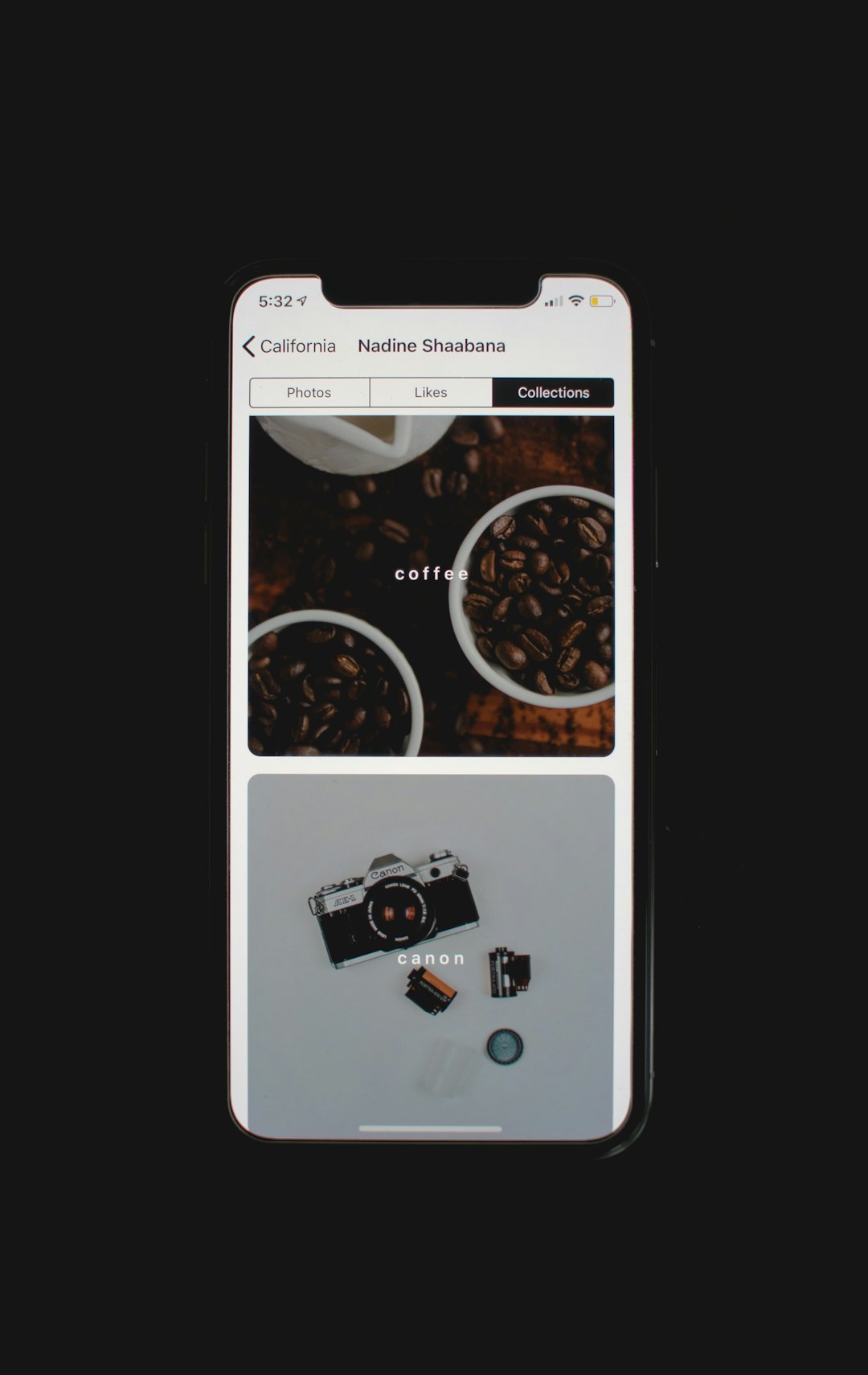
✨ Pro Tips for Better Steam Reviews
While you’re here, why not make your next review sparkle? Here are some quick tips:
- Keep it short and sweet. No one wants to read an encyclopedia.
- Be honest but kind. Developers read these too!
- Mention bugs or performance. Other players will thank you.
- Use humor if that’s your thing. Funny reviews get the most likes.
Bonus: you can always add screenshots or playtime details to add some spice.
🕹 Can You Edit/Delete Other People’s Reviews?
Nope. Steam only allows you to edit and delete your own reviews. If someone’s spreading false info or being toxic, you can report them though!
To report a review:
- Click the flag icon under the review.
- Select the reason (hate speech, spam, etc.).
- Submit. Steam’s moderation team will take a look.
🛠 What If You Can’t Find the Edit/Delete Option?
Can’t see the edit or delete buttons? Try these fixes:
- Make sure you’re logged in. Steam won’t let you change things if you’re a guest!
- Refresh the page or log out and back in again.
- Update your Steam client if you’re on desktop.
- Check your internet connection. A poor one might not load the buttons properly.
Still stuck? Visit the Steam support page for extra help.
📆 How Often Can You Edit a Review?
You can edit your review as many times as you want. There’s no limit! So if a game gets better (or worse) over time, feel free to update your comment whenever.
🔒 Is Deleting a Review Permanent?
Yes. Once you click delete and confirm it, it’s gone forever. Poof. No backup. If you want to save your thoughts before deleting, just copy the text into a note or doc first.
🕵️♂️ Can Others See When You Edit?
Yes, but only a little. Edited reviews will show a small note like “last edited on…” so people know your review was updated. But they won’t see the old version—just the fresh one.
📋 Quick Summary
Let’s recap the super simple steps:
- To edit: Go to your profile → Reviews → Click “Edit” → Update → Save.
- To delete: Go to your profile → Reviews → Click “Delete” → Confirm.
- On mobile: All the same steps, just tap instead of click.
That’s it! Easy peasy.
🎉 Now Go Clean Up That Review List!
Your Steam profile is now a little shinier. Whether you’re fixing a spelling mistake or jumping onto the “this game rocks now” bandwagon, you’ve got the tools to edit or erase.
Happy gaming, reviewer!



