How to Contact Amazon Customer Service Using Live Chat
3 min read
When you’re shopping on Amazon, most transactions go smoothly. However, there may come a time when you need assistance—whether it’s for a delayed package, an issue with a return, or general questions about your account. One of the most effective ways to resolve your concerns is by using Amazon’s live chat feature. It offers a quick and straightforward way to connect with a customer service representative without having to make a phone call.
Why Use Amazon Live Chat?
Amazon’s live chat can be a faster and more convenient alternative to calling or emailing. It allows you to:
- Get real-time help without waiting on hold.
- Keep a written record of your conversation, which can be useful for referencing later.
- Multitask while you chat, since you’re not tied to a phone call.
Whether you’re tracking a package, questioning a charge, or dealing with a refund issue, the live chat can connect you to support within minutes.
How to Access Amazon’s Live Chat
To initiate a live chat with Amazon customer service, follow these simple steps:
- Visit the Amazon homepage and sign into your account.
- Scroll down to the bottom of the page and click on Help under the “Let Us Help You” section.
- On the next page, select Browse Help Topics > Need More Help? > Contact Us.
- You will be redirected to a page where Amazon tries to address your issue automatically. Select the category that best matches your concern (e.g., an order, payment issue, or digital services).
- After choosing an issue, scroll down to find contact options. If live chat is available for your issue, it will be presented as an option. Click on Chat to begin a session with an Amazon representative.

Tips for a More Effective Chat Experience
To make your interaction efficient and productive, consider the following tips:
- Be specific: Clearly state your issue, including order numbers, dates, and item names.
- Use polite and professional language: Friendly and respectful communication often leads to better outcomes.
- Take screenshots: Save the chat conversation in case you need a record of what was promised or discussed.
Amazon’s support agents are trained to handle a wide range of customer issues, so don’t hesitate to provide full details related to your case.
What Issues Can Be Resolved via Live Chat?
The live chat option on Amazon can manage a broad spectrum of customer concerns, including:
- Problem with a recent order or return
- Refund clarifications
- Account security and login issues
- Membership issues like Prime subscriptions
- Digital services, such as Kindle or Audible
In certain cases, the support agent might escalate the issue to another department or arrange a call if the situation cannot be resolved through chat alone.
Availability and Alternatives
Amazon Live Chat is usually available 24/7, but there may be occasional delays during peak traffic times such as holidays or major sales events. If live chat is not available, Amazon provides alternative methods:
- Phone Support: You may request a call-back based on your issue.
- Email Support: For non-urgent matters, sending an email can be an option.
- Help Forums: Useful for general queries and advice from other users.
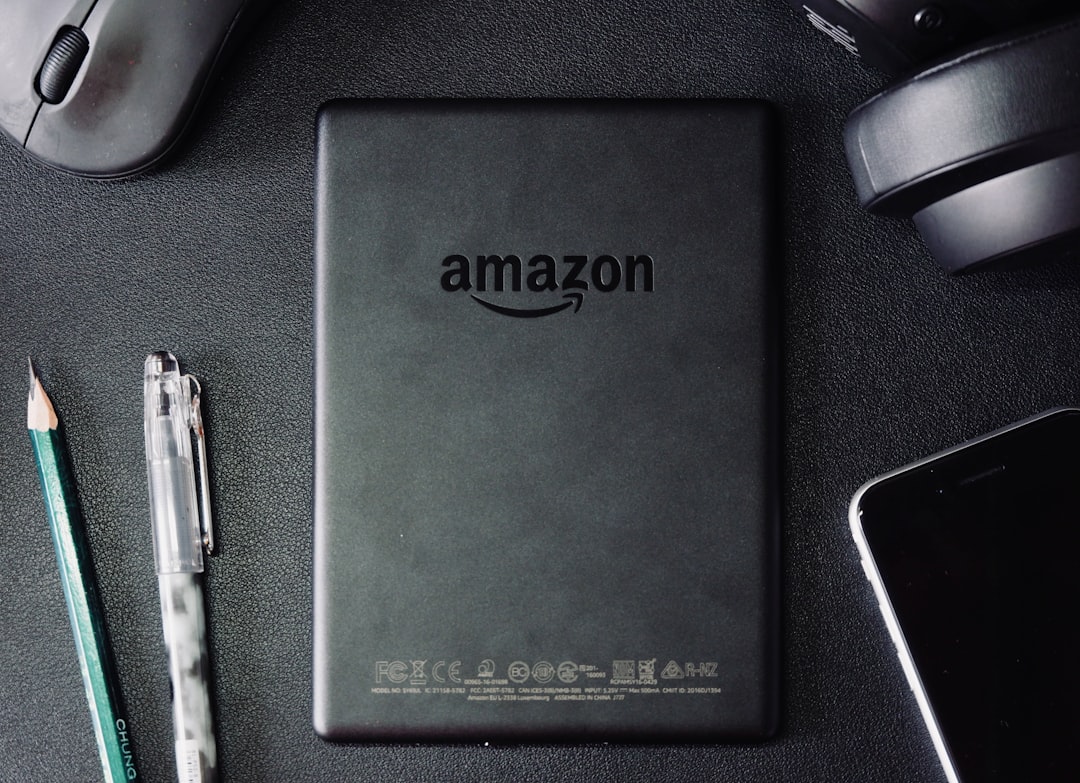
Security and Privacy Considerations
Always ensure you are on the official Amazon site before entering any personal or account information. Scams and phishing websites can mimic customer service portals in an effort to collect sensitive data. Amazon will never ask for your password through live chat or email.
If at any point you feel uneasy or suspect potential fraud, report the issue immediately through Amazon’s official Report Something Suspicious feature under the security section of your account.
Conclusion
Amazon’s live chat customer service is a fast, secure, and reliable way to get help with nearly any issue. By understanding how to navigate the platform and communicate effectively, you can resolve problems more efficiently and enjoy a better online shopping experience. With 24/7 availability and access to skilled support representatives, live chat continues to be one of the preferred tools for customer assistance on Amazon.



