How to Check Ping in Fortnite: Easy Steps for Better Gameplay
3 min read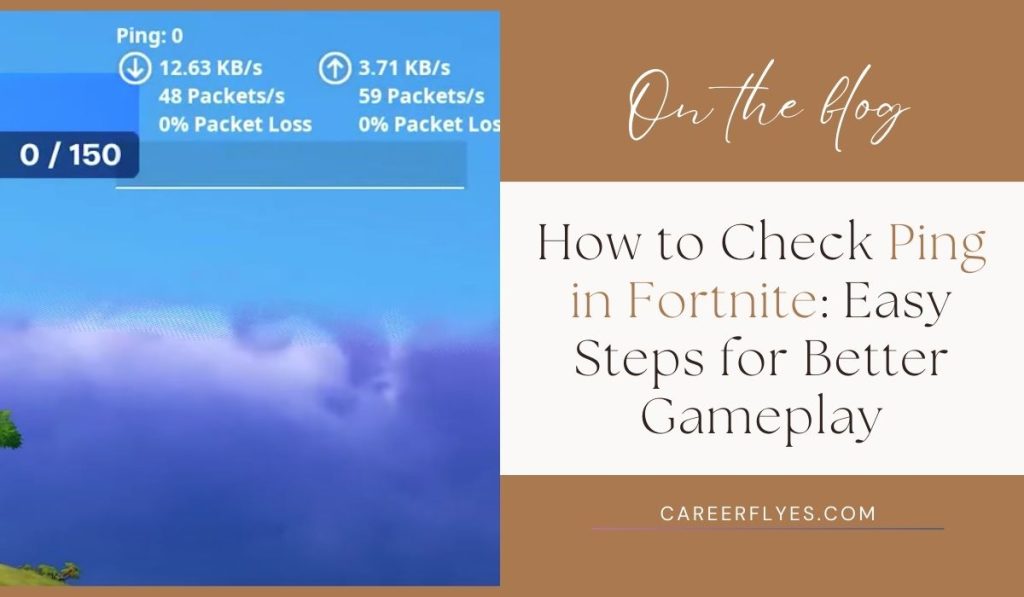
Have you ever noticed your game lagging in Fortnite ? That could be because of high ping . Ping is a number that tells you how fast your internet connection is while playing. The lower your ping, the smoother your game will be. If you’re wondering how to check your ping in Fortnite, follow this guide to learn how to do it step by step!
What is Ping in Fortnite?
Ping is how long it takes your computer to send data to the game’s server and get a response back. It’s measured in milliseconds (ms). A low ping means the game feels fast and smooth, while a high ping can cause delays or lag.
Knowing your ping helps you understand if your internet connection is the reason your game is slowing down. If your ping is high, you can take steps to fix it.
Steps to Check Ping in Fortnite
Here’s how you can easily check your ping in Fortnite :
Step 1: Open Fortnite Settings
- Start Fortnite and go to the main menu .
- Click the three horizontal lines in the top-right corner of your screen to open the settings menu.
Step 2: Navigate to the “Game” Tab
- Once in the settings, find the “Game” tab at the top (it looks like a gear icon).
- This is where you can change how the game plays and how it looks.
Step 3: Enable Network Debug Stats
- Scroll down until you see the option called “Network Debug Stats.”
- Turn this option ON . It will show your ping while you are playing the game.
Step 4: Check Ping During Gameplay
- After you’ve enabled Network Debug Stats, start a game.
- Your ping will appear on the screen, usually in the top left corner. This number shows how strong your connection is.
What Does Your Ping Mean?
Here’s a quick breakdown of what your ping means for your gameplay:
- Under 50ms – Great! Your game should run very smoothly.
- 50ms to 100ms – Good, but you might notice a little delay sometimes.
- Over 100ms – Not ideal. You’ll likely experience lag and delays.
If your ping is high, don’t worry! There are ways to lower it.
Tips to Lower Ping in Fortnite
If you want to have a better gaming experience, try these simple tips to lower your ping:
1: Use a Wired Connection
- A wired connection (using an Ethernet cable) is more stable than Wi-Fi. This can make your ping lower and your game smoother.
2: Choose the Closest Server
- Fortnite lets you choose which server you play on. Pick the server that’s closest to your location to reduce ping.
3: Close Background Apps
- Other apps that use the internet, like streaming services or downloads, can slow your connection. Close any unnecessary apps before playing Fortnite to improve your ping.
4: Upgrade Your Internet Connection
- Sometimes, your internet speed might not be fast enough. Consider upgrading to a faster internet plan for a better gaming experience.
Troubleshooting High Ping Issues in Fortnite
If your ping is still high after trying these tips, you might be dealing with server issues or problems with your internet provider . Here are a few troubleshooting steps:
- Restart your router to refresh your connection.
- Contact your internet provider to see if they can improve your connection.
- Check if Fortnite servers are experiencing issues by visiting the official Fortnite status page .
Now that you know how to check your ping in Fortnite, you can monitor your connection and take steps to improve it. Lower ping means smoother gameplay and a better chance of winning! Did these tips help you lower your ping? Let us know in the comments below! And don’t forget to share this guide with your friends so they can enjoy smoot



