How to Check MSME Status of a Company Online
3 min read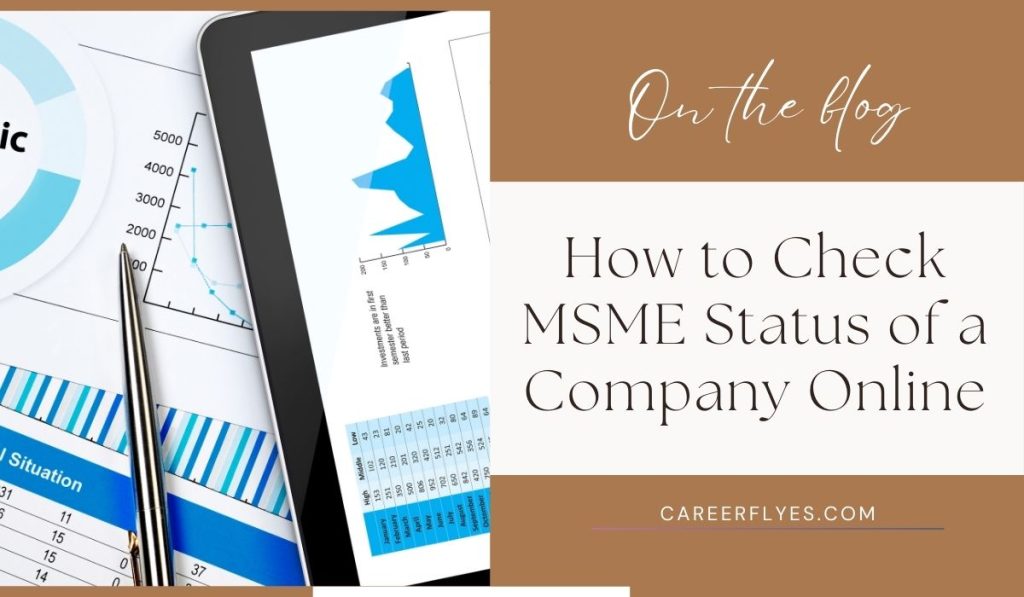
Micro, Small, and Medium Enterprises (MSMEs) play a vital role in many economies, including India, where they contribute significantly to economic growth. If you need to verify the MSME status of a company, whether for business partnerships, loan approvals, or compliance, you can do it online quickly and easily. This guide walks you through the steps to check the MSME status of a company using online tools and portals.
What Is MSME Status?
MSME status refers to a company’s classification as a Micro, Small, or Medium Enterprise based on its investment in plant and machinery or equipment and annual turnover. The classification helps businesses avail government benefits, subsidies, and support schemes.
Categories of MSMEs
- Micro Enterprises: Investment up to ₹1 crore and turnover up to ₹5 crores.
- Small Enterprises: Investment up to ₹10 crores and turnover up to ₹50 crores.
- Medium Enterprises: Investment up to ₹50 crores and turnover up to ₹250 crores.
Checking MSME status helps confirm if a business qualifies for these schemes and maintains compliance with regulations.
Why Check MSME Status?

Checking the MSME status of a company can provide:
- Credibility: Verifying the company’s registration under the MSME scheme.
- Compliance: Ensuring proper classification for business dealings.
- Access to Benefits: Confirming eligibility for loans or subsidies.
One-line takeaway: MSME classification helps companies access government incentives and ensures compliance in business dealings.
How Can You Check MSME Status Online?
Checking the MSME status of a company online is a straightforward process using the Udyam Registration Portal, the official platform for MSME registration and verification. Follow these steps to verify a company’s MSME classification:
- Visit the Udyam Registration Portal
Go to udyamregistration.gov.in, the official government portal for MSME verification. - Select the “Verify Udyam Registration” Option
On the homepage, click on the “Verify Udyam Registration” option in the menu. - Enter the Udyam Registration Number (URN)
Input the company’s URN in the provided field and complete the CAPTCHA code. - Click “Verify”
Press the “Verify” button to view the company’s MSME status and details. - Review the MSME Details
Check the displayed classification (Micro, Small, or Medium) and other registration information.
Are There Other Ways to Check MSME Status?
If you don’t have the Udyam Registration Number, you can try these options:
- Request Information from the Company
- Ask the company for their registration details, including the URN.
- Use GSTIN or PAN
- Some platforms allow limited company verification using GSTIN or PAN numbers.
- Explore Business Databases
- Use services like Tofler, Zauba, or Government E-Marketplace (GeM) to gather information.
FAQs About MSME Verification
1. Is Udyam Registration Mandatory for MSMEs?
Yes, Udyam Registration is required for businesses to be officially recognized and avail benefits like subsidies and priority lending.
2. Can MSME Status Be Verified Without the URN?
No, the Udyam Registration Number is essential for checking MSME status through the Udyam portal.
3. Can MSME Classification Change?
Yes, a company’s MSME classification can change based on its updated investment or turnover figures.
4. How Often Should MSME Status Be Verified?
It’s recommended to verify MSME status during initial business dealings and periodically for compliance purposes.
Conclusion
Checking MSME status online is a straightforward process that ensures credibility and transparency in your business interactions. By following the steps outlined above, you can verify any company’s MSME classification efficiently.
Do you have more questions about MSME verification? Share them in the comments below, and don’t forget to share this guide with others who may find it helpful!



