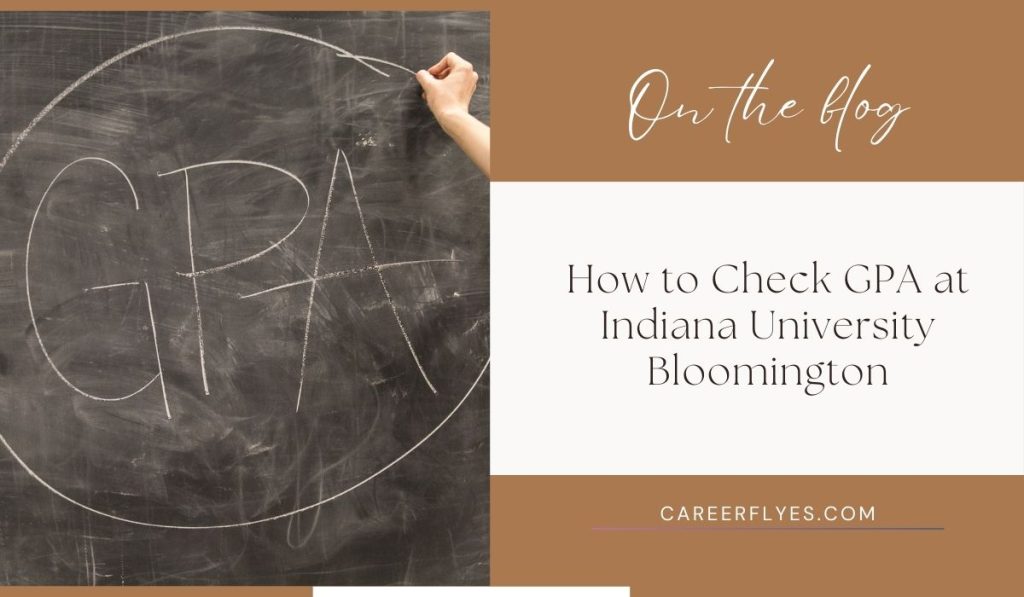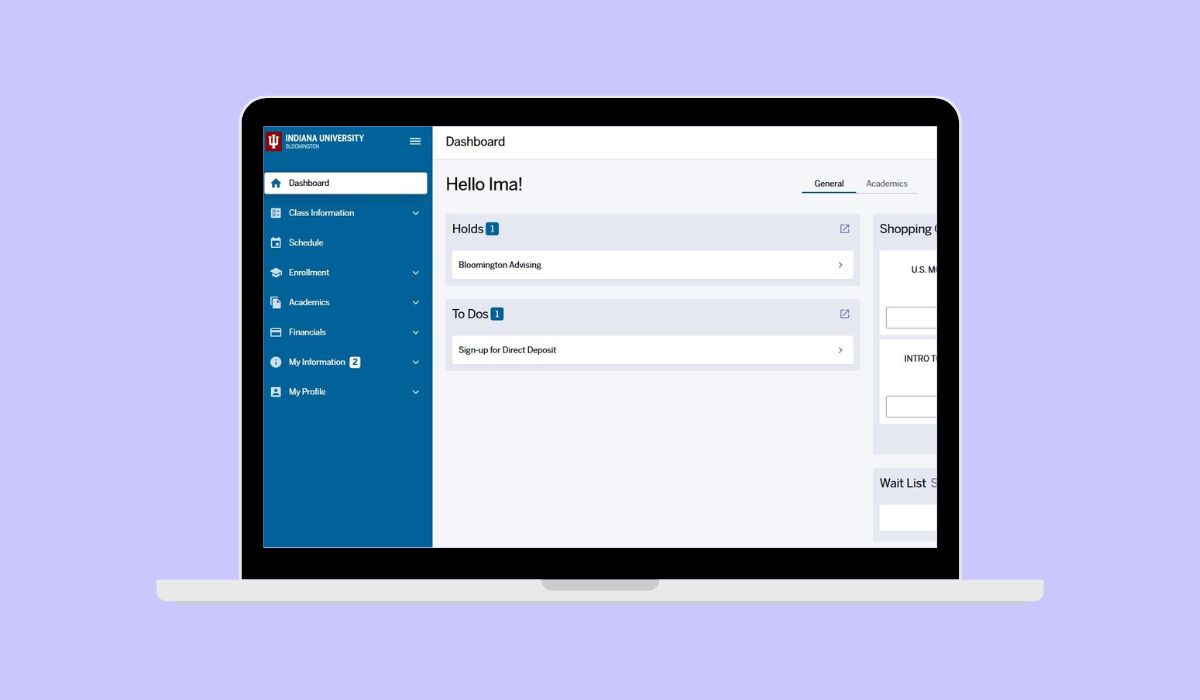Understanding GPA at Indiana University Bloomington
GPA at IU Bloomington is divided into two categories:
- Semester GPA: The average grade for courses taken during a specific semester.
- Cumulative GPA: The overall average grade for all courses taken at IU Bloomington.
IU uses a 4.0 grading scale, where letter grades correspond to specific grade points (e.g., an A equals 4.0, a B equals 3.0). Understanding the distinction between semester and cumulative GPA is essential for tracking your academic progress effectively.
How to Check Your GPA at IU Bloomington
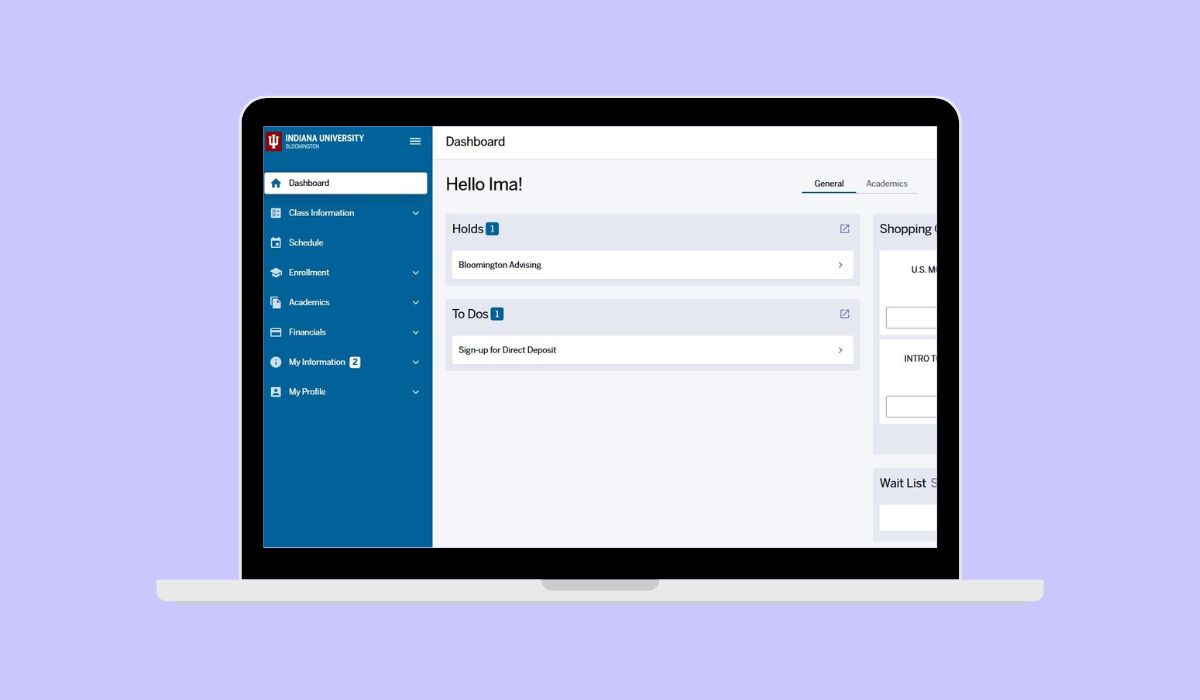
Follow these steps to view your GPA using the university’s One.IU portal:
- Visit One.IU and log in with your IU username and passphrase.
- Use the search bar to locate the Student Center app and click to access it.
- In the Academics section, find the Grades or Academic Records tab.
- Select the term to view your semester GPA or check your cumulative GPA for all completed semesters.
- Download or print your GPA details if needed, or request an official transcript through the portal.
By completing these steps, you can easily access your GPA and other academic records.
Using GPA Calculation Tools
IU Bloomington offers tools to help students calculate their GPA, especially if you’re planning your academic goals or estimating future grades.
- GPA Calculator on One.IU
- Use the GPA calculator available in the One.IU portal to estimate your semester or cumulative GPA.
- Input your credit hours and expected grades for accurate calculations.
- Manual Calculation
- Multiply the grade points for each course by the number of credit hours.
- Add the results and divide by the total number of credit hours to get your GPA.
These tools are especially helpful for students aiming to improve their GPA or meet specific requirements.
Troubleshooting GPA Access Issues
Sometimes, you may encounter challenges while checking your GPA. Here’s how to resolve them:
- System Errors
If the One.IU portal isn’t displaying your GPA, try clearing your browser cache and cookies. Alternatively, switch to a different browser or device to ensure the issue isn’t local.
- Incorrect Records
Discrepancies in your GPA may arise due to errors in grade submissions. Contact the Office of the Registrar or your academic advisor to verify and correct your records.
- Portal Downtime
The One.IU portal may experience maintenance or temporary outages. Check the IU status page for updates and try accessing the portal later.
- Unavailability During Updates
GPA records are updated after final grades are submitted for the term. If your GPA isn’t visible, wait until the grading period concludes and check again.
- Account Access Issues
If you’re unable to log into the One.IU portal, reset your passphrase through the IU Account Management system or contact IT support for assistance.
FAQs About GPA at IU Bloomington
1. How often is GPA updated in the One.IU portal?
GPA is updated at the end of each semester after final grades are posted.
2. Can I access my GPA after graduation?
Yes, graduates can still access their GPA through the One.IU portal or request transcripts from the Registrar’s Office.
3. How does IU Bloomington calculate cumulative GPA?
Cumulative GPA is calculated by dividing the total grade points earned by the total credit hours attempted across all semesters.
4. What should I do if I need my GPA for scholarships?
You can view and download an unofficial transcript from the One.IU portal or request an official transcript for submission.
Conclusion
Checking your GPA at Indiana University Bloomington is straightforward using the One.IU portal. By staying informed about your GPA, you can monitor your academic progress and plan for future success. If you encounter any issues, don’t hesitate to reach out to your academic advisor or the Registrar’s Office for assistance.
Regularly tracking your GPA ensures you’re on the right path toward achieving your educational goals. Have questions or insights about GPA management at IU Bloomington? Share them below!