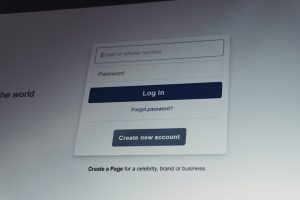How to Apply for a Business CAGE Code in Texas
3 min read
If you’re a Texas business owner looking to secure government contracts or work with federal agencies, you’ll likely need a CAGE (Commercial and Government Entity) code. Managed by the Department of Defense, this unique identifier is required for businesses interacting with U.S. government entities, enabling agencies to streamline procurement and verify vendor information. Obtaining a CAGE code can seem complex, but this guide simplifies each step to help you apply successfully.
Why Your Texas Business Needs a CAGE Code
A CAGE code is essential for businesses seeking government contracts or federal program participation. It allows agencies to verify compliance with requirements and is often needed to access grants and government resources.
Requirements for Applying for a CAGE Code
To apply for a CAGE code, your business must meet a few requirements:
- Accurate Business Information: Ensure your business name, physical address, and DUNS (Data Universal Numbering System) number are current.
- DUNS Number: This identifier, issued by Dun & Bradstreet, is typically required before applying for a CAGE code. If you don’t have one, we’ll explain how to obtain it.
Step-by-Step Guide to Applying for a CAGE Code in Texas
Step 1: Register on SAM.gov
The first step in acquiring a CAGE code is to register on SAM.gov, the federal System for Award Management database.
- Visit SAM.gov and create a new account.
- Complete the SAM registration, providing accurate business details such as name, address, and financial information.
- Once registered, your business can proceed with the CAGE code application. SAM registration is free and must be updated annually to remain active.
Step 2: Obtain a DUNS Number
If you don’t have a DUNS number, acquire one through Dun & Bradstreet. The DUNS number is used to identify businesses in government systems and is essential for completing the CAGE application.
- Visit the Dun & Bradstreet website.
- Complete the application, providing your business name, address, and contact information.
- You’ll typically receive the DUNS number within one to two business days. Ensure all details match your SAM.gov registration to prevent delays.
Step 3: Submit Required Business Information
When applying for a CAGE code, you’ll need to provide details such as:
- Legal business name and address
- Taxpayer Identification Number (TIN)
- Business structure (e.g., LLC, corporation)
- Financial information
Make sure all information is consistent across SAM.gov and Dun & Bradstreet to avoid processing delays.
Step 4: Submit the Application
After verifying your information, submit your CAGE code application via SAM.gov. Double-check all details to prevent delays. The Defense Logistics Agency (DLA) will review and process your application.
Step 5: Await CAGE Code Assignment
Processing usually takes three to five business days. SAM.gov will notify you once your CAGE code is assigned or provide instructions if corrections are needed. You can check your application status on SAM.gov and contact SAM support if any discrepancies arise.
Also, You Will Love to Read: Can I List Jobs on Talentify for Free? Find Out Now!
Avoiding Common Application Issues
Delays in CAGE code assignments are often due to errors or incomplete information. Avoid common issues by ensuring:
- Consistent Business Information: Verify that business names and addresses are consistent across all documentation.
- Up-to-Date DUNS Registration: Update your DUNS details if any recent changes were made.
- Accurate Application Details: Double-check information such as legal names and addresses to avoid rejection.
Frequently Asked Questions
- How do I update my CAGE code information?
If any business details change, such as address or name, update your SAM.gov account to reflect the changes in your CAGE code profile. - How long does it take to receive a CAGE code?
Processing usually takes three to five business days, but issues may extend this timeline. - Is there a fee for obtaining a CAGE code?
No, applying for a CAGE code is free. Be cautious of third-party services charging fees for assistance.
Conclusion
Acquiring a CAGE code for your Texas business is straightforward if you follow these steps carefully. By ensuring all business information is accurate and up-to-date on SAM.gov and with Dun & Bradstreet, you can avoid delays and obtain your CAGE code efficiently. Ready to begin? Visit SAM.gov to start your registration and position your business to pursue federal contracts and opportunities.