How can I check if my resume is ATS-friendly?
3 min readA polished and professional resume is essential for job seekers in today’s digital age, but it’s not just about impressing human recruiters — it’s about passing the initial screening of Applicant Tracking Systems (ATS). An ATS is software used by many employers to filter, sort, and rank resumes before they ever reach a human. Understanding how to check if a resume is ATS-friendly can make the difference between getting noticed or being overlooked.
What Makes a Resume ATS-Friendly?
Most ATS platforms scan resumes looking for specific keywords, formatting, and structure. If a resume doesn’t meet certain technical and content criteria, it may never get seen by a hiring manager. Here’s what typically makes a resume ATS-compliant:
- Simple formatting: No graphics, tables, or columns that might confuse the ATS parser.
- Standard fonts: Use classic fonts like Arial, Times New Roman, or Calibri.
- Relevant keywords: Extracted from the job description to highlight skills and qualifications.
- Proper headers: Clear section titles like “Work Experience,” “Skills,” and “Education.”
- File format: Preferably a .docx or .pdf file saved from a word processor.
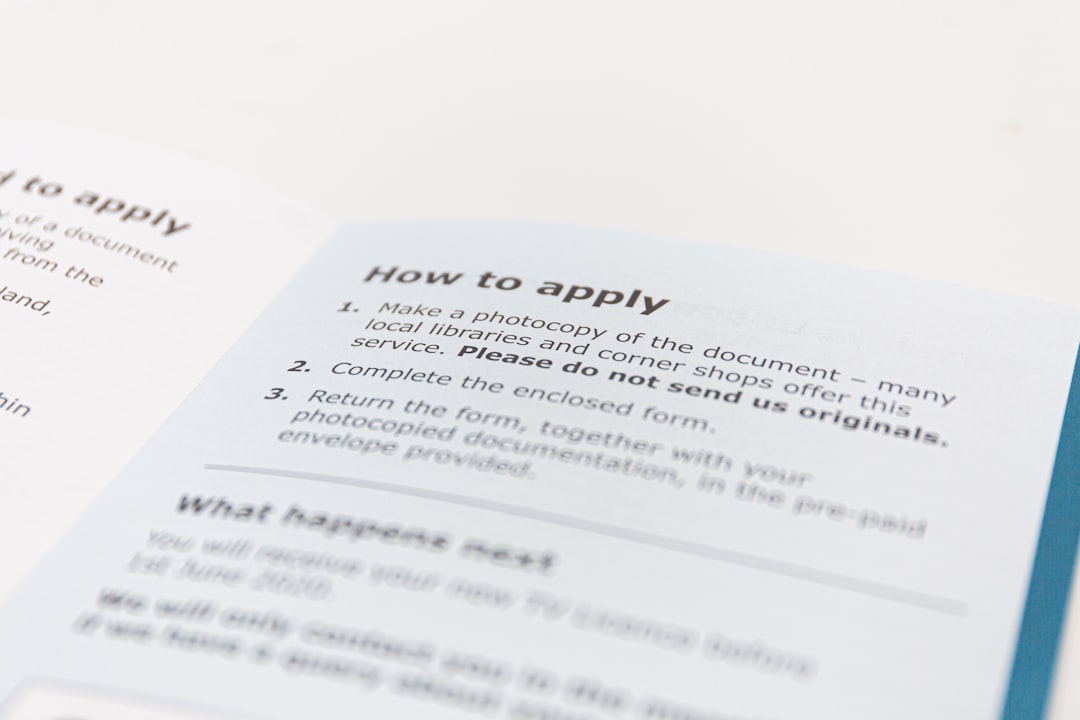
Steps to Check if a Resume Is ATS-Friendly
There are several methods and tools job seekers can use to test whether their resume is optimized for ATS screening.
1. Use an Online ATS Checker
Many websites offer free or paid tools to analyze your resume and compare it with a job listing. These tools scan your resume for relevant keywords, assess formatting, and provide an overall score based on ATS compatibility.
2. Copy-Paste Test
One simple way to check the readability of your resume is to copy all the content from your resume document and paste it into a plain text editor like Notepad or TextEdit. If the formatting looks scrambled, the content is out of order, or strange symbols appear, the ATS might struggle to parse it correctly.
3. Avoid Headers and Footers
ATS systems often ignore content placed in headers and footers, so any important information located there might be lost. Make sure that vital details such as your name and contact details are in the body of the document.
4. Keyword Optimization
Match your resume with keywords from the job description. Highlight qualifications, skills, technologies, and certifications that the employer is likely seeking. The more targeted your resume, the better your chances of moving past the ATS screen.
5. Stick with Standard Headings
Use common section headers like:
- Professional Summary
- Work Experience
- Skills
- Education
Unusual phrases such as “About Me” or “What I’ve Done” may not be recognized by an ATS.
Best Practices for an ATS-Friendly Resume
To maximize the visibility of your resume, consider these best practices:
- Use standard fonts and keep font sizes between 10 and 12 for readability.
- Avoid graphics, logos, and text boxes — ATS software cannot interpret them.
- Keep formatting clean with minimal use of bold, italics, and bullet points.
- Use chronological or hybrid resume formats for clarity and organization.
Remember, your resume should be tailored for both human readers and machines. Balancing visual clarity with ATS requirements is the key to success in the modern hiring process.
Frequently Asked Questions (FAQ)
-
Q: What is an ATS?
A: An Applicant Tracking System is software employers use to filter and organize job applications based on keywords and formatting. -
Q: Can I use color in my resume?
A: Minimal use of color is acceptable, but make sure the text contrasts clearly and that essential information remains readable. -
Q: Should I use a PDF or Word document?
A: Both can be ATS-compatible, but some older ATS may have issues parsing certain PDFs. A .docx file is often a safer bet. -
Q: How many keywords should I include?
A: There’s no specific number, but naturally integrate keywords from the job description without keyword stuffing. -
Q: Can a creative resume pass ATS?
A: Creative formats with heavy design elements can confuse ATS software. Use them only for roles where the resume will be reviewed manually.



