Fix “Could Not Send the Message” Error on Modded PS Vita
3 min read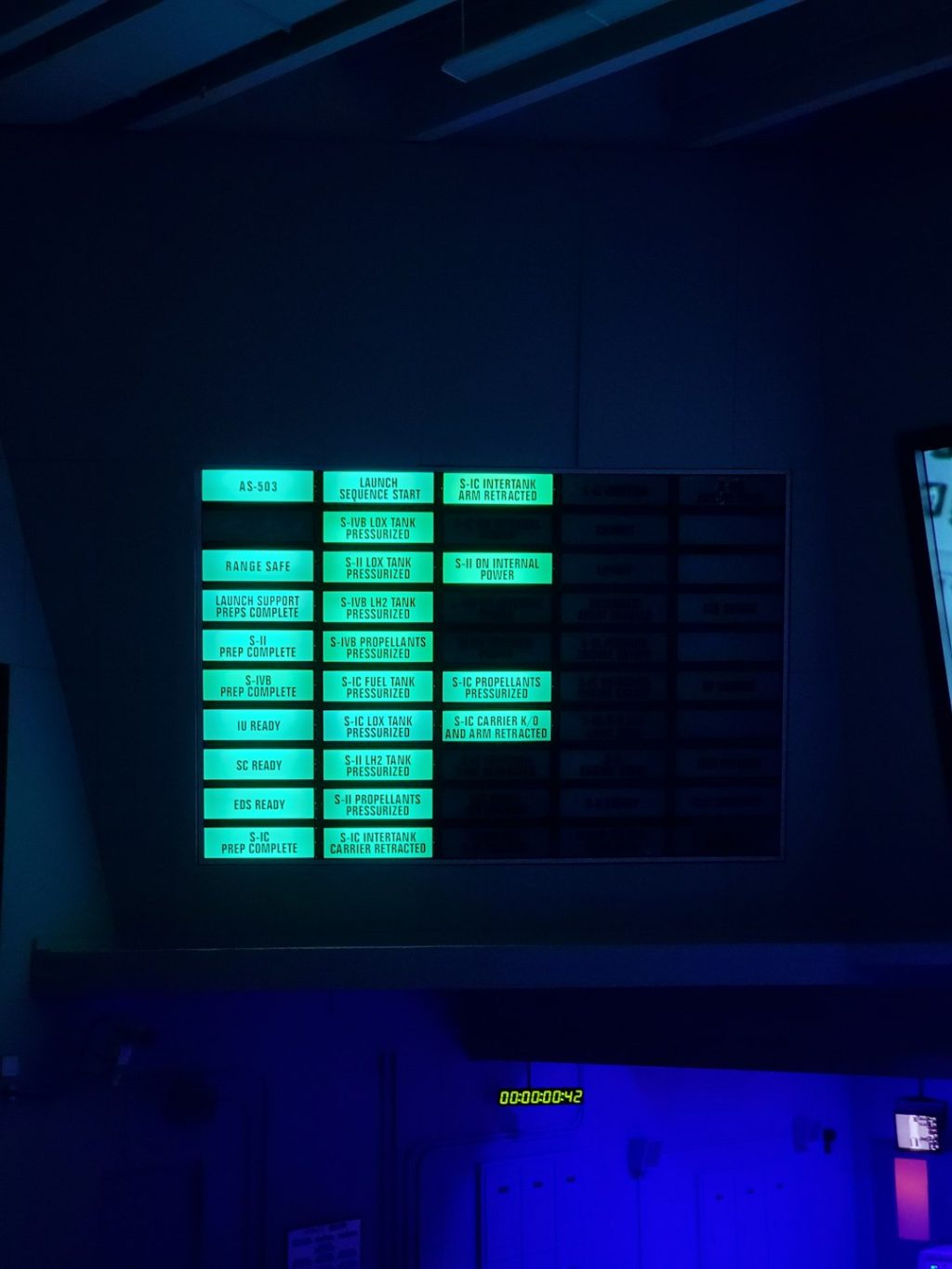
If you’re using a modded PlayStation Vita, you’ve probably tapped into a world of homebrew apps, emulation, and customization that the stock device simply doesn’t offer. However, modding your PS Vita can also bring about some unexpected issues—one of the more common ones being the frustrating “Could Not Send the Message” error. Whether you’re trying to share a message via the built-in messaging tool or through a homebrew communication app, this error can completely halt your experience.
Fortunately, fixing this issue is usually straightforward. In this guide, we’ll delve into what causes the problem and offer several tried-and-true solutions to resolve it. Let’s get started!
What Causes the “Could Not Send the Message” Error?
There are several factors that can contribute to this problem on a modded PS Vita. Here are the most common:
- Outdated System Software: Mods may interfere with Sony’s messaging protocol on older firmware.
- Corrupted Plugins: Certain plugins may conflict with key networking or system functions.
- Network Configuration Issues: DNS problems or Wi-Fi misconfigurations can affect message transmission.
- Sony Server Restrictions: If your Vita is using a spoofed or banned PSN account, messages may be blocked.

Steps to Fix the Error
Now that we understand the causes, let’s walk through a step-by-step method to fix the error and get your messaging functionality back.
1. Check Your Internet Connection
The first and easiest step is verifying that your network is working properly:
- Go to Settings > Network > Wi-Fi Settings on your PS Vita.
- Reconnect to your Wi-Fi network and test the connection.
- If the internet fails, restart your router or choose a different network if possible.
In some cases, changing your DNS settings to something like Google’s public DNS (8.8.8.8 and 8.8.4.4) can also help stabilize network-related errors.
2. Update or Reinstall Your Plugins
Outdated or conflicting plugins can cause the “Could Not Send the Message” error, especially if any of them interfere with network traffic. To resolve this:
- Open VitaShell and navigate to
ux0:tai/. - Review the entries in
config.txt, particularly any plugins that mention network functionality. - Temporarily disable plugins by commenting them out with a “#”. Restart the Vita and see if messaging works.
- If that solves the issue, you’ve found the culprit. Either update, replace, or remove the problematic plugin.
3. Use a Spoofed PSN Account Carefully
If your modded Vita uses a spoofed or banned PlayStation Network account, Sony’s servers may block messages automatically. To work around this:
- Ensure your Vita is running with a valid spoofed firmware version using Spoofing Tools like
reF00Dornpdrm_free. - Test with a secondary PSN account to check if the messaging feature works on a fresh profile.
- If not, it could be that the account or device has been restricted.

4. Update Your Custom Firmware
Running outdated CFW (Custom Firmware) might affect system apps like messaging. Depending on whether you’re using HENkaku, Enso, or Adrenaline, updating to the latest stable version can often fix system-level bugs.
To update safely:
- Backup your system and save data.
- Download the latest firmware files from official modding communities (like GitHub).
- Follow instructions carefully to avoid any soft-bricking risks.
5. Restore & Reset Network Settings
If none of the above solutions work, restoring your PS Vita’s network settings may do the trick.
- Go to Settings > Format.
- Select “Restore Settings” and confirm.
- After rebooting, reconfigure your Wi-Fi and test messaging again.
This step won’t remove your games or save files, but it will reset custom network or user settings.
Final Thoughts
The “Could Not Send the Message” error can be both puzzling and annoying, especially when everything else on your modded Vita is working perfectly. However, once you understand the key culprits—network problems, outdated plugins, and firmware inconsistencies—you can usually fix it with just a bit of effort. Remember to always back up your data before making changes and proceed cautiously when updating system files or messing with plugins.
By staying proactive and keeping your modded system well-maintained, you can enjoy the full potential of your PS Vita without unnecessary interruptions!



