How to Fix Escape From Tarkov Error 213: A Complete Guide
3 min read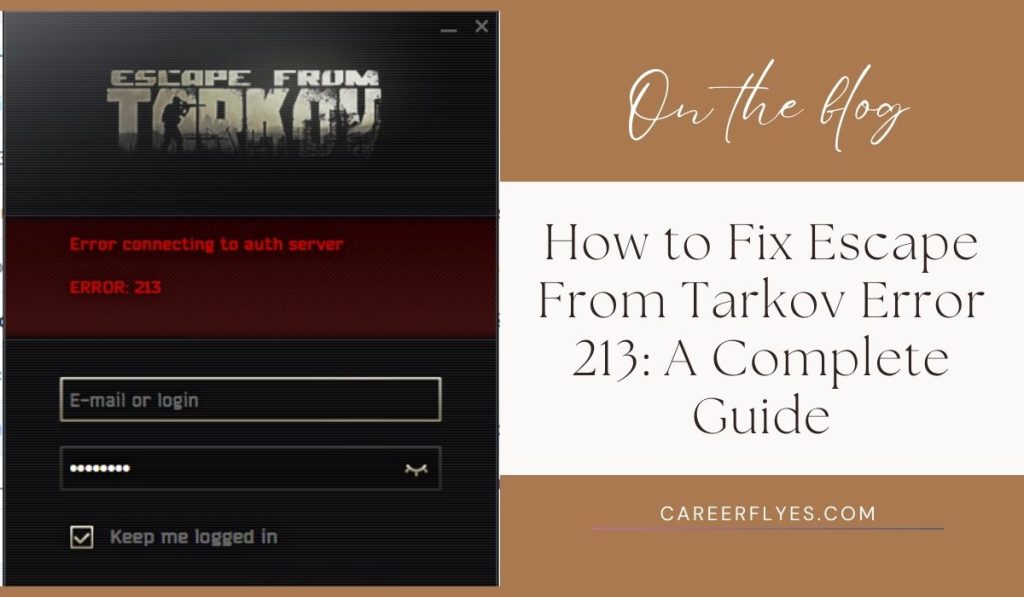
Are you experiencing Error 213 while playing Escape From Tarkov ? This frustrating error often happens when there’s a problem with authentication or connecting to the server. But don’t worry! We’ve got a few solutions to help you get back into the game.
In this guide, we’ll show you what causes Error 213 and how to fix it step-by-step.
What is Error 213 in Escape From Tarkov?
Error 213 usually occurs when there’s an issue with the game’s authentication server or your connection to it. This can prevent you from logging in or continuing your gameplay, which is frustrating for any player.
How to Fix Error 213 in Escape From Tarkov
Here are some simple steps to fix the error and get you back to playing Escape From Tarkov .
1. Check Tarkov Server Status
Before troubleshooting your system, first check the status of the Tarkov servers. Sometimes, this error is due to server maintenance or server issues on the game’s side.
- Visit the official Escape From Tarkov website or social media channels to check for any server updates or outages.
2. Restart the Game and Your PC
Sometimes, a quick restart of your game or even your PC can resolve the error. This refreshes your system and helps eliminate temporary glitches.
- Exit the game completely and restart your PC.
- Relaunch Escape From Tarkov and try logging in again.
3. Check Your Internet Connection
A weak or unstable internet connection is a common reason for Error 213 . Here’s how to ensure your connection is solid:
- Use a wired connection (Ethernet cable) instead of Wi-Fi for better stability.
- Check that no other devices are using your bandwidth.
- Run a speed test to ensure your internet connection is stable.
If the quick fixes didn’t work, try these more advanced steps.
4. Update Your Network Drivers
Outdated network drivers can lead to connection problems. Follow these steps to update them:
- Open Device Manager (right-click on the Start menu).
- Find Network Adapters , right-click your adapter, and select Update Driver .
- Choose to search for updated drivers online.
5. Reinstall Battlestate Games Launcher
Corrupted files in the Battlestate Games Launcher can sometimes cause Error 213 . Reinstalling the launcher can fix this.
- Uninstall the current launcher from your system via Control Panel .
- Download the latest version from the official Escape From Tarkov website .
- Reinstall and launch the game to see if the error is fixed.
5. Check Firewall and Antivirus Settings
Your firewall or antivirus might block the game’s connection, which could be causing Error 213 . Here’s how to fix it:
- Open your firewall or antivirus program.
- Add Escape From Tarkov to the whitelist or exceptions list so it can access the internet freely.
- Save your settings and restart the game.
If none of the solutions work, it’s time to reach out to Battlestate Games Support .
Conclusion
Error 213 can be annoying, but by following these steps, you should be able to fix it and get back into the action. Whether it’s a server issue, a connection problem, or a simple system glitch, these methods should help you resolve the error quickly. Did one of these fixes help you? Let us know in the comments below! Don’t forget to share this article with others who might be facing Error 213 in Escape From Tarkov.



