Comparison of Ajelix: best AI tool for Excel with other AI spreadsheet assistants and formula generators
5 min read
In the past few years, artificial intelligence has quickly become a game-changing solution in nearly every field — and spreadsheets are no exception. Whether you’re a data analyst, accountant, financial planner, or simply someone who juggles Excel formulas often, AI spreadsheet assistants have begun to dramatically reduce time spent on formula generation, data analysis, and error correction. Enter Ajelix, an innovative AI assistant hailed by many as one of the most powerful tools for working with Excel and Google Sheets today.
TLDR:
Ajelix stands out as a top-tier AI tool for Excel, offering a range of features from formula generation and explanation to script automation and multilingual support. Unlike many other spreadsheet AI tools, it supports Excel and Google Sheets, offers localization in 29 languages, and includes a collaborative formula library. Compared to tools like Excel Formula Bot, SheetAI, and GPT-integrated assistants, Ajelix brings a well-rounded feature set ideal for both novices and professionals.
Ajelix: Redefining AI Assistance for Spreadsheets
Ajelix is a modern AI-powered assistant designed to simplify and automate tasks in Excel and Google Sheets. What sets Ajelix apart is its intuitive interface combined with powerful features catered to both beginners and advanced users. The tool offers key capabilities such as:
- AI Excel Formula Generator: Converts plain language into Excel or Google Sheets formulas.
- Formula Explanation Tool: Makes complex formulas understandable to non-tech users.
- Script Generator: Creates VBA or Google Apps Script code snippets based on task descriptions.
- Multilingual Support: Works in 29 languages — making accessibility a major strength.
- Formula Library: A growing repository of formulas that users can learn from and contribute to.
This combination makes Ajelix suitable for use cases ranging from educational environments to financial modeling. But how does it compare to other AI spreadsheet tools? Let’s go deeper.
Comparing Ajelix with Other Spreadsheet AI Assistants
Several other AI tools have emerged alongside Ajelix to assist with spreadsheet tasks. The main competitors include:
- Excel Formula Bot
- GPT integrated tools (like ChatGPT, Copilot in Excel)
- SheetAI
- Numerous Chrome Extensions and Add-ons
1. Ajelix vs. Excel Formula Bot
Excel Formula Bot is one of the most similar tools to Ajelix. It converts text prompts into Excel formulas. However, where Ajelix takes the lead is in its wider feature set. Ajelix not only generates formulas but also explains them, creates scripts, offers translation in nearly 30 languages, and allows users to store and share formulas.
Excel Formula Bot is simpler and focuses specifically on one need: formula generation. For users seeking more utility from a single tool, Ajelix is the more comprehensive option.
2. Ajelix vs. GPT-based Tools
Tools like ChatGPT or Microsoft’s Excel Copilot have the advantage of being multi-domain — they can reason across many topics, including spreadsheet formulas. That said, their generic nature is also their weakness. Users may have to ask follow-up questions, clarify context, and edit results manually after AI generation.
Ajelix is fine-tuned specifically for Excel and Google Sheets, delivering more accurate and scenario-focused formulas with fewer interactions. It also doesn’t require large tool installations or subscriptions to other platforms, making it more accessible to regular spreadsheet users.
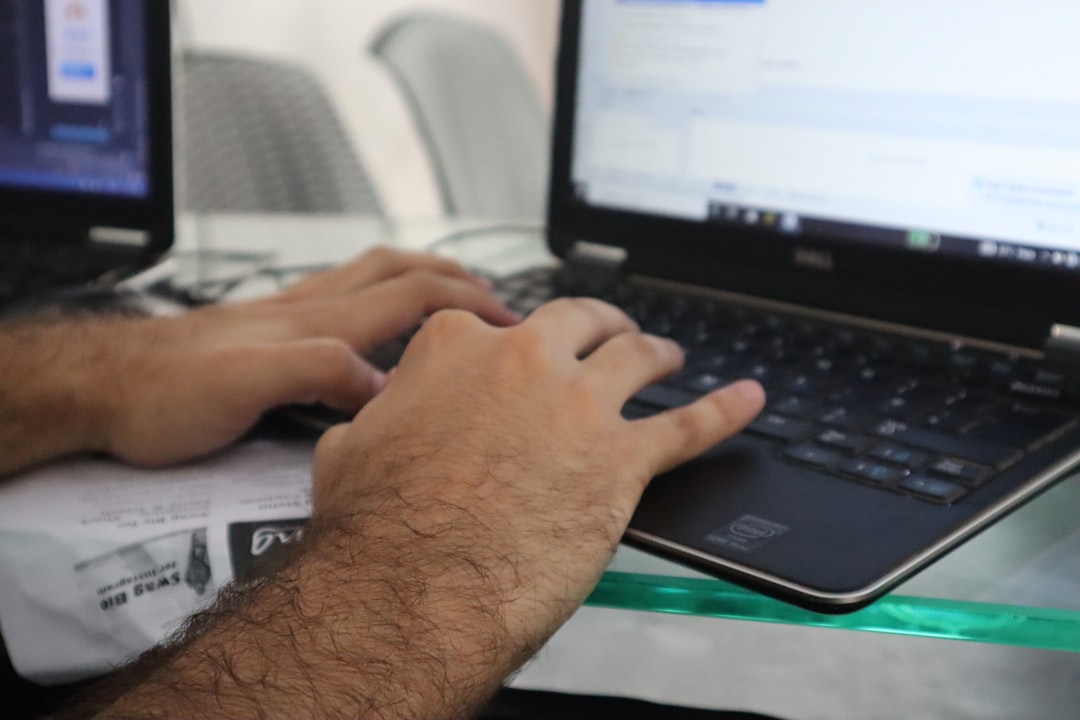
3. Ajelix vs. SheetAI
SheetAI is a Google Sheets addon that lets users interact with AI to create formulas, analyze data, and automate tasks. While SheetAI performs well within the Google ecosystem, it lacks dual-platform support. Ajelix works seamlessly with both Google Sheets and Excel, making it more versatile for cross-platform teams.
Additionally, SheetAI is restricted mostly to English, whereas Ajelix supports 29 languages — an essential feature for global teams and non-native English speakers.
4. Ajelix vs. Other Add-ons and Chrome Extensions
The market is flooded with tools that offer AI assistance for formula generation or data cleaning. Many are Chrome Extensions or third-party add-ons with limited capabilities and minimal cross-platform compatibility. These tools tend to be one-dimensional, addressing either formula fixing or quick formula lookup — but not both.
Ajelix combines multiple functionalities in one interface, meaning you don’t need multiple addons to complete similar tasks. It also protects data privacy better by not requiring spreadsheet data access during generation or explanation processes.
User Experience and Interface
If you’re wondering how easy Ajelix is to use, the short answer is: very. The interface is built with clarity, modern aesthetics, and productive flow in mind. A visible text box invites simple prompt input, and results are delivered with pinpoint accuracy, including syntax highlighting and contextual notes for clarity.
Other tools may rely on generic AI popups or command-line-like input methods. In contrast, Ajelix keeps its output human-friendly and tidy. It also helps that you can customize output language and spreadsheet format.

Pricing Comparison
Another area where Ajelix shines is its flexible pricing. While some AI tools quickly steer users toward premium plans, Ajelix offers a free tier with essential features like basic formula generation and explanations.
Premium pricing for Ajelix is competitive and offers more value when compared to Excel Formula Bot or comprehensive GPT tools. For example:
- Free plan: Includes core functionality for basic usage.
- Pro plan: Unlocks script generation, access to the formula library, and extended usage limits.
Corporate and enterprise teams also have access to bulk licenses and collaborative workspace features, making it scalable for company-wide implementation.
Unique Selling Points of Ajelix
Several features put Ajelix in a league of its own:
- Formula Library: Users can browse and share community-created formulas, making it a learning platform as well.
- Script Generation: No coding experience? No problem. You can generate Excel VBA or Google Apps Script based on your task description.
- Global Accessibility: From Arabic to Japanese, users can generate formulas in their native language — a rare feature in competitor tools.
- Cross-Platform Integration: Works on both Excel and Google Sheets, ensuring full compatibility across the board.
Who Should Use Ajelix?
Ajelix is ideal for:
- Students and educators who need help understanding or teaching Excel logic.
- Data professionals and analysts looking to speed up formula generation.
- Accountants and financial planners automating recurring calculations.
- Non-technical business users who want to improve spreadsheet productivity without learning scripting languages.
Future Outlook
AI tools for spreadsheets are likely to become even more mainstream, and Ajelix is already paving the way with a powerful yet accessible toolkit. As it continues to integrate additional collaborative and automation features, it could soon be the go-to assistant not just for individual users but entire workflow ecosystems.
Its growing user base is proof that spreadsheet users want more than formula generation — they want interaction, understanding, and workflow support. And that’s what Ajelix delivers.
Final Verdict
If you’re looking for a comprehensive AI assistant that treats Excel and Google Sheets with the respect they deserve, Ajelix should be at the top of your list. With more features, a cleaner UI, better language support, and a growing formula sharing community, it provides immense value compared to its competitors.
From daily tasks to advanced automation, Ajelix empowers users to do more in less time — and to do it better.



