Can a residential VPN help to bypass censorship on an iPhone?
3 min read
Imagine you’re on a trip. You take out your iPhone to check your socials—boom! Denied. A big “Access Blocked” sign stares right back. Welcome to the world of internet censorship. But don’t panic just yet. There’s a sneaky, clever tool that can help. It’s called a residential VPN.
Now you might be asking, “What on Earth is a residential VPN? And can it help me on my iPhone?” Let’s break it down, keep it fun, and make it super simple.
What is a Residential VPN Anyway?
Okay, so regular VPNs hide your IP and make it look like you’re somewhere else. A residential VPN goes a step further. It uses IP addresses from real houses—yep, just like yours!
This means sites and censors think you’re just another person at home binge-watching cat videos, not someone trying to climb over the Great Firewall.
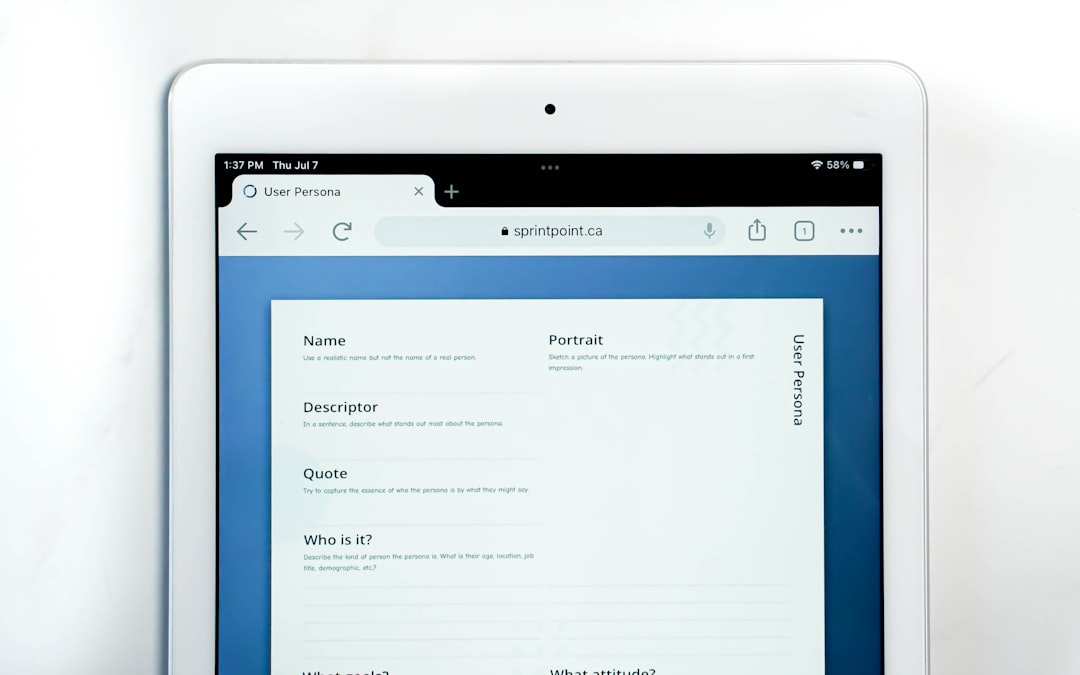
Why Use One on an iPhone?
iPhones are powerful. But when it comes to regional blocks, even the mighty iPhone bows down. Censorship can block:
- Social media apps
- News websites
- Streaming services
A residential VPN can unlock all that by making it look like you’re surfing from a different city—or even a different country!
What’s the Magic?
It’s all about how censors see your connection. Here’s what happens in simple terms:
- You install a residential VPN app on your iPhone.
- The app reroutes your internet through a real residential IP.
- You suddenly appear like you’re in a cozy home in Paris, New York, or Tokyo.
Since residential IPs are legit and hard to block, your iPhone quietly slips past firewalls like a digital ninja.
Is It Hard to Set Up?
Not at all. Follow these steps, and you’ll be bypassing censorship like a pro:
- Download a residential VPN from the App Store. (Choose a trusted one!)
- Open the app and pick your location.
- Enable the VPN on your iPhone’s settings.
- Start surfing freely!
Easy-peasy. Most apps even come with one-click setup to make it even simpler.
Benefits of Using a Residential VPN
Besides bypassing censorship, here’s what else you get:
- Better access to content: Watch shows only available in other countries.
- More privacy: Hide your real IP address and stay anonymous online.
- Fewer CAPTCHAs: Since you’re using a home IP, websites trust you more.

Any Downsides?
Just a couple. Residential VPNs can be:
- More expensive than regular VPNs
- Slower due to limited numbers of residential IPs
So if you’re only using it once or twice, it might not be worth the cost. But if you need regular access to blocked content, it’s a lifesaver.
What to Watch Out For
Not all residential VPNs are created equal. Some are shady, slow, or just fake. Here’s how to stay safe:
- Read reviews on the App Store
- Check their privacy policies
- Make sure they don’t log your activity
A good VPN won’t sell your data. A bad one might. Be picky!
Final Verdict
Yes! A residential VPN can 100% help bypass censorship on an iPhone. It’s smart, easy to use, and keeps you connected to the world.
Whether you’re traveling or living in a high-censorship area, this tool can be your personal internet passport.
So go ahead—download a trustworthy app, tap “Connect”, and enjoy your digital freedom. Your iPhone will thank you!



