Battlefield 5 Keeps Crashing? Fix Performance and Stability Issues
3 min read
If you’ve been dealing with crashes and performance hiccups in Battlefield 5, you’re not alone. Many players have reported issues ranging from random crashes to desktop, stuttering gameplay, and even full system freezes. These problems can ruin an otherwise thrilling multiplayer experience. Fortunately, there are several effective ways to fix or mitigate these issues.
Why Does Battlefield 5 Keep Crashing?
Before diving into fixes, it’s essential to understand what might be causing the crashes. The most common reasons include:
- Outdated or incompatible GPU drivers
- Overlays from third-party software
- Hardware instabilities or overheating
- Corrupted game files
- Windows or DirectX issues
Let’s go through some ways to fix these problems for good.
1. Update Your Graphics Drivers
This is one of the most effective ways to address crashing and performance drops in Battlefield 5. Visit the manufacturer’s site—either NVIDIA, AMD, or Intel—and download the latest drivers for your GPU.
Tip: Use a clean install option during driver updates to remove previous corrupted settings.
2. Disable Background Applications and Overlays
Software like Discord, GeForce Experience, and even Steam overlays can clash with Battlefield 5. These programs consume RAM and CPU cycles that the game desperately needs.
Disable overlays by:
- Turning off the In-Game Overlay in GeForce Experience
- Disabling the Discord Overlay under ‘Settings > Overlay’
- Exiting unnecessary background programs through Task Manager
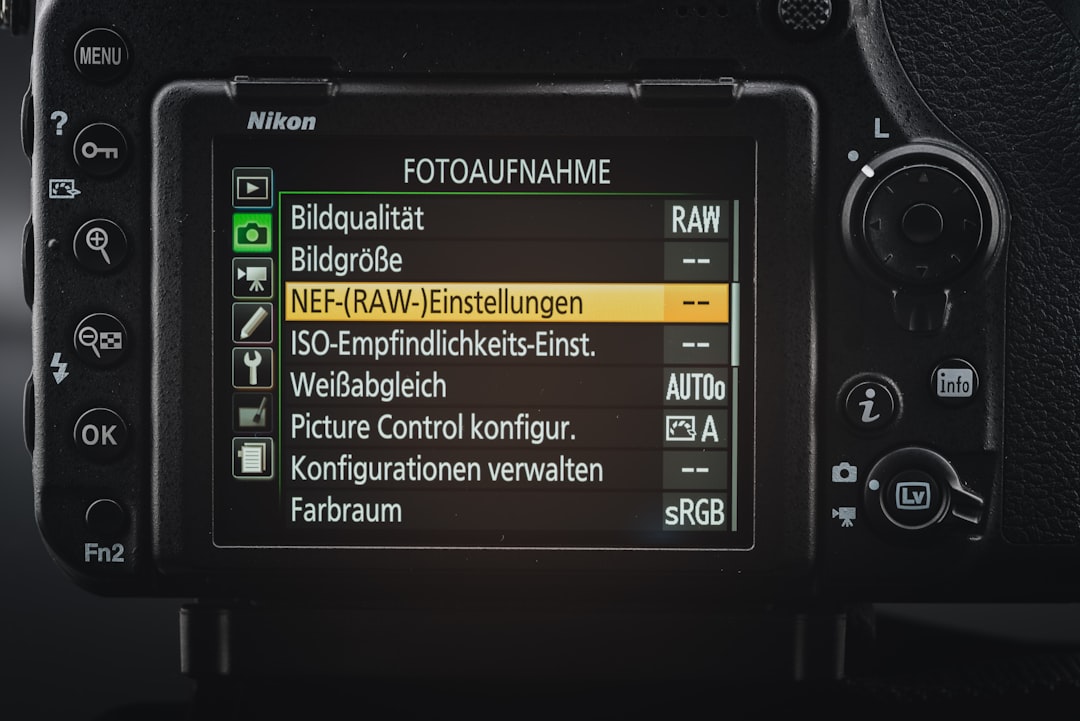
3. Repair Game Files via Origin or Steam
If you’re running the game through either Origin or Steam, both platforms include utilities to verify and repair corrupt game files:
- On Steam: Right-click on Battlefield 5, choose ‘Properties,’ go to the ‘Local Files’ tab, then click ‘Verify Integrity of Game Files’.
- On Origin: Go to your game library, right-click Battlefield 5, and select ‘Repair’.
This process can often resolve a variety of crashing and loading issues by replacing damaged files.
4. Adjust In-Game Settings for Stability
Too-high graphical settings can overwork your system, especially if you’re not using enthusiast-level hardware. Try reducing some key settings:
- Lower the DirectX setting to 11 instead of 12
- Reduce textures from Ultra to High
- Disable V-Sync if you’re seeing input lag
Don’t forget to turn off the Future Frame Rendering option if you are experiencing input delay or screen tearing.
5. Monitor Your System’s Thermals and Power
Overheating can cause everything from stuttering to full-on crashes. Use tools like MSI Afterburner or HWMonitor to check your CPU and GPU temperatures while playing. Also, ensure your power settings are set to ‘High Performance’ in Windows.

6. Update Windows and DirectX
Along with your drivers, an outdated operating system can be a real bottleneck. Ensure your Windows version is up to date through Settings > Windows Update. You can also manually download the latest version of DirectX if needed from Microsoft’s site.
Additionally, installing or updating the Visual C++ Redistributables often clears up hard-to-diagnose stability problems.
7. Reinstall the Game
If you’ve tried everything and the game continues to crash, a fresh install might be your last resort. Be sure to back up your settings and key bindings first. Remove the game from your platform (Origin or Steam) and perform a clean reinstallation.
A Note on Overclocking and Hardware
Many gamers overclock their CPUs or GPUs to get more performance, but poorly configured or unstable overclocks can lead to frequent crashing. You might want to revert to default clock speeds to test if that’s the root of your issues.

In Conclusion
While Battlefield 5 is an impressive shooter, it’s not without its flaws—especially when it comes to stability on PC. By following these troubleshooting tips, you should be able to drastically reduce or eliminate crashes and get back into the heat of battle without interruption.
Have any of these methods worked for you, or do you have your own fix for Battlefield 5 crashes? Share with the community and help other players get back in the game!



