Using PDF icon vector download to enhance presentations, websites, and documents
4 min read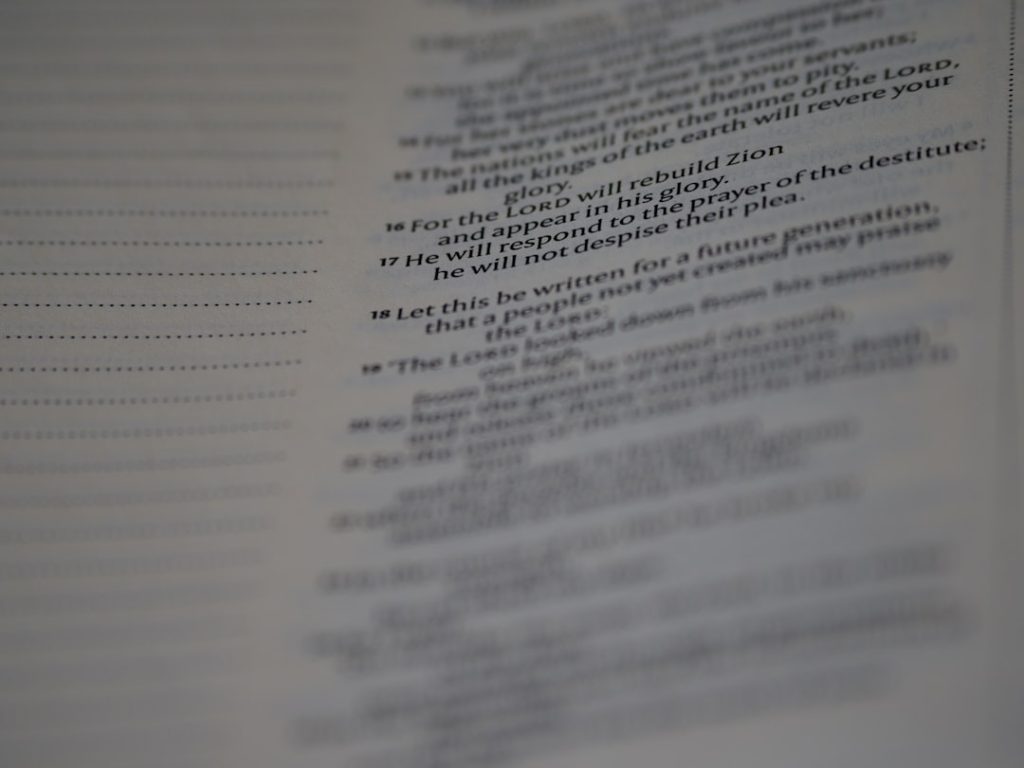
In our visually-driven world, first impressions often hinge on design. Whether you’re delivering a business presentation, launching a professional website, or sharing downloadable resources through digital documents, the tools you use to enhance user experience matter. One small but powerful tool that frequently goes overlooked is the PDF icon vector — a versatile graphical asset that enhances visual communication with clarity and polish.
TL;DR: PDF icon vectors are scalable, professional graphics that add clarity and visual appeal to digital presentations, websites, and documents. By using these icons strategically, you signal professionalism, improve navigation, and encourage downloads. They come in various styles, are easy to customize, and can seamlessly integrate into most design formats. Whether you’re a web developer, content creator, or office professional, leveraging a high-quality PDF icon vector download will improve the usefulness and appearance of your content.
What is a PDF Icon Vector?
A PDF icon vector is a digital graphic representation of the familiar PDF document icon, usually showing a red or white folded-page illustration with “PDF” text. Unlike raster images (such as JPEG or PNG), vectors are composed of mathematical equations that render smooth and clean graphics regardless of size. From tiny favicons to full-screen illustrations, vector files retain their quality and sharpness at any resolution.
Common vector formats for these icons include:
- SVG (Scalable Vector Graphics) – Ideal for web and interface use.
- AI (Adobe Illustrator) – Suitable for in-depth design work and customizations.
- EPS (Encapsulated PostScript) – A widely-used format for professional printing and design tools.
By opting for vector icons, you ensure that your designs not only scale perfectly but also maintain brand consistency and clarity across various media.
Why Add PDF Icons to Your Digital Assets?
Icons, including PDF icons, are more than just aesthetic embellishments; they are important visual cues that improve usability and communicate intent. Here’s why you should incorporate PDF icon vectors across your projects:
1. Enhance Document Download Sections
Adding a clear, recognizable PDF icon alongside downloadable documents immediately tells users what to expect. This minimizes confusion and fosters trust in your materials. Whether you’re offering whitepapers, eBooks, manuals, or policies, a PDF icon signals high-quality, printable content.
Example: A well-placed PDF icon next to “Download Annual Report” link leaves no ambiguity about the file type or format.
2. Improve Website Navigation and User Experience
Clear pictography helps users navigate your website or application more efficiently. When integrated correctly on content hubs, blog posts, or customer portals, PDF icon vectors help differentiate links from internal content or multimedia files.
Moreover, because they are vector-based, you can easily match icon styles to your brand’s visual guidelines, contributing to a more cohesive and professional interface.
3. Elevate Professional Presentations
In slideshows and presentations, especially those shared in corporate or academic environments, PDF icons can direct viewers to additional resources, appendix documents, or reading materials. Strategically using these icons can make slide content easier to scan and improve audience comprehension.
Tip: Embed a clickable PDF icon on your final slide to quickly redirect your audience to a downloadable version of the entire presentation or supplemental handout.
Sourcing Quality PDF Icon Vectors
There are many online repositories and platforms offering free and premium icon vector downloads. When selecting a PDF icon for use in your materials, consider the following:
- License type: Always check whether you can use the icon for commercial and editorial purposes without attribution.
- Format compatibility: Choose formats that fit within your design workflow (SVG for web, AI for print, etc.).
- Design style: Opt for an icon set that aligns with your brand — flat, outline, filled, or three-dimensional styles.
Popular sources for PDF vector icons include:
- Iconfinder
- Flaticon
- Freepik
- FontAwesome (for developers)
- Vecteezy
Customizing Icons for Your Project
Since PDF icon vectors are editable, they can be tailored to match your branding or message tone. Here’s how you might customize them:
- Change the color scheme: Use your brand’s palette to maintain consistency.
- Add text labels or effects: Pair icons with short instructions like “Click to View” or “PDF Only.”
- Adjust size and alignment: Ensure the icon doesn’t overpower surrounding content.
Pro Tip: In web environments, SVG-formatted icons offer the easiest customization using simple CSS.
Where to Use PDF Vector Icons
Using these icons effectively means placing them where they provide the most value. Below are the most beneficial contexts to introduce PDF icons into your content strategy:
- Web pages with document downloads – Make action buttons like “Download Brochure” instantly relatable.
- Presentation slides – Direct viewers to additional PDF resources.
- Email marketing – Highlight attached newsletters or data files in PDF form.
- User dashboards or client portals – Identify invoices, reports, contracts, and more.
- Printed collateral with web links – Use PDF icons to indicate downloadable forms or guides.
Accessibility and Design Best Practices
While icons improve visuals, they should also be inclusive. Follow these best practices to ensure accessibility:
- Use alt tags: Every icon embedded on a website should include descriptive alt text (e.g., “Download PDF file”).
- Maintain clear contrast: Ensure the icon is visible against the background color or imagery.
- Don’t rely on icons alone: Accompany icons with textual labels to ensure comprehension for screen readers.

Conclusion
Integrating PDF icon vectors into your presentations, websites, and documents enhances the clarity, professionalism, and visual appeal of your work. These icons act as familiar symbols for users, quickly conveying the nature of linked or downloadable content. Best of all, vector format ensures that your icons remain crisp, scalable, and brand-aligned — no matter where you use them.
Professionals working in marketing, development, education, or corporate communications can all benefit from this simple but impactful visual tool. Ultimately, it’s not just about design — it’s about delivering a better user experience that earns attention and respect.



