How to Fix Dune Awakening Network Error P34
4 min read
The highly anticipated survival MMO Dune: Awakening has captivated gamers with its expansive world, compelling narrative, and rich gameplay mechanics adapted from the iconic science fiction universe. However, players have reported a recurring frustration: the notorious network error P34. This connection-related issue can prevent players from logging on, maintaining server stability, or even properly accessing game features.
This article explores the root causes of error code P34 in Dune: Awakening, offers comprehensive fixes, and provides a helpful FAQ to clarify common concerns. Whether you’re a newcomer or a seasoned Fremen, resolving this network error will ensure uninterrupted adventures across the dunes of Arrakis.
What Is Network Error P34 in Dune: Awakening?
Error P34 is a network-related connection failure typically triggered by one or more of the following:
- Unstable or slow internet connection
- Server-side maintenance or overload
- Incorrect firewall or antivirus configurations
- Outdated game or launcher version
- VPN or proxy interference
The error usually manifests at the startup screen or during attempts to join a server. Some users have also encountered it intermittently during gameplay, which can lead to disconnections and a loss of in-game progress.
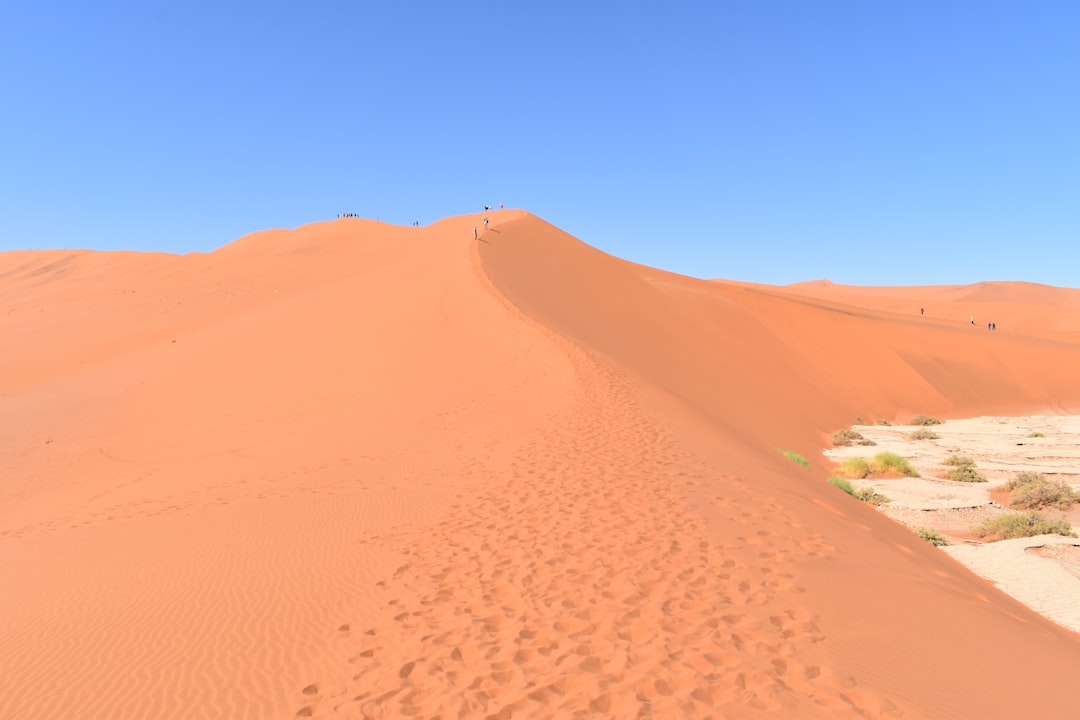
Step-by-Step Guide to Fix Dune Awakening Error P34
1. Check Server Status
The first step is to check whether the game’s servers are operational. Sometimes the issue lies entirely on the server side.
- Visit the game’s official social media channels or website for announcements.
- Check forums like Reddit or Steam discussions to see if others are experiencing similar problems.
- Use online monitoring tools like Downdetector to verify server health.
2. Restart Your Modem and Router
Basic, yet effective. Restarting your modem and router can help re-establish a clean connection to your ISP and reduce connection noise.
- Unplug both the modem and router.
- Wait at least 30 seconds before plugging them back in.
- Reconnect and relaunch the game.
3. Switch to a Wired Connection
Wi-Fi instability is a common reason behind P34 errors. A wired Ethernet connection provides a more stable and faster connection.
If running a direct cable isn’t possible, consider using a powerline adapter or a 5GHz Wi-Fi band to minimize packet loss and latency.
4. Disable VPNs and Proxies
While VPNs can enhance security and allow access to geo-restricted content, they can also interfere with the game’s connection to its servers.
- Turn off any active VPN or proxy services.
- Try connecting through your standard ISP network.
5. Temporarily Disable Firewall and Antivirus
Aggressive firewall or antivirus settings may block the game’s network requests.
- Temporarily disable your firewall and antivirus software and launch the game.
- If the error disappears, create an exception for Dune: Awakening within both programs.
- Don’t forget to re-enable your security software after testing.
6. Clear DNS Cache
A corrupted or outdated DNS cache may restrict online access to certain servers.
Steps (Windows): 1. Press Win + R, type cmd, and press Enter. 2. In the Command Prompt, type: ipconfig /flushdns 3. Press Enter.
7. Update the Game and Launcher
Using outdated versions of either the game or the game launcher can lead to compatibility issues.
- Open the game launcher and check for updates.
- If necessary, perform a full reinstall to ensure all files are up to date.
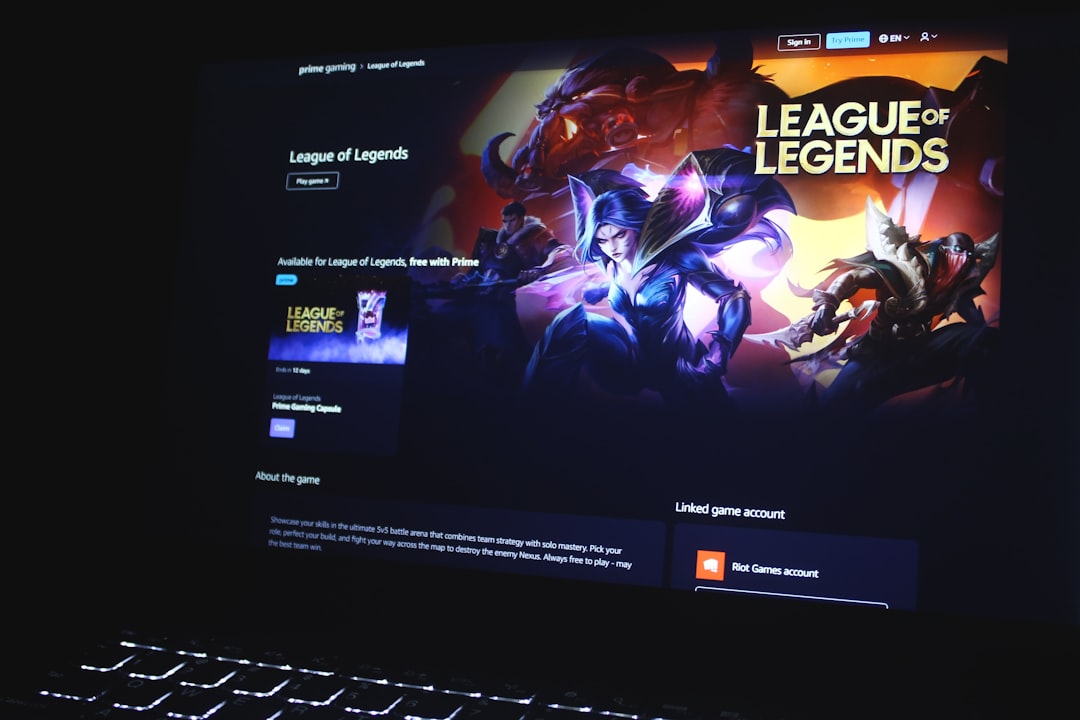
8. Reinstall the Game
When all else fails, removing and reinstalling the game can eliminate corrupted files or conflicting settings that might be causing the issue.
- Use your game client (e.g., Steam, Epic Games Launcher) to uninstall the game completely.
- Restart your PC after the uninstallation.
- Reinstall the game and try launching again.
Advanced Tips
Change DNS Provider
Switching to a public DNS provider like Google or Cloudflare can enhance connectivity flexibility and reduce network errors.
- Google DNS: 8.8.8.8 and 8.8.4.4
- Cloudflare DNS: 1.1.1.1 and 1.0.0.1
Port Forwarding
Though rarely required, some players have reported improved performance and fewer errors after manually forwarding ports used by Dune: Awakening.
Note: Consult the official game documentation or support forum for specific ports. Make sure to access your router settings carefully.
When to Contact Support
If none of these solutions resolve the P34 error, it’s time to reach out to Dune: Awakening’s official support team. Gather information such as:
- Your system details
- Connection type and speed
- Any troubleshooting steps you’ve already taken
Providing detailed information will speed up the support process. Be sure to check game forums concurrently, as developers often post patches or hotfixes related to widespread errors.
Preventing Future P34 Errors
Once resolved, the key is maintaining a stable and optimized environment:
- Regularly update the game and drivers
- Avoid running apps that consume high bandwidth while gaming
- Use Game Mode on Windows or performance presets for your GPU
- Perform monthly modem/router restarts
FAQ: Fixing Dune Awakening Network Error P34
- Q: Is Error P34 caused by my internet connection?
- A: Often, yes. A slow or unstable internet connection is the most common cause, though server outages or game bugs can also trigger the error.
- Q: Does disabling my antivirus permanently fix the issue?
- A: No, it’s not advisable to disable antivirus software long-term. Instead, add Dune: Awakening as an exception in your antivirus settings.
- Q: Can I still use a VPN while playing?
- A: Some VPNs may work, but many interfere with the game’s ability to connect to servers. If you must use one, ensure it’s low-latency and supports gaming.
- Q: How long do server-related P34 errors typically last?
- A: Server issues are usually temporary and resolved within a few hours. It depends on the cause and whether it’s scheduled maintenance or a rushed hotfix.
- Q: Are there any official patches for P34?
- A: Developers often release hotfixes for known network errors. Keep your game updated and monitor community channels for patch announcements.
By following these well-researched and structured solutions, users can overcome the connection barriers posed by Error P34 and return to exploring the harsh but mesmerizing landscape of Dune: Awakening. A bit of patience and strategic troubleshooting go a long way in maintaining smooth, uninterrupted gameplay.



