What Is fontdrvhost.exe in Windows? Comprehensive Guide to This System Process
4 min read
The Windows operating system is composed of hundreds of background processes running at various levels of the system. One such process that many users may encounter when checking Task Manager is fontdrvhost.exe. While it might appear obscure or even suspicious at first glance, fontdrvhost.exe is an essential process related to fonts and display rendering in Windows. Understanding its purpose, functions, and potential risks can help system administrators and casual users alike ensure their systems run smoothly and securely.
What Is fontdrvhost.exe?
fontdrvhost.exe, short for “User-mode Font Driver Host,” is a legitimate system process in Windows that facilitates font management and rendering using system resources. It typically runs as a user-mode service under svchost.exe and is usually located in the C:\Windows\System32 folder.
This process was first introduced in Windows 10, and its primary role is to enable font-related operations to be executed securely outside of the kernel. By doing so, it helps in isolating font rendering tasks from core system components, thereby improving both the stability and security of the operating system.

Why Does Windows Need fontdrvhost.exe?
Before fontdrvhost.exe, Windows systems handled font rendering primarily in kernel mode, which posed a significant risk: a vulnerability in font processing could potentially lead to full system compromise. With modern threats becoming more sophisticated, Microsoft moved much of this functionality to user mode via the fontdrvhost.exe process.
Here’s why it’s essential:
- Security: Minimizes the risk of font-related vulnerabilities being exploited at the kernel level.
- Stability: Isolates font rendering, preventing faulty fonts from crashing the entire system.
- Performance: Optimizes font display and rendering using modern GPU resources.
Is fontdrvhost.exe Safe?
Under normal circumstances, fontdrvhost.exe is completely safe and should not be removed or disabled. As long as the process is located in the C:\Windows\System32 directory, it’s a verified and integral part of Windows.
However, because malware can disguise itself by using the names of legitimate processes, it’s a good practice to double-check the file location and its digital signature. To verify:
- Open Task Manager (Ctrl + Shift + Esc).
- Locate fontdrvhost.exe in the Details or Processes tab.
- Right-click the process and select Open file location.
- It should be located in the
C:\Windows\System32folder.
You can also check the file’s digital signature by right-clicking it, choosing Properties, and navigating to the Digital Signatures tab. The signer should be Microsoft Windows.
What If fontdrvhost.exe Is Using High CPU or Memory?
While fontdrvhost.exe typically utilizes minimal system resources, there can be instances where it consumes an unusually high amount of CPU or memory. This abnormal behavior is often triggered by:
- Corrupted or poorly designed fonts.
- Outdated or incompatible graphics drivers.
- Malware masquerading as fontdrvhost.exe.
- Software conflicts or bugs within display-related applications.
To troubleshoot high resource usage:
- Ensure your Windows system is fully updated.
- Update your GPU drivers from the manufacturer’s official website.
- Uninstall recent font installs if the problem began afterward.
- Run antivirus and anti-malware scans.

How to Disable or Remove fontdrvhost.exe
It is not recommended to disable or remove fontdrvhost.exe, as it’s a critical component for proper system functioning. Tampering with this process can lead to font display issues, system instability, or even failure to boot properly. If you suspect the file is malicious or corrupted, the recommended actions include:
- Performing a full malware scan using Windows Defender or a third-party security tool.
- Using the System File Checker by running
sfc /scannowin Command Prompt (admin). - Restoring the system to a previous restore point.
Best Practices for Managing fontdrvhost.exe
To ensure that fontdrvhost.exe continues running efficiently and securely, follow these best practices:
- Keep your system updated: Install the latest Windows updates to receive vulnerability patches and performance enhancements.
- Avoid dubious font files: Only install fonts from reputable sources to avoid corrupted or malicious files.
- Use security tools: Employ antivirus software and regularly monitor for unusual process behavior.
- Check file location: Make sure the fontdrvhost.exe process originates from the correct folder.
- Manage startup applications: Disabling unnecessary startup programs can reduce fontdrvhost.exe resource load during boot.
Conclusion
fontdrvhost.exe is a crucial system process designed to handle font rendering in a more secure and stable way. While it’s typically not something users should worry about, understanding its role can alleviate concerns when inspecting system processes through tools like Task Manager. As with all system files, it’s important to keep your environment clean, updated, and protected to ensure that processes like fontdrvhost.exe don’t become vectors of trouble.
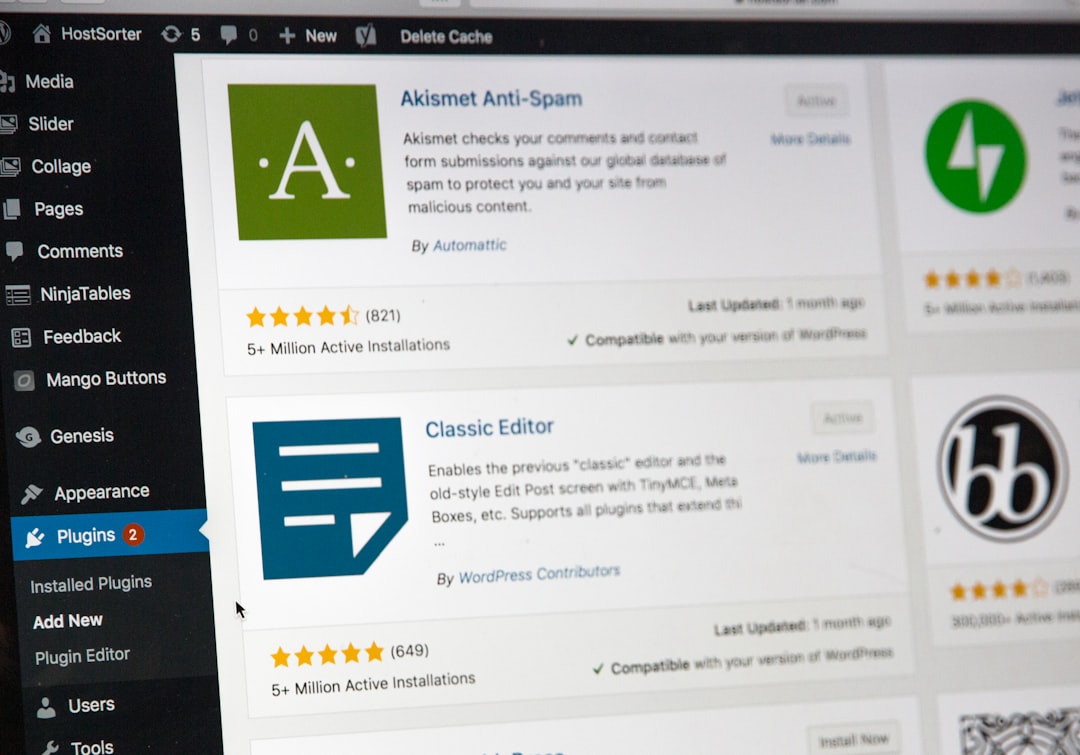
Frequently Asked Questions (FAQ)
-
Q: Can I disable fontdrvhost.exe?
A: No, disabling this process is not recommended as it can lead to font rendering issues and affect overall system performance and stability. -
Q: Why is fontdrvhost.exe using so much CPU?
A: High CPU usage can result from faulty fonts, display driver issues, or malware. Updating drivers and removing newly added fonts can help diagnose the issue. -
Q: Is fontdrvhost.exe a virus?
A: No, the legitimate fontdrvhost.exe is not a virus, but malware can impersonate it. Always check the file’s location and digital signature to verify authenticity. -
Q: How can I check if fontdrvhost.exe is legitimate?
A: Locate the file via Task Manager and ensure it resides inC:\Windows\System32. Also, check that it’s signed by Microsoft Windows. -
Q: Does fontdrvhost.exe affect gaming or performance?
A: Generally, it uses minimal resources and does not impact gaming performance under normal circumstances.



