1080i vs 1080p: What’s the Difference and Which Is Better?
3 min read
Ever wondered what the difference is between 1080i and 1080p? Don’t worry, you’re not alone. These two formats can sound like confusing tech talk, but once you break it down, it’s actually pretty simple. Let’s take a fun and easy look at what makes them different—and which one you should care about.
What Do 1080i and 1080p Mean?
Both 1080i and 1080p refer to screen resolution. They have the same number of pixels: 1920 pixels wide by 1080 pixels tall. That’s over 2 million pixels working to show you videos and images in high definition!
The big difference is in how those pixels are displayed.
- 1080i stands for interlaced scan.
- 1080p stands for progressive scan.
OK, But What Is Interlaced vs Progressive?
Good question! Let’s take it step by step.
What Is 1080i?
Imagine your screen is a flipbook. With 1080i, each page shows only half of the picture. It flips between two halves really fast—60 times per second! First, it draws all the odd lines, then all the even lines after that.
This creates the full image in two steps.
Bonus: It doesn’t use as much data, which made it perfect for older cable and satellite services.

What Is 1080p?
With 1080p, the screen draws every single line all at once, 60 times per second. No skipping, no flickering. Just full frames in a smooth stream.
It’s like your flipbook draws a whole picture for each page—super fluid and detailed.
So, Which One Looks Better?
1080p usually wins. It gives you a sharper and more stable image, especially for fast-moving stuff like sports or action movies.
1080i can look fine for slower content, like news shows or nature documentaries. But when things move fast, the interlaced format can cause blurring or flickering.
Still Confused? Let’s Put It in a Fun List:
- 1080i = Interlaced scan, draws half the image at a time.
- 1080p = Progressive scan, draws the full image every time.
- 1080p is smoother, especially for fast-moving scenes.
- 1080i uses less data, but can look choppier.
Where Are These Formats Used?
1080i is still used in some TV broadcasts and older cable systems. If you have regular HDTV channels, chances are they’re using interlaced signals.
1080p is used in Blu-rays, streaming services, DVDs, and modern video games. Your Netflix binge or PlayStation games? Probably 1080p.
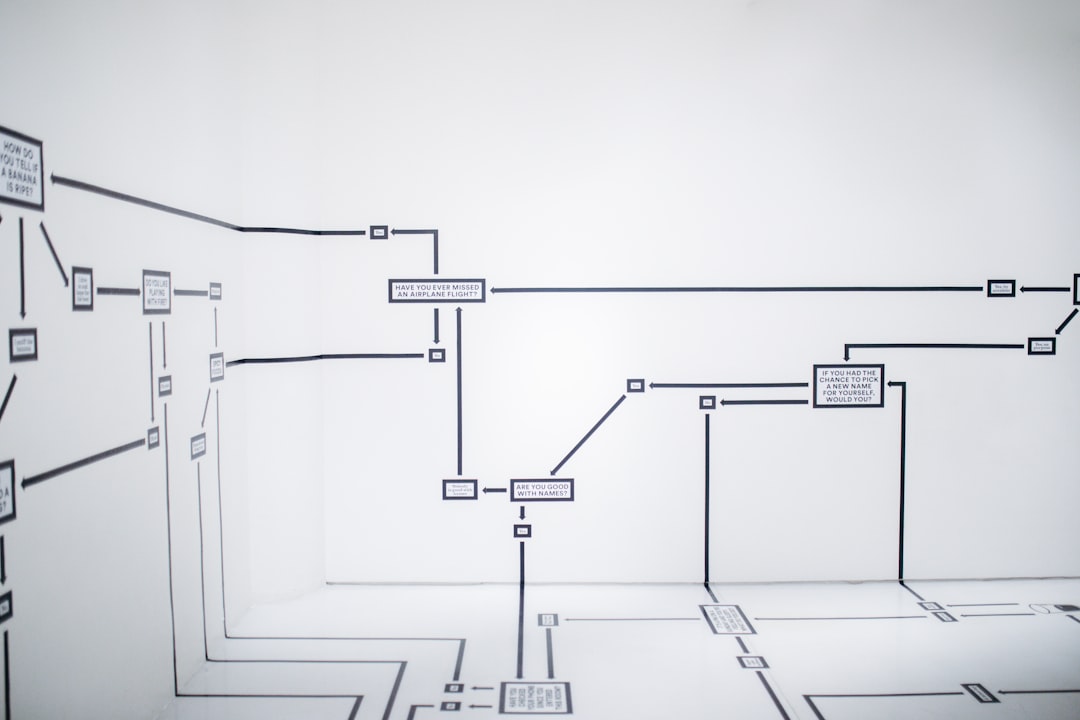
Is One Better for Gaming?
Yes! For gaming, 1080p is way better. With smoother and cleaner frames, it’s easier to see fast action and tiny details. That can even give you an edge in fast games like shooters or racing games.
How Can I Tell Which Format I’m Watching?
Check the settings on your TV or streaming device. Most new TVs will automatically upscale or convert your signal to look better. But if you’re using an older TV or cable box, you might still be watching in 1080i.
Want the smoothest image? Look for content labeled 1080p or higher like 4K.
So Which One Should You Choose?
Here’s the simple truth:
- Go for 1080p when you can. It just looks better.
- No need to panic if you’re stuck with 1080i. It’s still HD and looks fine for most things.
- Most modern TVs are made to handle both formats.

Final Thoughts
1080i and 1080p both give you high-definition video. But progressive scan (1080p) offers a smoother and sharper look, especially for fast action.
If you’re shopping for a TV, gaming system, or setting up your home theater, pick the progressive path! It’s the clear winner in today’s world of HD entertainment.
Now you’re a resolution expert! Enjoy your clearer, crisper screen.



