How to Fix Dalamud DPS Chart Not Working in Final Fantasy XIV
3 min read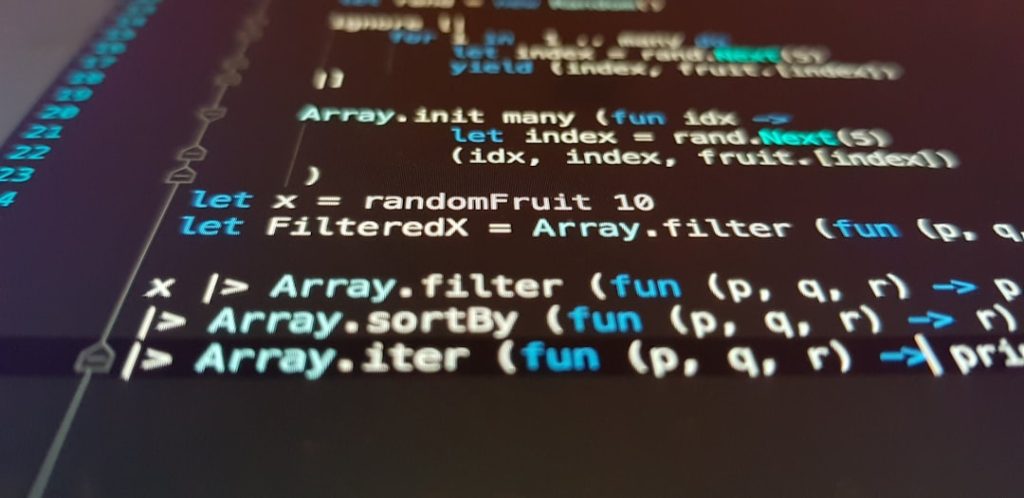
Dalamud, a widely-used plugin framework for Final Fantasy XIV (FFXIV), offers players enhanced functionalities including the popular DPS (damage per second) chart—an essential tool for performance analysis in raids and dungeons. However, users sometimes encounter issues with the DPS chart not displaying properly or not working altogether. Understanding the potential causes and resolutions can save players hours of frustration and get them back on track quickly.
This guide explores the common reasons behind the Dalamud DPS chart not working and provides step-by-step fixes to help resolve the issue effectively.
1. Check if ACT and FFXIV Plugin Are Running Correctly
Dalamud’s DPS chart functionality often relies on Advanced Combat Tracker (ACT) and the FFXIV plugin. If ACT isn’t running, or if it’s misconfigured, the data won’t be parsed correctly, leading to a non-functional DPS chart.
- Ensure ACT is launched before logging into FFXIV.
- Install the latest version of the FFXIV parsing plugin (ngld’s OverlayPlugin is recommended).
- Run both ACT and FFXIV as Administrator to avoid permission conflicts.
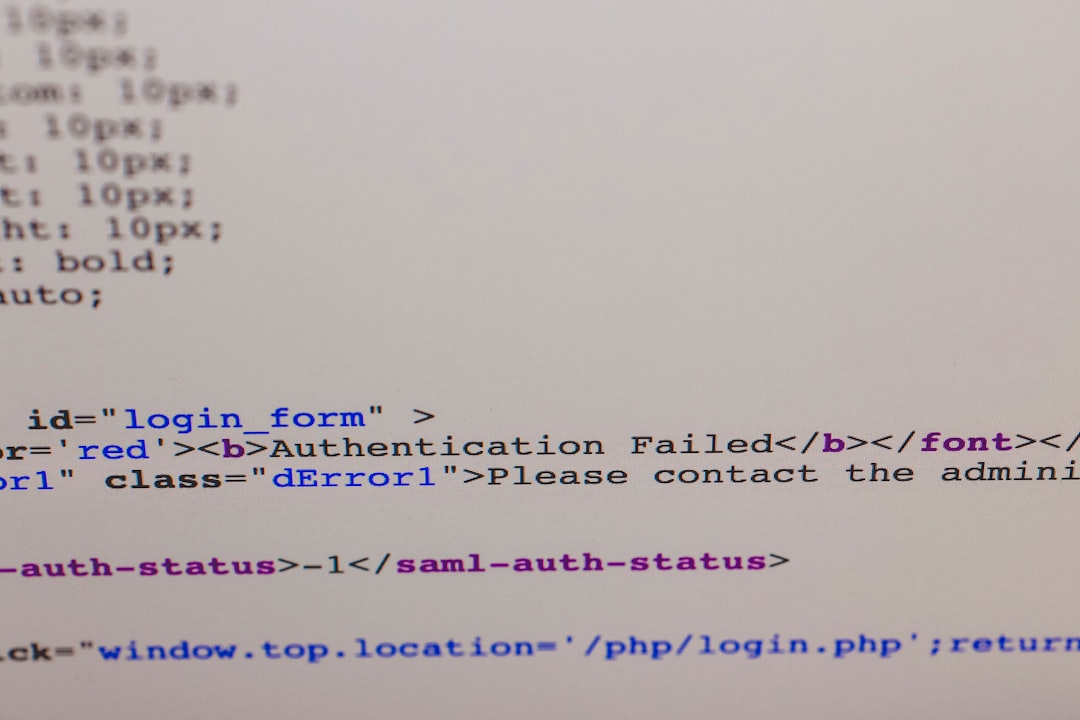
2. Update Dalamud and All Plugins
FFXIV updates frequently, and plugins may break if they’re not updated in parallel. Dalamud itself also needs to be updated regularly for optimal support.
- Open the Plugin Installer in Dalamud and check for updates.
- If the plugin for your DPS chart (e.g., “FFXIV Teamcraft Damage Graph”) has an update available, install it.
- Restart the game after updating to apply changes.
3. Plugin Configuration Issues
Incorrect plugin settings can prevent the DPS chart from functioning properly. Even if the chart appears, it may not update with live data if sources aren’t configured correctly.
- Go to the Dalamud settings via the ESC menu or the
/xlpluginscommand. - Select the DPS chart plugin and open its configuration menu.
- Make sure that the data source points to ACT and not an offline log.

4. Firewall or Antivirus Blocking Connections
Sometimes, firewall or antivirus software can block communication between FFXIV, ACT, and Dalamud-related plugins. This interference can cause the DPS chart to cease functioning.
- Add exceptions for ACT, FFXIV, and Dalamud in your firewall and antivirus settings.
- Disable VPNs or proxy networks temporarily to test connectivity.
5. Plugin Conflicts
Running multiple plugins that attempt to parse damage or display charts can cause conflicts. Disabling unused or conflicting plugins can stabilize performance.
- Navigate to the Dalamud Plugin Installer and disable any plugins that provide overlapping features.
- Restart FFXIV after making changes to ensure they take effect.
6. Perform a Clean Reinstall of the Plugin
If all else fails, a fresh installation of the DPS chart plugin may resolve persistent issues.
- Remove the existing plugin from Dalamud’s Plugin Installer.
- Restart the game and reinstall the plugin.
- Reconfigure it properly based on recommended settings.
Conclusion
A non-working DPS chart in Final Fantasy XIV can disrupt both casual and competitive gameplay. By systematically checking the plugin configuration, connectivity, and software updates, most issues can be resolved without too much hassle. Reaching out to plugin communities like the Dalamud Discord or ACT support forums can also help diagnose rare or more technical problems.
Frequently Asked Questions (FAQ)
-
Q: Can I use Dalamud and ACT on official FFXIV servers?
A: Technically yes, but it’s against the game’s Terms of Service to use third-party tools during gameplay. Use them cautiously and discreetly. -
Q: Why isn’t ACT parsing my data at all?
A: Make sure you’ve installed the correct FFXIV plugin for ACT and verified that the game is detected. Additionally, check network parsing settings under ACT’s options. -
Q: Is there a standalone DPS chart plugin that doesn’t rely on ACT?
A: Most reliable DPS chart plugins still rely on ACT for accurate parsing. However, alternatives like Splatoon or SimpleTweaks may offer lightweight solutions. -
Q: Will my DPS chart break after each patch?
A: It’s possible. Always check for plugin updates after major game patches to ensure continued compatibility.



