The Ultimate Guide to Freelancing with AI Tools
3 min read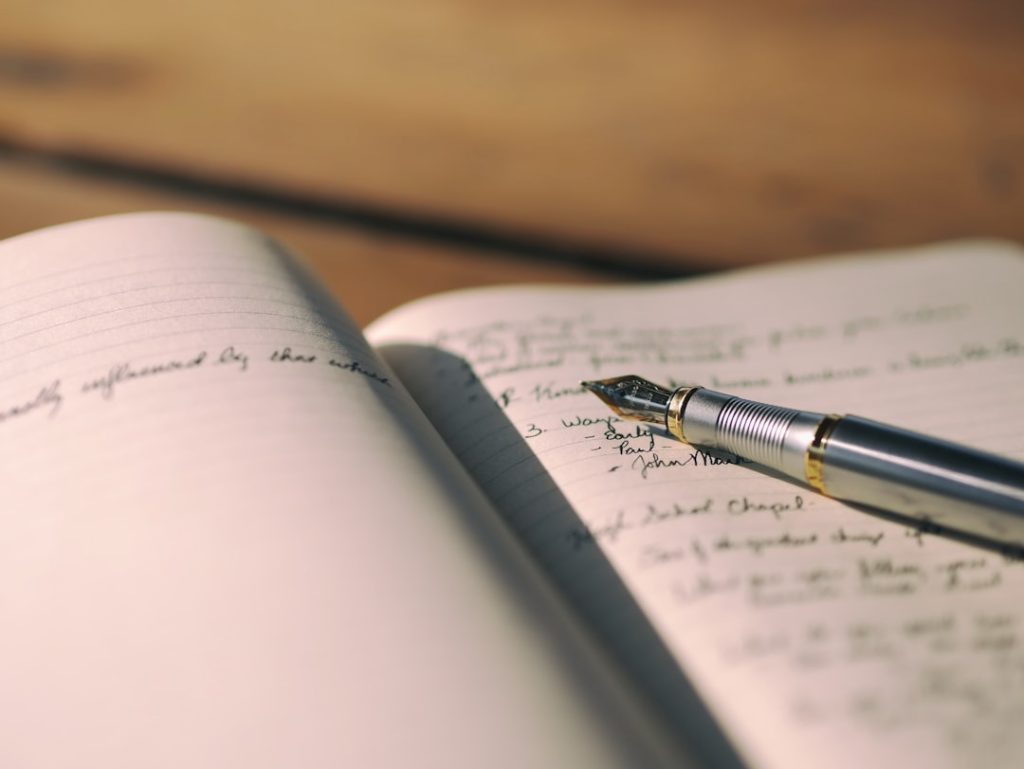
Freelancing is awesome. You get to work in your pajamas, pick your clients, and take snack breaks whenever you want. Now, things just got even better. Say hello to freelancing with AI tools! It’s like having a robot assistant who never sleeps and always helps you get more done.
Whether you’re a writer, designer, marketer, or something in between, AI can supercharge your freelance hustle. Let’s break it down the fun and simple way.
What Can AI Do for Freelancers?
AI is powerful, but don’t worry—it’s not here to steal your job. It’s here to make your job easier!
Here’s what AI tools can help you with:
- Writing and editing: Tools like ChatGPT and Grammarly clean up your grammar and even spark new ideas.
- Design: Canva’s AI tools or apps like DALL·E create stunning designs fast—even if you’re not a pro artist.
- Project management: Notion AI or ClickUp AI help organize your tasks and deadlines so you stay on track.
- Marketing: Jasper or Copy.ai help write emails, captions, blog posts, and more.
- Billing and finances: QuickBooks and FreshBooks use smart features to handle invoices and track expenses.
Basically, with AI tools, you do less stressing and more creating.
Why Use AI in Your Freelance Work?
Here’s why you’ll love teaming up with AI:
- Speed: Get things done faster. No more staring at a blank screen for hours.
- Quality: Create better work with less effort. AI helps polish your content or design.
- Efficiency: Automate boring tasks like scheduling and invoicing.
- More free time: Yep, you could finally take that midweek movie break.

Top AI Tools Every Freelancer Should Try
Here’s a list of what to check out, depending on your hustle.
💻 Writers & Bloggers
- ChatGPT: Brainstorm blog topics, outlines, or even complete drafts.
- Grammarly: Fix grammar, spelling, and tone in seconds.
- Hemingway Editor: Make your writing clearer and bolder.
🎨 Designers
- DALL·E: Generate images from text descriptions. Magic!
- Canva AI: Use design prompts to whip up logos, social posts, and more.
🌐 Marketers
- Jasper: Create persuasive copy for emails, ads, and websites.
- Copy.ai: Quickly build content for social media and blogs.
📅 Organizers
- Notion AI: Keep track of your tasks, notes, and goals.
- ClickUp: Plan your projects, set reminders, and collaborate with clients.
💰 Money Managers
- QuickBooks: Keep your budget and income neat and tidy.
- FreshBooks: Send invoices fast and watch payments roll in.
How to Blend AI Into Your Workflow
You don’t need to change everything at once. Start small. Pick one tool and see how it helps. For example:
- Use ChatGPT for outlining an article.
- Edit that article with Grammarly.
- Design the blog thumbnail on Canva.
Soon, you’ll wonder how you ever worked without these smart assistants.
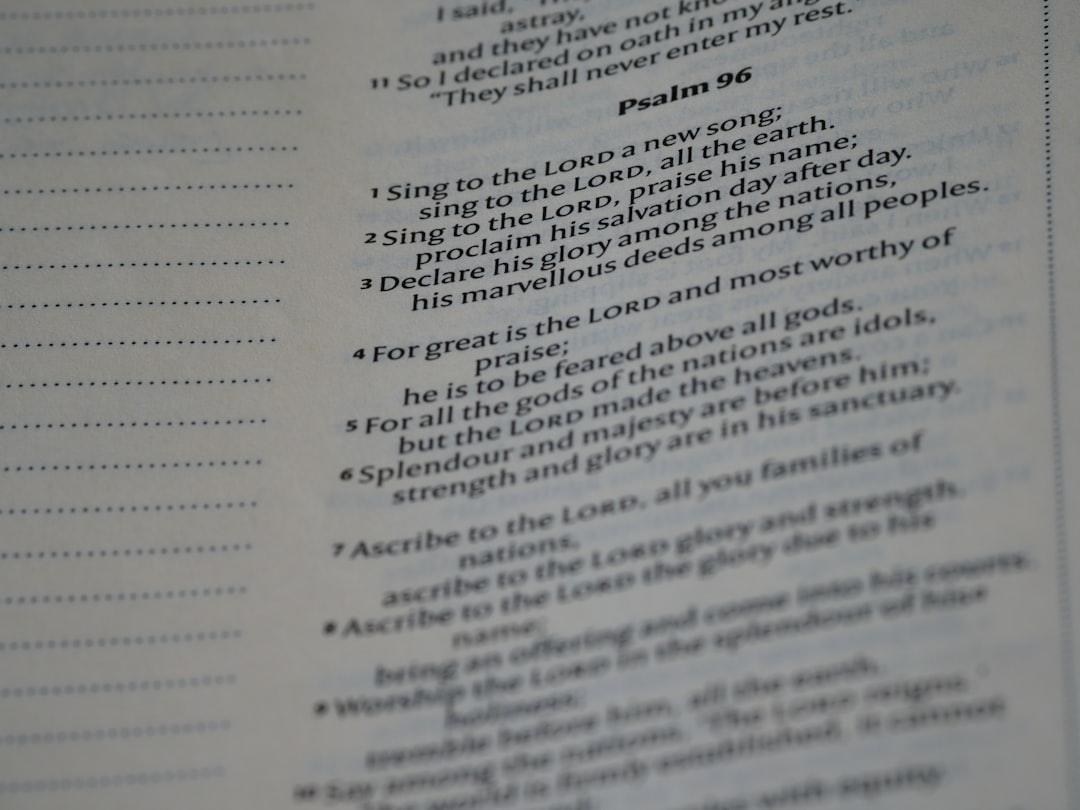
Tips for Success
- Don’t rely 100% on AI. Always add your human touch. Keep things personal.
- Keep learning. AI tools are growing fast—try new features when they come out.
- Stay ethical. Be transparent if you use AI for client work, and double-check everything AI creates.
Final Thoughts
Freelancing is more exciting than ever thanks to AI tools. Now, you can get more done, stress less, and maybe even earn more. Whether you’re writing, designing, sending invoices, or just trying to stay organized—there’s an AI tool that’s got your back.
Ready to level up? Pick your first tool, give it a spin, and let your freelance magic flow.
Because with AI, freelancing isn’t just smart—it’s *super* smart.



