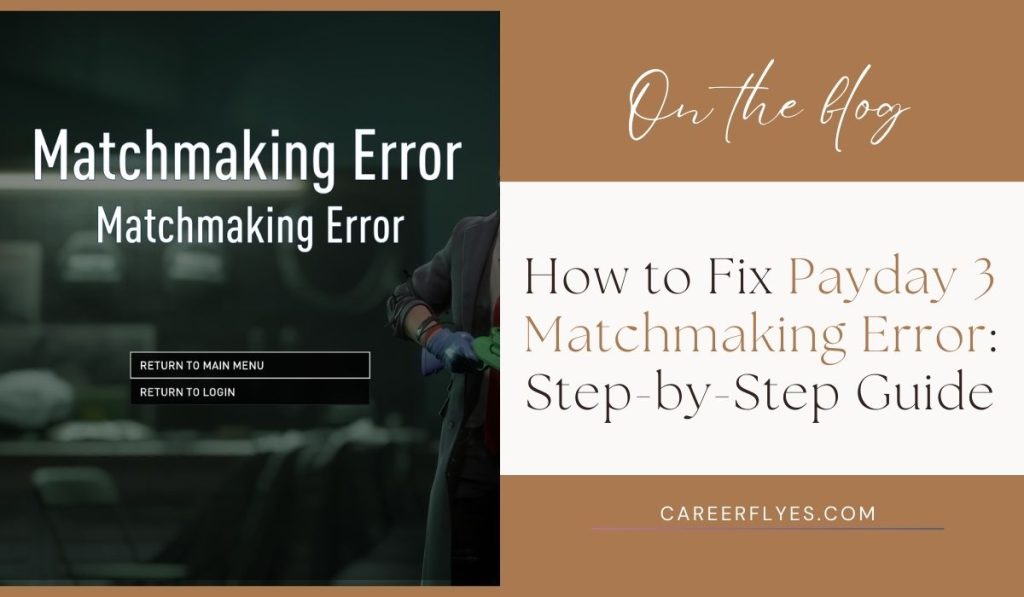
Are you having trouble connecting to other players in Payday 3 due to a matchmaking error? This problem can prevent you from enjoying the game’s cooperative multiplayer experience, but don’t worry—we’ve got you covered! In this article, we’ll walk you through common causes of the matchmaking error and provide solutions to fix it.
What is the Payday 3 Matchmaking Error?

The matchmaking error in Payday 3 happens when the game can’t connect you with other players. You might experience:
- Long wait times while trying to join a match.
- Failed attempts to connect to a game.
- Error messages preventing you from finding a match.
This error is usually caused by problems with servers, your internet connection, or outdated game files.
Common Causes of Matchmaking Errors
Before we jump into the fixes, let’s quickly go over the main reasons why you’re seeing a matchmaking error.
1. Server Overload or Maintenance
When Payday 3’s servers are overloaded with too many players or undergoing maintenance, it can lead to matchmaking errors. This is especially common during peak gaming hours or after a new update.
2. Internet Connection Problems
A poor or unstable internet connection can prevent you from connecting to other players. Even minor interruptions can affect matchmaking.
3. Game Version Mismatch
If you’re not running the latest version of Payday 3, you may have trouble connecting to other players who are on a different version of the game.
4. NAT Type Issues
Your NAT type (Network Address Translation) controls how easily your network connects to other players. If it’s set to Strict or Moderate, it may cause matchmaking problems.
Step-by-Step Solutions to Fix Payday 3 Matchmaking Error
Now that we know the common causes, let’s look at the solutions to get you back into the action.
Solution 1: Check Server Status
The first thing to do when you experience a matchmaking error is to check the server status. Here’s how:
- Visit the official Payday 3 website or social media pages (Twitter, Discord) to see if the servers are undergoing maintenance.
- You can also check third-party websites like Downdetector to see if other players are reporting server issues.
If the servers are down, you’ll need to wait until they’re back up before trying to connect again.
Solution 2: Restart the Game and Your System
Sometimes, a simple restart can fix temporary issues. Here’s what to do:
- Close Payday 3 and restart your PC or console.
- Relaunch the game and try connecting again.
This refreshes your system and might fix the error.
Solution 3: Ensure Stable Internet Connection
A strong and stable internet connection is key to avoiding matchmaking errors. Here’s how to improve it:
- Use a wired connection (Ethernet) instead of Wi-Fi for better stability.
- Run an internet speed test to ensure your connection meets the game’s requirements.
- Close any background apps or downloads that could be using up bandwidth.
Solution 4: Update Payday 3
Make sure you’re running the latest version of the game. Here’s how to update it:
- On Steam:
- Open Steam, go to your library, and find Payday 3.
- If there’s an update available, it will show an option to update the game.
- On Epic Games:
- Open the Epic Games launcher, click on Library, and check for updates for Payday 3.
Keeping your game updated will prevent version mismatches that can cause matchmaking errors.
Solution 5: Change NAT Type
Your NAT type can affect how easily you connect to other players. If your NAT type is set to Strict or Moderate, you might have issues. Here’s how to change it:
- Log into your router’s settings (usually through a web browser).
- Find the Port Forwarding section and open the recommended ports for Payday 3.
- Change your NAT type to Open.
This will make it easier for your network to connect to others.
Advanced Fixes for Persistent Matchmaking Errors
If the error persists, here are some advanced steps you can take:
Fix 1: Verify Game Files
Corrupted game files can also lead to matchmaking issues. Here’s how to verify and repair them:
- On Steam:
- Right-click on Payday 3 in your library, go to Properties, and select Verify Integrity of Game Files.
- On Epic Games:
- Click on the three dots next to Payday 3 in your library, then select Verify.
This will repair any missing or damaged files.
Fix 2: Reinstall Payday 3
If none of the above solutions work, try reinstalling the game. This ensures that all files are fresh and there are no installation issues causing the error:
- Uninstall Payday 3 from Steam or Epic Games.
- Reinstall the game and try connecting again.
Fix 3: Disable VPN or Proxy
Using a VPN or proxy can sometimes interfere with matchmaking. Disable them while playing Payday 3 for a smoother connection.
Tips to Prevent Future Matchmaking Issues
Here are a few tips to avoid running into matchmaking problems again:
- Regularly check for game updates.
- Use a strong and stable internet connection.
- Keep your router and network settings optimized.
If none of these fixes work, it might be time to contact Payday 3’s support team. Provide them with information about your system and the error, and they’ll help guide you through more troubleshooting.
Conclusion
The Payday 3 matchmaking error can be frustrating, but with these solutions, you should be able to fix it and get back into your game. From checking server status to updating your game and adjusting your network settings, these steps will help resolve the issue.
Did any of these fixes work for you? Let us know in the comments! If you have any other tips for fixing Payday 3 matchmaking errors, share them below. And don’t forget to share this guide with fellow players who might be facing the same issue!



