Adblock Extension Failed to Load Properly: How to Fix and What It Means
3 min read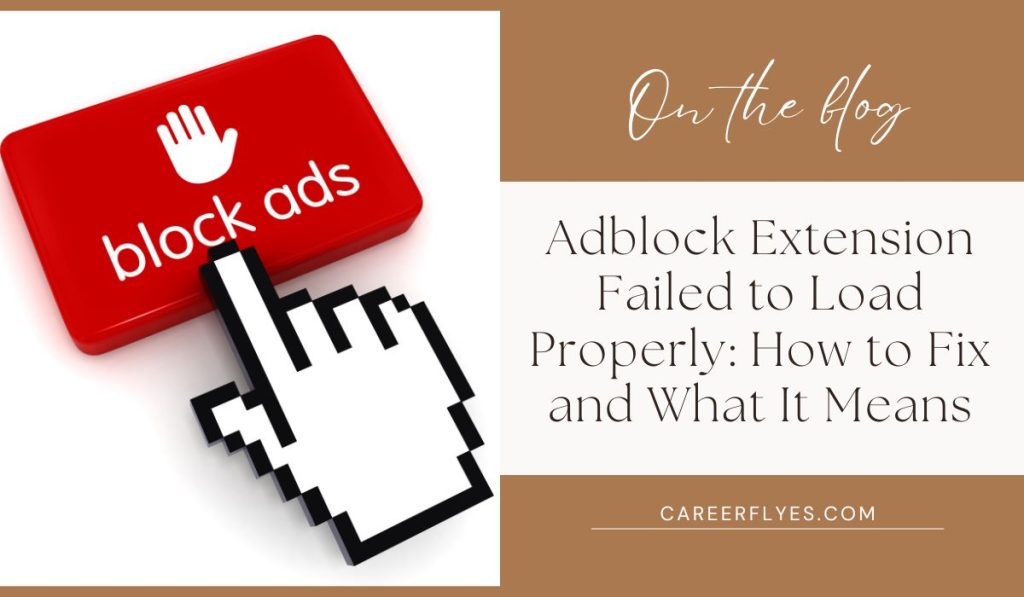
Have you noticed that your Adblock extension isn’t working like it should? If you’re getting a message saying, “Adblock failed to load properly. It might not be able to intercept network requests,” don’t worry—you’re not alone. This guide will explain why this happens, how it affects your browsing, and easy steps you can take to fix it.
What Does “The Extension Failed to Load Properly” Error Mean?
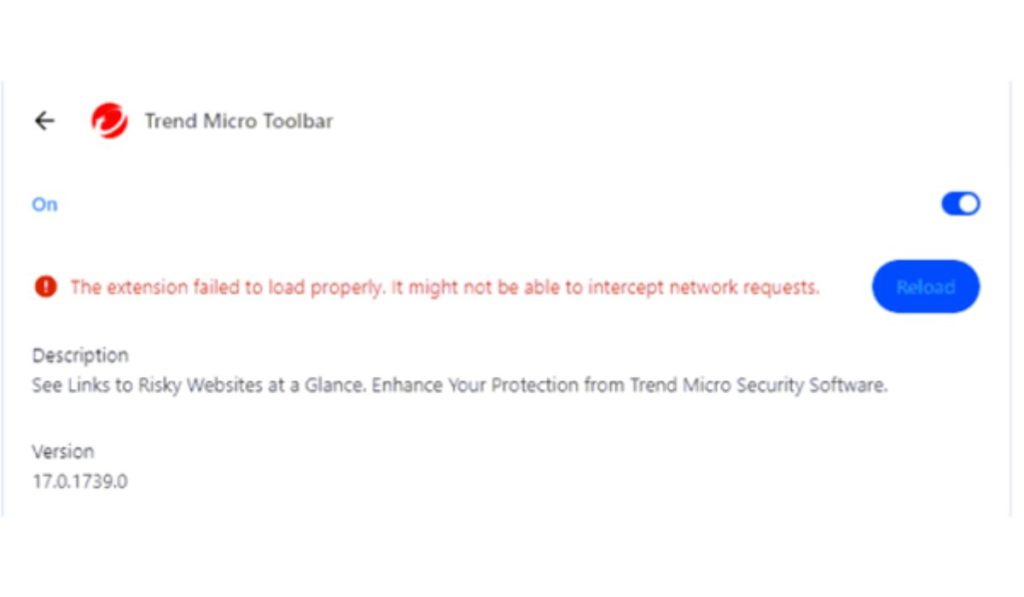
When you see this error, it means that Adblock isn’t fully working. Normally, Adblock scans the websites you visit, blocking annoying ads and preventing certain network requests. But when it fails to load properly, it may not be able to do its job. As a result, you might start seeing more ads or experience slower page load times because ads are using up your bandwidth.
Why Is This Important?
Adblock helps make your browsing experience smoother by getting rid of unwanted ads. It also stops trackers and sometimes speeds up your connection by blocking extra requests. Without it working, you’ll likely notice more pop-ups and video ads, which can make websites feel cluttered and slow.
Common Reasons Why Adblock Fails to Load
There are several reasons why Adblock might stop working. Here are the most common ones:
- Browser Compatibility Issues: If your browser recently updated, it might be incompatible with the current version of Adblock.
- Conflicting Extensions: Other browser extensions, like script blockers or VPNs, could be interfering with Adblock’s ability to function.
- Outdated Adblock Version: If you haven’t updated Adblock in a while, it may struggle to work correctly with newer browser versions.
- Corrupted Installation: Sometimes, the installation of the extension itself becomes corrupt, causing it to not load properly.
How to Fix Adblock Not Loading Properly
If you’re facing this issue, don’t worry! Here are a few simple steps to get Adblock working again:
Step 1: Restart Your Browser
It might sound simple, but a quick restart of your browser can fix temporary glitches. Close your browser completely and open it again to see if Adblock starts working.
Step 2: Disable Conflicting Extensions
Extensions that block scripts or offer privacy services (like VPNs) might cause conflicts with Adblock. Try turning off other extensions one by one to see if Adblock starts working after each one.
Step 3: Update Adblock
If you haven’t updated Adblock in a while, it could be out of date. Head to your browser’s extension store, check for updates, and make sure you’re using the latest version.
Step 4: Reinstall Adblock
If updating doesn’t solve the issue, you may need to reinstall Adblock. To do this, go to your extensions page, remove Adblock, and then reinstall it from the browser’s official store. This often clears up any corrupted files or settings.
Prevention Tips to Keep Adblock Running Smoothly
To avoid future issues with Adblock, here are some simple tips:
- Regularly Update Your Browser and Extensions: Keeping everything up-to-date will help prevent compatibility problems.
- Limit the Number of Extensions: The more extensions you have, the more likely they will conflict with each other. Try to only use the ones you really need.
What If These Solutions Don’t Work?
If none of the above fixes work, there are other options:
- Consider Alternative Adblockers: Extensions like uBlock Origin or Ghostery might be good alternatives if Adblock keeps failing.
- Check for Browser-Specific Issues: Some browsers may have known issues with certain versions of Adblock. Check the browser’s support forums for advice specific to your setup.
Conclusion
While it’s frustrating when Adblock fails to load properly, there are simple steps you can take to get it back up and running. Whether it’s updating the extension or reinstalling it completely, these fixes should help restore your ad-free browsing experience.
Found this article helpful? Share it with friends who are facing the same issue and help them fix their Adblock too!



