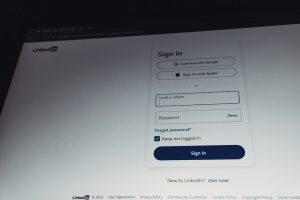How to Easily Switch Back To Personal Account On Instagram
3 min read
Instagram offers different types of accounts to cater to the varying needs of its users: personal, business, and creator accounts. While business and creator accounts provide advanced features and analytics, you might find yourself wanting to switch back to a personal account for simplicity or privacy reasons. Fortunately, Instagram makes this process straightforward. Here’s a detailed guide on how to easily switch back to a personal account on Instagram.

Why Switch Back to a Personal Account?
Before diving into the steps, it’s important to understand why you might want to switch back to a personal account. Here are a few common reasons:
1. Privacy Concerns: Personal accounts offer more privacy options compared to business accounts, such as the ability to make your account private.
2. Simpler Interface: Business and creator accounts come with additional features and analytics that can clutter your interface if you don’t need them.
3. No Ads: Business accounts often receive prompts to promote posts and create ads. Switching to a personal account removes these prompts.
4. Less Pressure: Without the need to constantly monitor insights and performance metrics, you can enjoy a more relaxed social media experience.
Steps to Switch Back to a Personal Account
Switching back to a personal account on Instagram is a relatively simple process. Follow these steps:
1. Open the Instagram App: Ensure you have the latest version of the app for the best experience.
2. Go to Your Profile: Tap on your profile icon located at the bottom right corner of the screen.
3. Access Account Settings:
– Tap on the three horizontal lines (menu) at the top right corner.
– Select Settings from the menu that appears.
4. Navigate to Account Settings:
– In the Settings menu, tap on Account.
5. Switch Account Type:
– Scroll down to find the Switch Account Type option.
– Tap on it, and you will see the options to switch to a personal account.
6. Confirm the Switch:
– Tap on Switch to Personal Account.
– A confirmation dialog will appear. Tap on Switch Back to confirm your choice.
7. Complete the Switch: Your account will now revert to a personal account with all the associated features and settings.
What to Expect After Switching
Once you switch back to a personal account, here’s what you can expect:
1. Privacy Options: You can make your account private, meaning only approved followers can see your posts and stories.
2. No Insights: You will lose access to Instagram Insights, which provides data on your followers and how your posts are performing.
3. Simplified Interface: The interface will be less cluttered without the business or creator tools.
4. No Contact Options: If you had a contact button or action buttons (like Call, Email, Directions) on your profile, these will be removed.
5. Content and Followers: Your content and followers will remain intact. Switching account types does not delete any of your existing posts or followers.
Tips for Managing Your Personal Account
After switching back, consider these tips to make the most of your personal account:
1. Adjust Privacy Settings: If you prefer more privacy, make your account private by going to Settings > Privacy and toggling on Private Account.
2. Engage with Your Audience: Continue to engage with your followers by liking, commenting, and responding to messages.
3. Share Authentic Content: Use your personal account to share more authentic and less polished content, which can foster a closer connection with your followers.
4. Explore Instagram Features: Even with a personal account, you can still use features like Stories, IGTV, and Reels to keep your content diverse and engaging.
Switching back to a personal account on Instagram can offer a simpler and more private user experience. Whether you’re looking to reduce the pressure of maintaining a business profile or simply want to enjoy a more straightforward social media interaction, the process is quick and easy. By following the steps outlined above, you can seamlessly transition back to a personal account and continue to enjoy all that Instagram has to offer.